
Blimps are one of the modes of transportation available only with the Mass Transit DLC.
To start using blimps you’ll need to reach the Big Town milestone. Depending on the map, this will require anywhere from 1,800 to 7,500 citizens. You’ll also need, at the very least, ₡52,000 to spare (this is the cost of a blimp depot and two stops).
Here’s how to get started setting up blimps.
Step 1: Unlocking and Building a Blimp Depot and Stops
The first thing you’ll need to build is a Blimp Depot, which like its bus counterpart is where the blimps will spawn from.

The blimp depot doesn’t act as a stop for passengers; for those you’ll need blimp stops.

Place blimp stops across your city where you want people to be able to get on and off the blimps.
Step 2: Building Blimp Pathways
Once you’ve placed your stops, you need to connect them via blimp pathways.
First, we must connect the blimp depot to one of your stops. With the blimp pathways tool selected, start at the node at your blimp depot then draw a path to one of the nodes on your blimp stop.
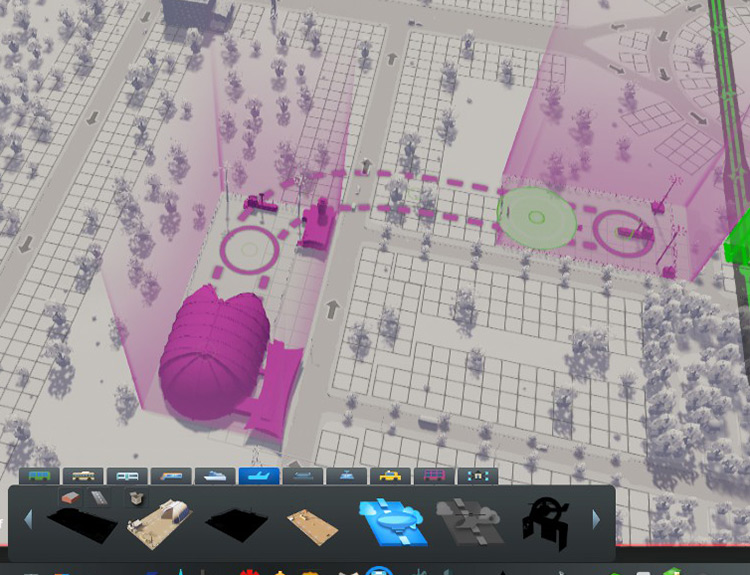
You can use curved and freehand lines with the blimp pathway tool, just as you would with metro and train lines. Pathways have no cost.
Next, connect your blimp spots via the pathways.
For clarity’s sake we’ve placed only two blimp stops, but you can place as many as you’d like.
You can also create a simple linear path, loop, or even a network of intersecting pathways.
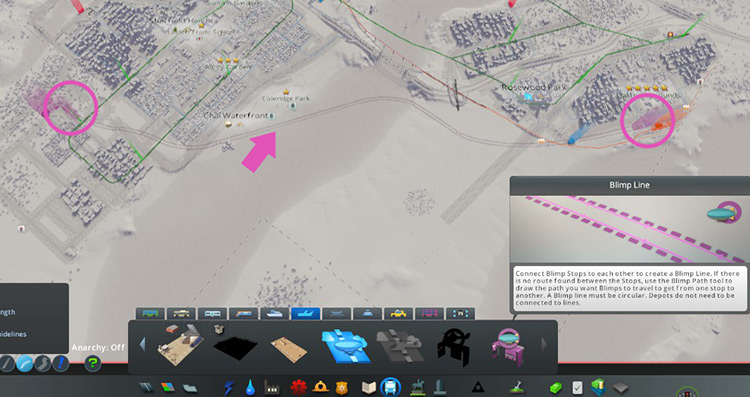
Step 3: Creating Lines
Once you have your pathways laid out, it’s time to assign lines to them.
Select the Blimp Stop tool, then click on one of your blimp stops to create a new line.
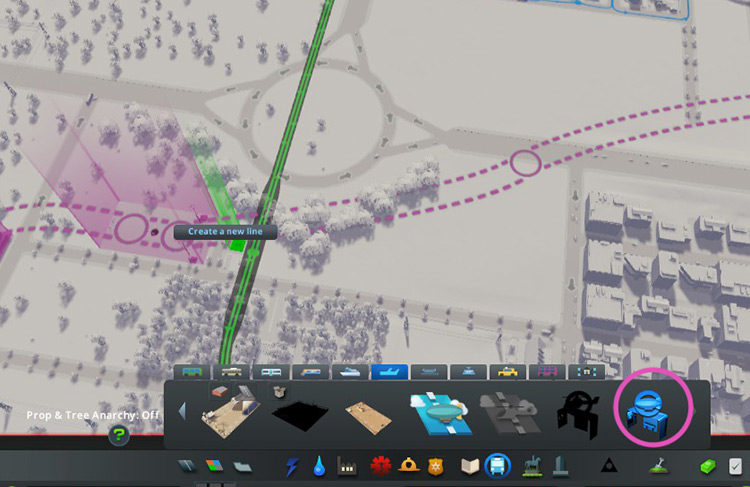
Then click on any other blimp stops you want to include on that route.
Lastly, don’t forget to close the loop by clicking once more on the first blimp stop to complete the line.
When that’s done, you should see blimps start picking up passengers and flying around the city soon enough!
Tip: Place Blimp Stops Near Other Public Transport Stops
To encourage using your blimps, make it easy for your citizens to transfer to them.
Place a blimp stop within easy transfer distance from a local metro station or bus stop.

It’s also a great idea to place one next to a train station that’s connected to external railways. That way tourists and citizens going in and out of your city can take the blimp.
Optional: Use Blimps for Educational PSAs
By default, advertisements from Cities: Skylines’ various fictional companies will appear on the sides of your blimps.
However, under the Services tab of your Policies panel, you’ll find a policy called ‘Educational Blimps’ that changes that.
At no cost, you can have the blimp screens instead feature educational and health related PSAs.
This comes at no cost and will boost your citizens’ education slightly.

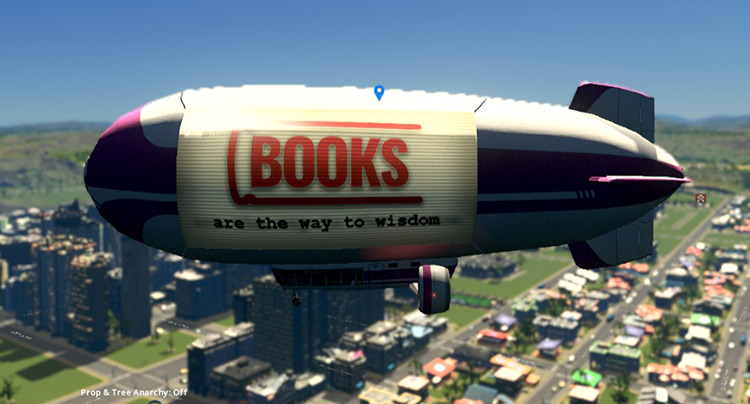
-
Cities: Skylines
- How To Use Blimps in Cities: Skylines









