
The cargo hub from the After Dark DLC brings in ships and trains to handle your city’s imports and exports. It’s unlocked at the Colossal City milestone, and it costs ₡90,000 to build.
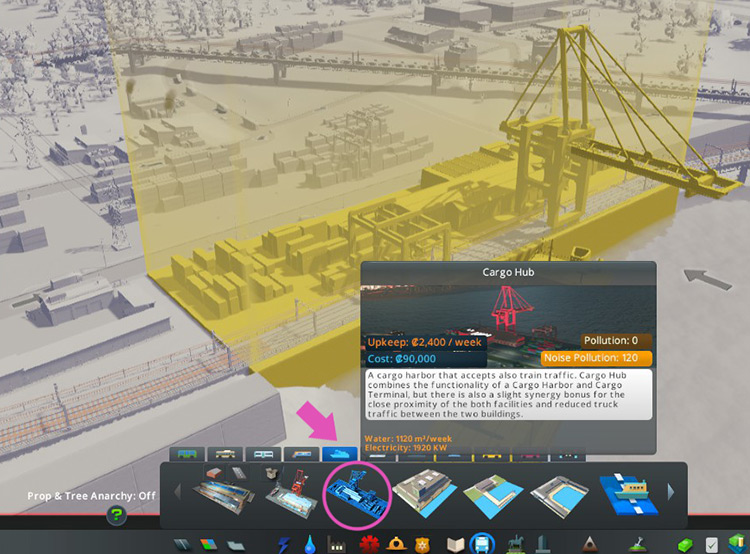
To make the most of the cargo hub and create a great-looking harbor, here are our tips neatly summarized:
- Plan your location
- Landscape and use quays
- Create a queuing area
- Use one-way roads
- Build a bypass track
- Place industry buildings nearby
- Use cargo-themed assets for decoration
Tip #1: Plan Your Location
In order for your cargo hub to work, it needs the following things:
- A shoreline
- Road access
- Ship external connection
- Railway external connection
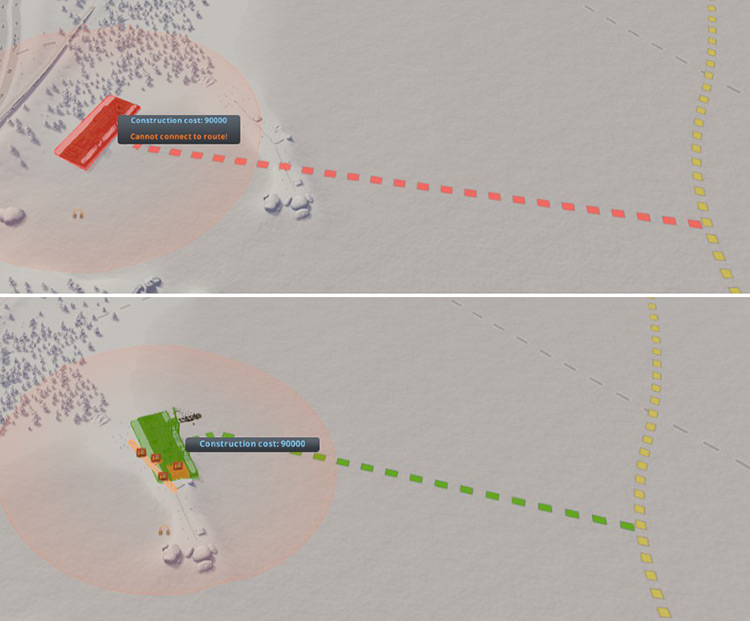
You’ll also want this cargo hub to be fairly accessible to your industry zones (whether generic industry or specialized areas), since your cargo hub will be serving them.
Ideally, the cargo hub would be near your industry areas, but if that isn’t possible (say, if your natural resources are far from the shore), then at least provide a highway connection or other quick, direct road to link them.
The main thing is to avoid having the trucks pass through any other parts of your city (such as residential or commercial zones), as they will cause congestion.

Tip #2: Landscape and Use Quay Walls
Natural shorelines can be craggly, and the terrain near them very uneven.
This can make it difficult to place not only the cargo hub itself but also the roads and train tracks serving it.
Use the Level Terrain landscaping tool to create a nice flat surface. You can also use the Shift Terrain tool to ‘trim’ the shoreline into shape by lowering parts of it (right-clicking) until they’re under the water line.


Using quays is another great way to further neaten up your shoreline and add realism to your harbor area.

To make building even easier, you can use the highly popular Move It mod. This allows you to easily adjust the location as well as elevation of buildings, roads, tracks, and other structures, after you’ve placed them.
It’s a lot easier than trying to get the placement exactly right the first time, especially when working with things like curved roads and train tracks.
Tip #3: Create a Queuing Area
Your cargo hub will generate heavy traffic from trucks coming in and out, so it’s a good idea to keep it off your main roads.
Instead, you’ll want to give it its own access road. Give this access road a bit of length to act as a queuing area for the trucks waiting to be served by the cargo hub.

This works as a buffer so that even if the hub gets very busy, the waiting trucks won’t cause congestion in your main road.
Tip #4: Use One-Way Roads
Another way to improve the flow of traffic is to use one-way roads in that area. This prevents trucks from crossing each other, especially as they exit the hub.

Tip #5: Build a Bypass Track
Apart from the trucks, your cargo hub can be busy with train traffic too.
So it’s a good idea to create a bypass track for trains that don’t need the cargo hub (such as passenger trains, or other cargo trains that are just passing through).
This means that trains being served or queuing at your cargo hub won’t hold up the trains that have no need to stop there.

Tip #6: Place Factories, Warehouses or Industry Buildings Nearby
If you’re playing with the Industries DLC, you can place factories and warehouses near the vicinity of your cargo hub for a cool industrial look.
Set the warehouses to whichever goods the factory needs so they can keep it supplied.
As a bonus, your factory can very quickly export its surplus of luxury goods since it’s so near the hub.

Even without the DLC, you can still create this industrial feel by zoning some generic industry along your access road. Just be careful not to zone too many, or else the trucks going in and out of those buildings might slow traffic down.

Tip #7: Get Cargo Yard Assets from the Steam Workshop
If you’re playing on Steam, you can find parks and props on the Steam Workshop to help complete the look, using search terms like ‘cargo’ or ‘cargo yard’.
Also, the More Beautification mod by Bloody Penguin comes with some industrial assets that you can use.

-
Cities: Skylines
- Cities: Skylines Cargo Hub Tips & Tricks









