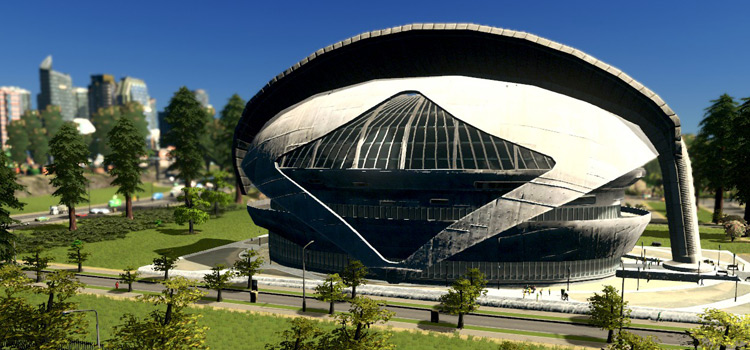| Disaster Memorial | |
|---|---|
| DLC | Natural Disasters |
| Building Type | Unique Building |
| Level/Category | 2 |
| Build Cost | ₡22,000 |
| Upkeep Cost | ₡320/week |
| Milestone Required | Tiny Town |
| Entertainment Value | 60 |
| Noise Pollution | 25 |
| Visitor Capacity | 200 |
The Disaster Memorial is a level 2 unique building that is available with the Cities: Skylines Natural Disasters DLC.
To unlock the Disaster Memorial, you must:
- Experience one of each of these disasters: a tsunami, thunderstorm, meteor strike, sinkhole, tornado, earthquake, and forest fire
- Reach the Tiny Town milestone (360 – 1,500 population, depending on the map)
Once you’ve reached these targets, you’ll be able to build the Disaster Memorial from the level 2 tab of the Unique Buildings menu. Until then, you can hover over the Disaster Memorial’s silhouette to see what steps you need to take to unlock it.
The Disaster Memorial is a requirement for the Doomsday Vault monument, which is also only available with the Natural Disasters DLC.
Tip: Create a Restore Point
This unlock path is literally catastrophic to your city. So you very likely won’t want to deal with its aftermath.
To avoid this, you can create a save point before unleashing the disasters upon your city, to which you can revert to after you’ve unlocked the Disaster Memorial.
Step 1: Create a save point. Append “before disasters” or something to the name to help you remember which one it is.
Step 2: Make sure that autosave is off.
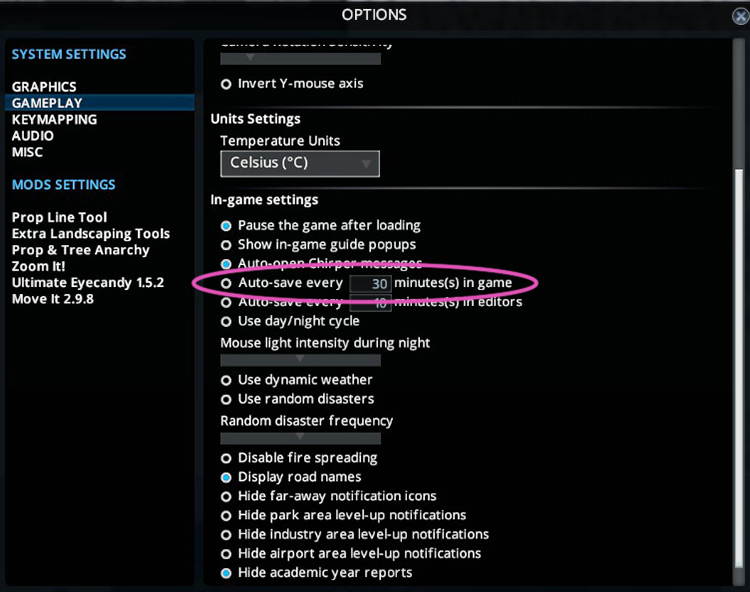
Step 3: Proceed with unlocking the Disaster Memorial as described below.
Step 4: Do NOT save your city. Close the current game and then reload the save point you created earlier. You will still be able to build the Disaster Memorial even if you don’t save.
This works because once unlocked, unique buildings stay unlocked across your different games.
Spawning Disasters in Your City
Now that you have a save point that you can go back to, you can now unleash the required disasters on your city without having to deal with the aftermath.
Open the Landscaping and Disasters menu, and click on the Disasters tab. There you’ll find all of the 7 disasters you need to go through in order to unlock the Memorial.
Simply select each disaster from the menu, and then click on your map to spawn it.
Tip: Ideally, you’ll want to spawn these disasters in the more remote areas of your map (i.e., as far away from your buildings as possible). However, destruction of life and property is pretty much inevitable, especially from the disasters with large areas of effect, such as the tsunami and earthquake.
Note that the disasters won’t occur immediately after you spawn them. Be patient and resist the urge to click multiple times!
Disaster #1: Tsunami


Disaster #2: Thunderstorm

Disaster #3: Meteor Strike


Disaster #4: Sinkhole

Disaster #5: Tornado

Disaster #6: Earthquake

Disaster #7: Forest Fire

-
Cities: Skylines
- Disaster Memorial Unlock Guide (Cities: Skylines)