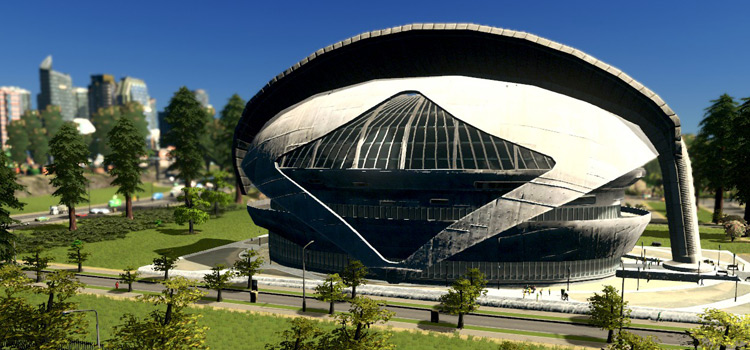Farming is one of the earliest industry area types you unlock in the Cities: Skylines Industries DLC.
The basic steps for getting a farming industry area going are:
- Getting ready (prepping & saving enough money)
- Creating an industry area
- Producing and storing crops
- Producing animal products
- Leveling up your industry area
- Producing flour
It’s a great way to boost your economy in the early game, so here’s how!
Step 1: Getting Ready to Create Your Industry Area
To be able to create industry areas, you’ll need to have hit the Tiny Town milestone. Depending on the map, this can be anywhere from 360 to 1,500 citizens.
Both farming and forestry are unlocked upon reaching Tiny Town.
In terms of cash, you’ll need a minimum of 32,500 to build one of each of the farm area buildings available to you at the first level.
| Building | Cost |
|---|---|
| Farm Main Building | 15,000 |
| Small crop field or small fruit field | 4,000 |
| Small animal pasture | 7,500 |
| Small grain silo | 6,000 |
Step 2: Creating a Farming Industry Area
Start out by finding the fertile land on your map.
Click on the Natural Resources info view, and look for the bright yellow-green spots on your map.

Go to Districts and Areas, then select Paint Industry Area. Use that brush to paint over the fertile land where you want to build your farming industry.

Build the roads, water pipes, and power lines leading into the area.
Once all that’s ready, go to the Farming Industry tab of the Garbage and Industry menu, and build the Farm Main Building.

Placing this main building will automatically designate that area as a farming industry area.

Step 3: Producing and Storing Crops
With your farming industry area now ready, it’s time to build your first extractor buildings.
Extractor buildings are the buildings that produce raw goods out of natural resources.
For the farming industry, your raw resource is crops. The extractor buildings available to you at level 1 are the small crop field and small fruit field, which are identical in function and stats.
You’ll find them by clicking on the single gear icon on the Farming Industry tab. Select either one and build one on top of fertile land, and provide water and power to it.

As you place the field, the tooltip will tell you how productive the building will be in that spot. Aim for 4,800 units for max productivity.
More extractor buildings will be available to you as you level up.
| Extractor Building | Level Unlocked | Build Cost (₡) | Productivity (units of crops/week) |
|---|---|---|---|
| Small Crop Field | 1 | 4,000 | 4,800 |
| Small Fruit Field | 1 | 4,000 | 4,800 |
| Medium Crop Field | 3 | 8,000 | 8,000 |
| Medium Fruit Field | 3 | 8,000 | 8,000 |
| Large Crop Field | 5 | 12,000 | 11,200 |
| Large Fruit Field | 5 | 12,000 | 11,200 |
Soon enough your extractor building will start producing crops.
It will also automatically load up its trucks to try to sell its products.
For the next steps in the farm area supply chain, however, you’ll want to keep most of these crops, as they are the raw material for animal products and flour. To do that, build a storage facility.
At level 1, the crops storage building available to you is the small grain silo.
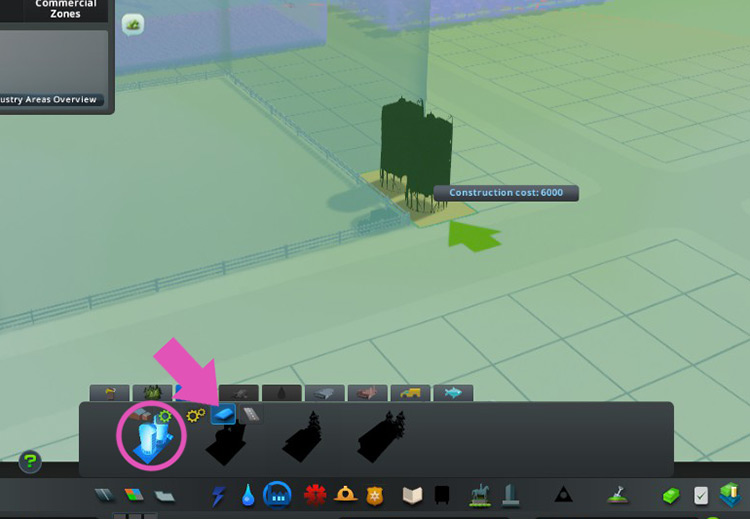
Your extractor buildings’ trucks will prioritize this silo before trying to export the crops, allowing you to stock up.
Each storage facility also has its own trucks that will deliver the raw material to your production buildings later as needed.
| Building | Level Unlocked | Build Cost (₡) | Capacity (units of crops) | Trucks |
|---|---|---|---|---|
| Small Grain Silo | 1 | 6,000 | 300,000 | 12 |
| Small Barn | 2 | 12,000 | 400,000 | 15 |
| Large Barn | 4 | 18,000 | 500,000 | 20 |
| Large Grain Silo | 5 | 22,000 | 600,000 | 15 |
Step 4: Producing Animal Products
Before long you should have a steady supply of crops being produced.
You can now go on to produce your first processed material (a.k.a. special goods) from the farm industry: animal products.
The first processing building you have at level 1 is the small animal pasture. You’ll find it in the farm industry tab by clicking on the processing buildings icon (the two gears).

Note that processor buildings don’t need to be built on top of fertile land (only extractor buildings do).
It may take a while, but eventually you should see the trucks from either the grain silo or one of your extractor buildings deliver crops to your animal pasture. The latter will then start producing animal products.
As you level up, more productive processing buildings will become available.
| Processing Building | Level Unlocked | Build Cost (₡) | Productivity (units of animal products/week) |
|---|---|---|---|
| Small Animal Pasture | 1 | 7,500 | 2,400 |
| Cattle Shed | 2 | 12,000 | 3,200 |
| Milking Parlor | 3 | 14,000 | 4,000 |
| Slaughterhouse | 4 | 16,000 | 4,800 |
| Large Animal Pasture | 5 | 20,000 | 5,600 |
Step 5: Leveling Up Your Farm Industry Area
To gain access to the rest of the farm industry buildings, you’ll need to level up your industry area.
This requires hitting various milestones in terms of resource units produced, and workers hired.
Hitting the first milestone is as simple as making sure your extractor and processing buildings are working properly, and waiting until they produce enough over time.
The second milestone, however, will generally mean adding more buildings — such as more crop fields, silos, and animal pastures. This will create and fill more workspaces within your industry area, increasing the number of workers and helping you reach higher levels.
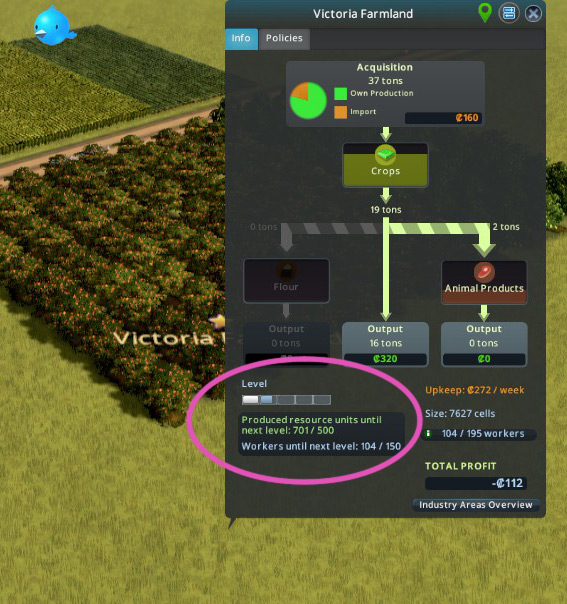
Step 6: Producing Flour
Once your farm hits level 2, you’ll be able to start producing the second processed material from the farming industry: flour.
Simply build a flour mill from the farm industry tab. Provided you have crops in your storage facilities, the trucks will automatically start delivering crops to your flour mill for processing.

Auxiliary Buildings
Auxiliary buildings are optional buildings that make your industry area more efficient.
The farm industry workers’ barracks increase the productivity of your farm area. Meanwhile, the maintenance building increases the storage capacity of your ore storage facilities (e.g., silos and barns).
| Building | Unlocked at Level | Cost | Effect |
|---|---|---|---|
| Farm Worker’s Barracks | 2 | 10,000 | Increases production rate by 5% per building, capped at 100% |
| Farm Maintenance Building | 4 | 25,000 | Increases storage capacity by 5% per building |

Using Farm Area Products in Factories
All of the products from your farm area — crops, animal products, and flour — can be exported as-is for profit.
However, you can get even better profits if you deliver them to your unique factories.
Unique factories turn these different materials (often from multiple industry area types) into luxury goods to be sold in your commercial areas or to other cities.
The materials for luxury goods may not be imported; they must be produced locally.
Below are the unique factories that use products from your farm industry:
| Unique Factory | Industry Types Required | Materials Required |
|---|---|---|
| Bakery | Farm | Crops, animal products, flour |
| Lemonade Factory | Farm, Ore | Crops, glass |
| Clothing Factory | Farm, Oil | Crops, animal products, plastic |
| Soft Paper Factory | Farm, Forestry, Oil | Crops, paper, petroleum, plastic |
| Sneaker Factory | Farm, Forestry, Oil | Crops, paper petroleum, plastic |
| Car Factory | Farm, Ore, Oil | Animal products, metal, glass, plastic |
| Food Factory | Farm, Forestry, Oil | Animal products, flour, paper, plastic |

-
Cities: Skylines
- Complete Farm Industry Area Guide for Cities: Skylines