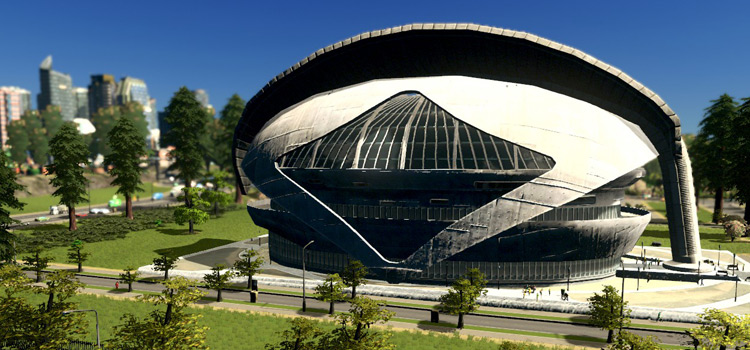Forestry is one of the four specialized industry types in the Cities: Skylines Industries expansion. While it does take some effort and cost to set up, it opens up different supply chains that can really bolster your economy as you progress.
Here’s how to get your forestry industry started!
- Creating Your First Forestry Industry Area
- Building a Tree Plantation for Raw Forest Products
- Producing Planed Timber
- Keeping Surplus Products in Your Storage Buildings
- Leveling Up & Unlocking More Forestry Buildings
- Producing Paper
- Forestry Area Products in Unique Factories
- Auxiliary Buildings
- Why is My Forestry Industry Area Losing Money?
Creating Your First Forestry Industry Area
First, you’ll need to unlock Industry Areas by reaching the Tiny Town population milestone.
This milestone can vary depending on the map, but for many maps it’s around 1,300 citizens.
Next, make sure you have enough spare cash! You’ll need at least ₡44,000 to build the four forestry buildings available to you at the start, plus more to build the necessary water pipes, power lines, and roads to cover the area.
Once you have industry areas unlocked and money to spend, it’s time to find a suitable spot for forestry.
You’ll need to build your forestry area around the natural forest resources.
You can see where these resources are on your map by clicking the Natural Resources button on the Info Views toolbar.

You will also get this natural resource overlay when you open the Districts and Areas menu, and select Paint Industry Area.

Use the Paint Industry Area brush to create your forestry area around the forest resources. If there isn’t an existing road leading into this area, build one to connect it to the rest of your city.
Next, build the Forestry Industry Main Building.

The main building doesn’t need to be built on top of the forestry natural resources—save those for your extractor buildings (tree plantations) instead.
This main building will automatically assign the forestry specialization to your new industry area. You’ll also get a notification saying your new industry area has reached level 1, unlocking new forestry buildings.

Building a Tree Plantation for Raw Forest Products
Now that you’ve got your forestry industry area, it’s time to build your first extractor building: the small tree plantation.

Extractor buildings need to be built on top of resource-rich terrain.
In this case, you’ll want to build your tree plantations on the dark green spots. The tooltip will show how productive that plantation will be depending on where you place it.
Once your small tree plantation is up and running, it will start producing the forestry industry raw material: raw forest products.
Raw forest products can be exported as-is for profit, or used locally to make processed materials.
As your industry area levels up, you will unlock extractor buildings that function in a similar way, but produce raw forest products at a higher rate:
| Building | Level unlocked | Building cost (₡) | Production (Units of Raw Forest Products/week) |
|---|---|---|---|
| Small tree plantation | 1 | 4,000 | 4,800 |
| Small tree sapling field | 2 | 5,500 | 6,400 |
| Medium tree plantation | 3 | 8,000 | 8,000 |
| Large tree sapling field | 4 | 10,000 | 9,600 |
| Large tree plantation | 5 | 12,000 | 11,200 |
Producing Planed Timber
Your forestry industry can turn raw forest products into two types of processed materials (also known as ‘special goods’): planed timber and paper.
At level 1, the only processing building available to your forestry industry is the sawmill.
Build this within your forestry area; and just like your main building, do not use resource-rich terrain for this.

It may take a while, but the trucks will collect raw forest products from the tree plantation and bring them to the sawmill.
Your sawmill will then start to produce planed timber, which can be used within your city’s supply chain for goods manufacture, or exported as-is. When exported, processed goods like planed timber and paper sell for more per unit than raw forest products.
At level 4, you will unlock the Engineered Wood Plant, a building that produces planed timber at a higher rate.
| Building | Level unlocked | Building cost (₡) | Production (Units of planed timber/week) |
|---|---|---|---|
| Sawmill | 1 | 15,000 | 3,200 |
| Engineered wood plant | 4 | 25,000 | 6,400 |
Keeping Surplus Products in Your Storage Buildings
At level 1 you also unlock your first storage building: the small log yard.

This will hold the raw forestry products produced by your tree plantation that are not immediately needed by your processor buildings.
Otherwise, your tree plantation’s trucks will likely try to export it right away.
In general you can think of industry storage buildings as buffers, allowing you to keep resources within your city until your processor buildings need them.
Each log yard also has its own fleet of trucks that can collect raw forest products from your tree plantation and bring them to the log yard for storage, or from the log yard to the sawmill.
Leveling up unlocks new storage buildings, each with a larger capacity and fleet.
| Building | Level unlocked | Building cost (₡) | Capacity | Trucks |
|---|---|---|---|---|
| Small log yard | 1 | 5,000 | 300,000 | 12 |
| Sawdust storage | 2 | 6,500 | 400,000 | 15 |
| Large log yard | 3 | 10,000 | 500,000 | 20 |
| Wood chip storage | 4 | 15,000 | 600,000 | 25 |
Leveling Up & Unlocking More Forestry Buildings
In order for your specialized industry areas to level up, they need to hit certain milestones in terms of resource units produced and workers hired. (Each specialized industry building you place creates a certain number of jobs.)

Reaching the resource production milestone is just a matter of time.
Meanwhile, reaching the number of workers required may mean building multiples of certain buildings (say, multiple plantations or log yards).
Leveling up your forestry area unlocks more productive extractor and processing buildings, and storage buildings with greater capacity. As a bonus, your area gets increased productivity and reduced pollution output with each level.
Producing Paper
Hitting level 2 unlocks the ability to produce the second type of processed material from the forestry industry: paper.
For this you’ll need a biomass pellet plant, which you’ll also find in the Processing Buildings tab of the Forestry Industry menu.

Your biomass pellet plant will obtain raw forestry products from your tree plantations (or from your log yards) and produce paper.
Like planed timber, paper can be exported straight away or used locally to produce goods.
Getting your forestry area to level 5 unlocks the pulp mill, which produces paper at a higher rate. Here’s more info on paper-related buildings:
| Building | Level unlocked | Building cost (₡) | Production (Units of paper/week) |
|---|---|---|---|
| Biomass pellet plant | 2 | 20,000 | 3,200 |
| Pulp mill | 5 | 30,000 | 6,400 |
Forestry Area Products in Unique Factories
Apart from exporting raw forest products, planed timber, or paper, your forestry industry area can also supply processed materials to unique factories in your city.
Unique factories use various processed materials (often from multiple industries) to produce high-value luxury goods to be exported or sold in your own commercial zones.
These are the unique factories that use goods from your forestry industries, as well as the other materials and industries they require:
- Furniture factory: planed timber, paper
- Toy factory: planed timber, paper, plastic (oil industry)
- Modular house factory: planed timber, glass (ore industry), metal (ore industry), plastic
- Shipyard: planed timber, glass, metal, plastic
- Printing press: paper
- Soft paper factory: paper, crops (agriculture industry), petroleum (oil industry), plastic
- Food factory: paper, animal products (agriculture industry), flour (agriculture industry), plastic
- Sneaker factory: paper, crops, petroleum, plastic

Auxiliary Buildings
Each industry area type has its own set of auxiliary buildings: a workers’ barracks and a maintenance building.
You can find these under Main & Auxiliary Buildings in the Forestry Industry tab.
Each worker’s barracks increases the productivity of your area by 5%, up to a max of 100%. Meanwhile, each maintenance building increases the storage capacity by 5%.
| Building type | Level unlocked | Building cost (₡) | Effect on Forestry Area |
|---|---|---|---|
| Forestry workers’ barracks | 2 | 12,000 | +5% production rate per barracks, up to a max of 100% |
| Forestry maintenance building | 4 | 30,000 | +5% production rate per maintenance building |

Each of these buildings also comes with workplaces, so they can help you reach your worker milestones for leveling up.
Why is My Forestry Industry Area Losing Money?
So let’s say you’ve got your industry area up and running – you can see your buildings producing materials and the trucks exporting them.
But instead of seeing a steady increased flow of cash, you start to notice your city income wildly fluctuating, with some weeks being drastically in the red!
Don’t panic — this happens all the time.
It’s because the timing of your forestry industry’s production and exportation doesn’t always coincide with the weekly computation of income.
So if some weeks it seems your forestry industry is losing you money, it might just be because the trucks haven’t been able to bring their goods to the buyers yet. When they do, you’ll likely see spikes in your city’s income.
Also, if your forestry area’s materials are going into your city’s unique factories, the profit you make from the luxury goods won’t be reflected in your forest industry area’s earnings.
The important thing is to keep track of your city’s coffers over the long haul, in spite of the weekly fluctuations, to see if your city is indeed getting richer.
-
Cities: Skylines
- Forestry Industry Area Beginner’s Guide (Cities: Skylines)