
| Grand Central Terminal | |
|---|---|
| DLC | Deluxe Upgrade Pack (or Cities: Skylines Deluxe Version) |
| Building Type | Unique Building |
| Level/Category | Landmarks |
| Build Cost | ₡110,000 |
| Upkeep Cost | ₡1,600/week |
| Milestone Required | Boom Town |
| Entertainment Value | 100 |
| Noise Pollution | 80 |
| Visitor Capacity | 300 |
To unlock Grand Central Terminal, you’ll need to fill 7 cemeteries in your city. Each cemetery can hold 3,000 deceased cims, so you’ll need 21,000 total deaths to fill all seven cemeteries. You’ll also need to reach the Boom Town* milestone (650 – 2,600 population, depending on the map).
Once these requirements are met, you’ll be able to build the Grand Central Terminal from the Landmarks tab of the Unique Buildings menu for ₡110,000.
*The Landmarks tab of the Unique Buildings menu is unlocked at the Worthy Village milestone; however, you’ll need to reach Boom Town to unlock cemeteries.
The Grand Central Terminal is a Landmark unique building that you can build if you have the Cities: Skylines Deluxe Version, or the Deluxe Upgrade Pack DLC (for those who purchased the standard version of the game).
Until you fulfill the unlock requirements, you can hover over the building’s silhouette in the building menu to see how many more cemeteries you have to fill.

Building a Cemetery
Cemeteries can be built from the Healthcare menu for ₡8,000 starting at the Boom Town milestone.
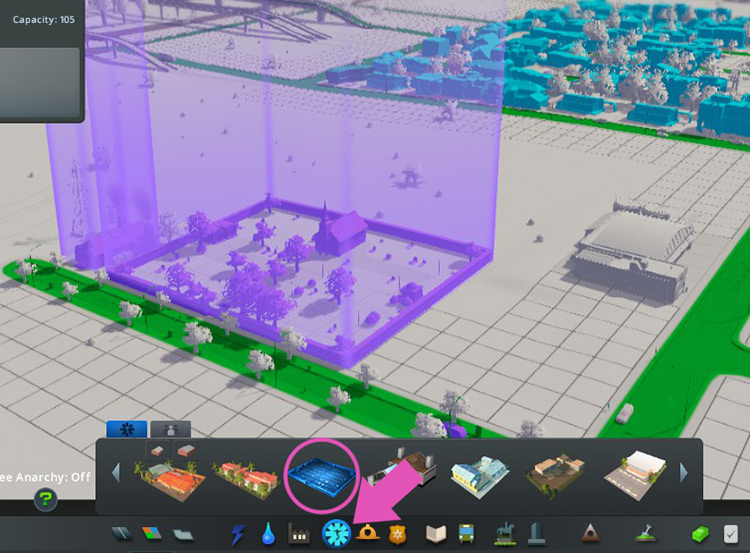
Simply place each one along a road, and supply it with power and water. You’ll need 7 for this unlock.
Hearses from each cemetery will pick up dead persons from their place of death and transport them back to the cemetery.
Ideally, you’ll want to place your cemeteries not too far from your residences, as that’s where most of the deaths will occur.

Filling Each Cemetery
Once a cemetery is full, you do not want to empty it; you’ll need all 7 cemeteries to be full at the same time.
Also, don’t build more than 7 cemeteries – that way you can make sure each one fills up as soon as possible.
Tip: It’s also a good idea to not build crematoriums, as you won’t want them to pick up the dead instead of your cemeteries. If you have existing crematoriums, simply switch them off by using the on/off toggle.

Although cemeteries are unlocked early, you will be well into mid-game by the time you finish unlocking the Grand Central Station. Simply because you’ll need 21,000 deaths to have occurred in your city. (Each cemetery can store 3,000 remains.)
So while there isn’t much to do for this unlock, be prepared for it to take a while.
After the Unlock
Once you’ve built your Grand Central Terminal, don’t forget to put your deathcare system back in order. Otherwise, you risk your buildings getting abandoned due to dead persons not being picked up in a timely manner.
Build one or several crematoriums, then set your cemeteries to empty. The remains will be transported from the cemeteries to the crematoriums for processing.
The crematorium can be built from the Healthcare menu for ₡25,000.

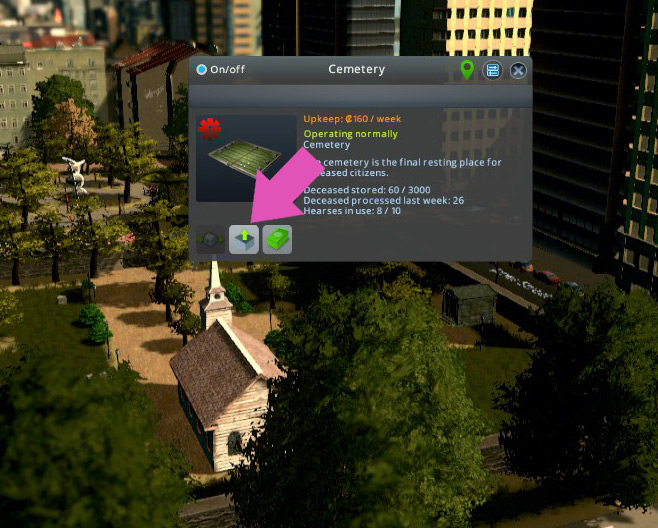
Once a cemetery has finished emptying, you can choose to use it again (by clicking on the ‘Stop emptying’) button, or either move or demolish it if you no longer want it there.
-
Cities: Skylines
- Cities: Skylines Grand Central Terminal Unlock Guide









