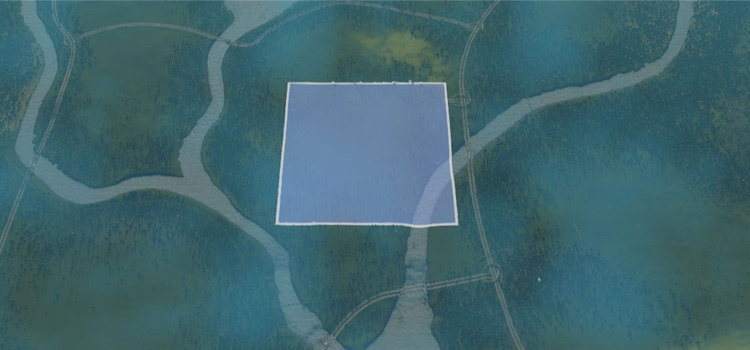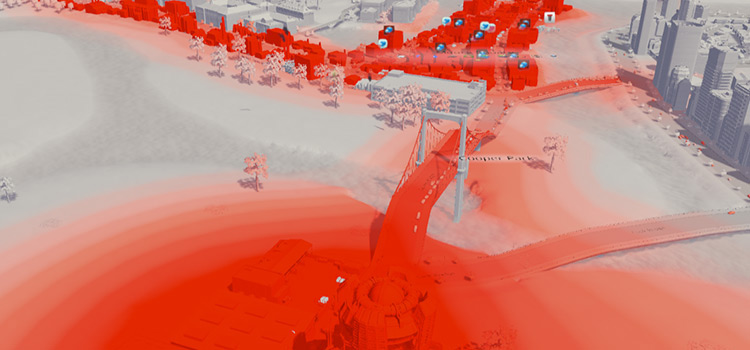Grand River is one of the maps available to you in the vanilla version of Cities: Skylines (without any DLCs).
This European-themed map is considered beginner-friendly as it has lots of buildable space and easily accessible outside connections. The river going through the city also provides a convenient water supply.

First, let’s take a look at its pros and cons:
Pros:
- The large amount of buildable land (84%) compared to other maps.
- Convenient wind power and water source at the start of the game
- Lots of fertile land (agriculture) available early on
- Two highway connections immediately accessible
Cons:
- No oil
- Not as visually interesting as other maps
Now let’s get into how to make the most of this map!
Tip #1: Take Advantage of the Wind and River Current
A common struggle, especially for beginners, is building an economical starting town, without having to run power lines and water pipes across long distances.
In Grand River, this is rather easy.
There is excellent wind speed along the riverbanks in your starting tile. This means if you use a wind turbine as your first power facility, you can get the maximum power output from it without having to build it far away.

It’s a similar story with your water and sewage system: the river runs through the middle of your starting square, providing a strong water supply.
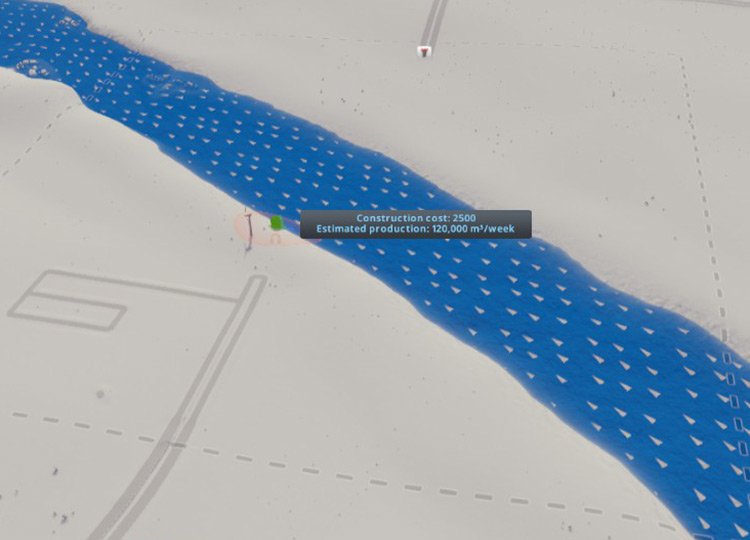
Tip #2: Avoid Building a Road Across the River Early On
Apart from the river, another noticeable feature of this map is the two highways in the north and south, and the two connections going into your starting tile.
It’s very tempting to build roads across your city to link these two right away.

Resist this urge, especially in the early game!
For one thing, it will set you back some serious money, for little to no payoff. There’s really no need for it at the start.
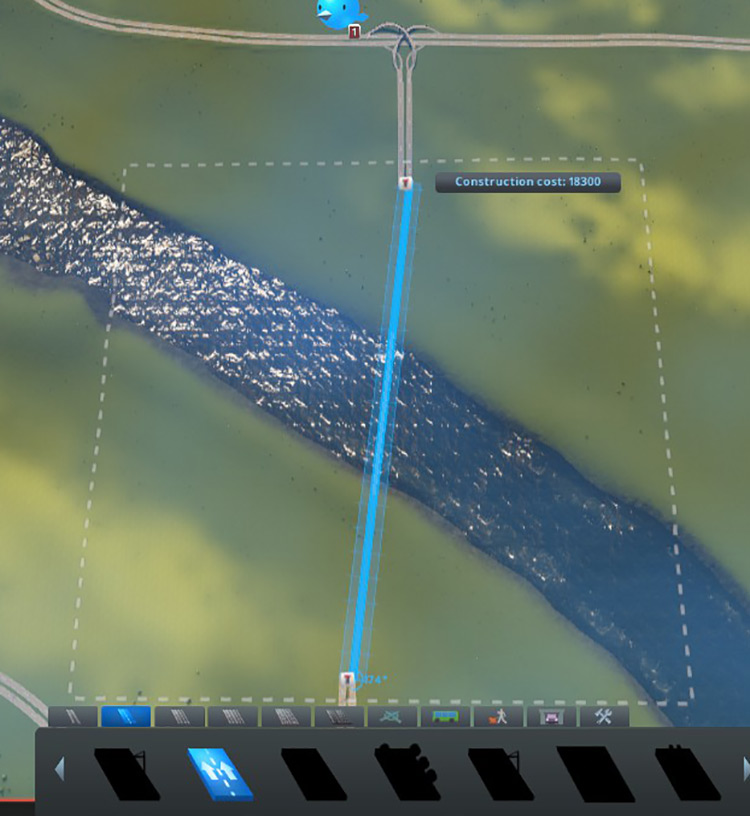

Second reason: if you build a route directly connecting these two highways, vehicles from outside your city will start using it as a shortcut. This will bring a lot of traffic, especially from trucks, causing unnecessary congestion in your city.

Tip #3: Mitigate Heavy Traffic Passing Through Your City
But let’s say you really like the look of having the roads link up the highways in that spot. Or you want to build a road in a slightly different location that connects those highways in a similar way.
It would be best to wait a little bit until you can afford at least one of the following ways to mitigate traffic passing through your town:
Method 1: Using highways as the connecting roads. Regular two-lane one way roads are far too slow and will get backed up easily.

Method 2: Build alternate routes to keep traffic from funneling into just one spot.
Method 3: Provide mass transport options to lessen the traffic volume in general.
Tip #4: Note the Location of Natural Resources (Industries DLC)
This map has 3 out of 4 (fertile land, forest, and ore) of the natural resources that you need to build all the specialized industry areas from the Industries DLC.
If you intend for specialized industry areas to play a big part in your city’s economy, you’ll have to plan and build your city with the resource locations in mind.

- The starting tile, and all tiles that you can purchase as your first expansion (top, bottom, left, and right from your start tile) have some amount of fertile land for agriculture.
- Forest natural resources are abundant just southwest of your starting square (one square down and left).
- There is a large amount of ore resources on the map towards the north, but none in the tiles immediately surrounding your starting tile. Since you can only purchase connected tiles, you’ll have to plan which tiles you unlock to gain access to the ore.
- As you don’t have oil as a natural resource, you’ll have to import this raw material if you want to produce plastics and petroleum (and the luxury goods they make). Provide your oil industry area with good access to highways and rails to facilitate the flow of import trucks.
Tip #5: Make Good Use of the Outside Connections
A great thing about this map is that all outside connection types are available: highway, railway, sea, and air.
The eastern portion of the map had the north and south highways running almost parallel, and the railway running through it. You can make the most of this in several ways.
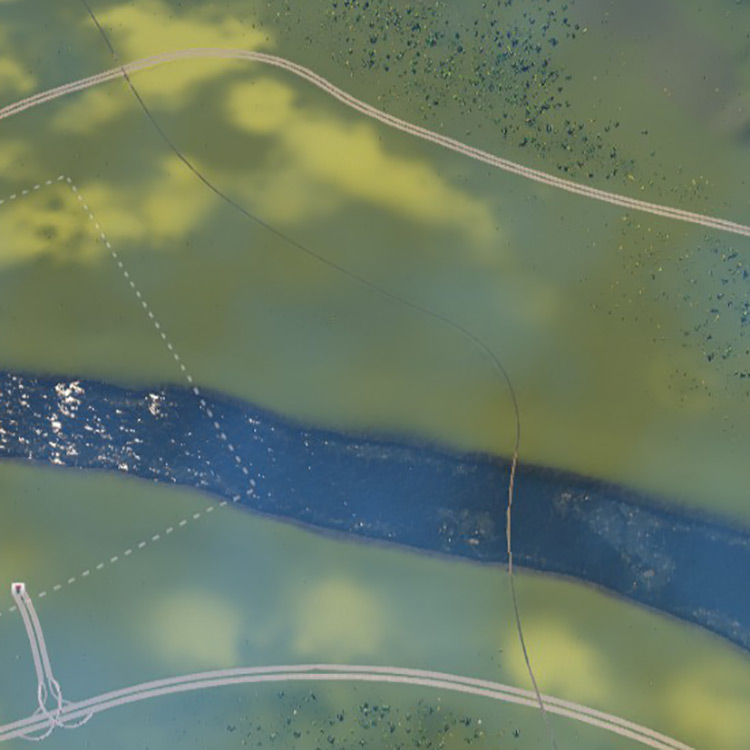
1. Easy access to the highways and a cargo train is especially good for specialized industry areas, but even generic industry zones will benefit from this.
2. You could also use the eastern portion of the map for your large transportation hubs that bring people to and from your city. It’s a great location for airports, passenger train terminals, and intercity bus hubs.
Place local metros and bus lines nearby that they can easily transfer to.
3. You can also place busy commercial and tourist destinations (like monuments, unique buildings, and stadiums) in this area, within easy reach of those transport hubs.

Tip #6: Use Custom Park Areas to Add Visual Interest (Parklife DLC)
Grand River is a relatively flat map with a high ratio of land to water.
These vast swathes of land aren’t the most visually interesting.
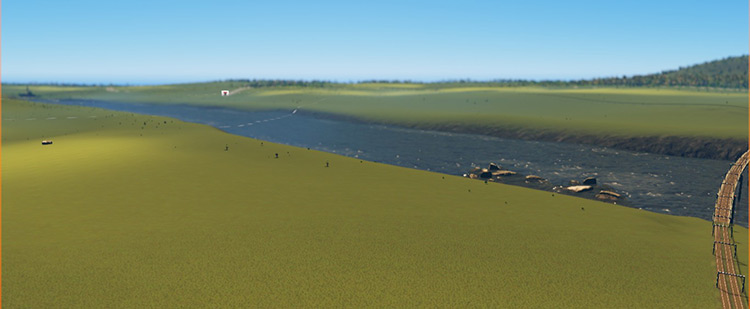
While all that space is great for zoning, you do miss out on the cool beaches, islands, or peninsulas that make other maps striking from the get go.
Don’t worry — if you have the ParkLife DLC, you can break the monotony with some custom parks.
For starters, how about a nice city park with a bridge across the water?

The estuary in the west and the hills in the northeast might be good spots for nature reserves.
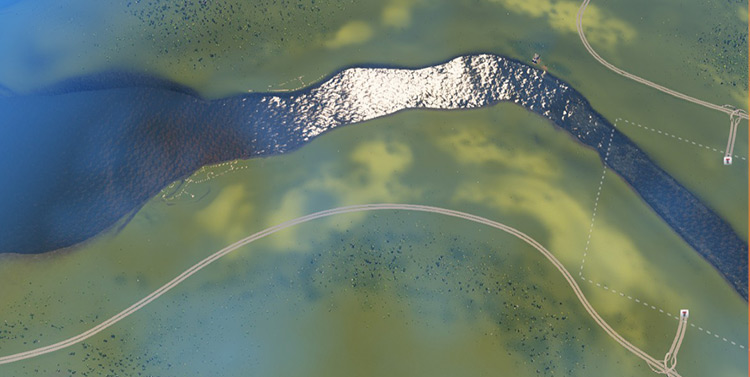
And of course, all that real estate is excellent for building massive zoos and amusement parks!
Grand River City Recap
A quick summary of our tips for building a fantastic city on Grand River:
- Take advantage of the wind and river at the start
- Avoid building roads connecting the two highways in the early game
- Mitigate the traffic passing through your town with faster road types, alternate routes, and public transport
- Make the most of the outside connections
- Use custom park areas to add visual interest
-
Cities: Skylines
- Cities: Skylines Grand River Map Guide + Tips