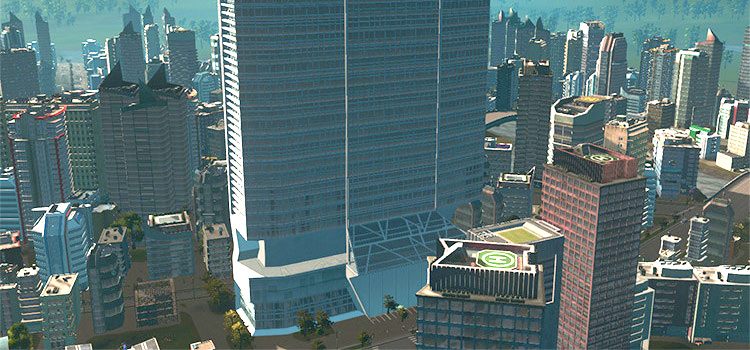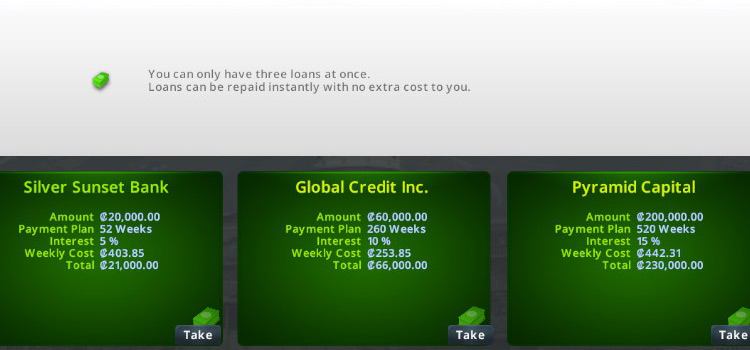
To unlock loans in Cities: Skylines, you’ll first need to hit the Little Hamlet milestone. The game does not tell us exactly how certain milestones are calculated, but Little Hamlet will be unlocked somewhere between 120-480 total population.
Once you do that, click on “Economy” in the main panel – there you’ll find “Loans” as the third tab at the top.
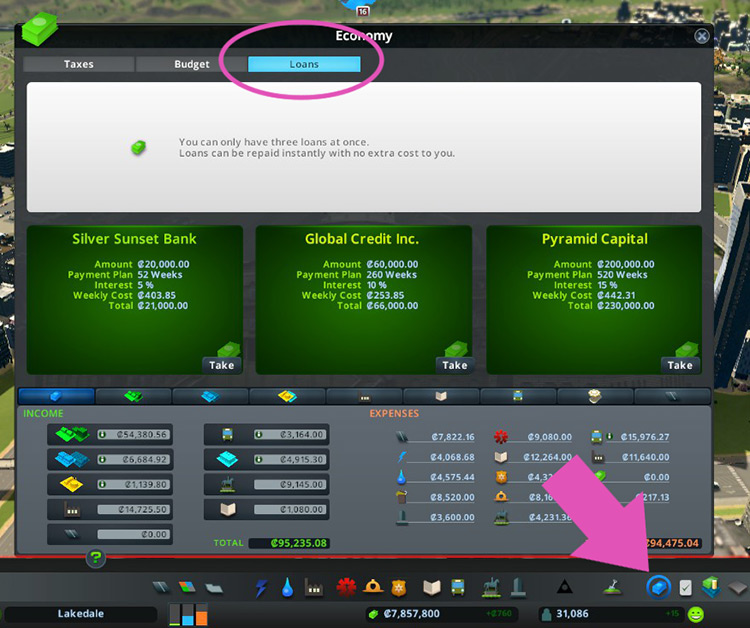
Cities: Skylines offers you three types of loans of different amounts, interest rates, and payment plans.
The first loan is immediately available at Little Hamlet, while the second and third loans are available at Worthy Village and Grand City.
You can have all three loans at the same time, provided they are all unlocked.
| Loan Name | Amount (₡) | Payment Plan | Interest | Weekly Cost (₡) | Total to Pay (₡) |
|---|---|---|---|---|---|
| Silver Sunset Bank | 20,000 | 52 weeks | 5% | 403.85 | 21,000 |
| Global Credit Inc. | 60,000 | 260 weeks | 10% | 253.85 | 66,000 |
| Pyramid Capital | 200,000 | 520 weeks | 15% | 442.31 | 230,000 |
How To Repay Loans
Loan repayments are automatically deducted from your bank account on a weekly basis. The amount depends on the loan size and interest rate.
However, if you find yourself with plenty of cash to spare, you can also repay your loans early by clicking on the Pay Now button.
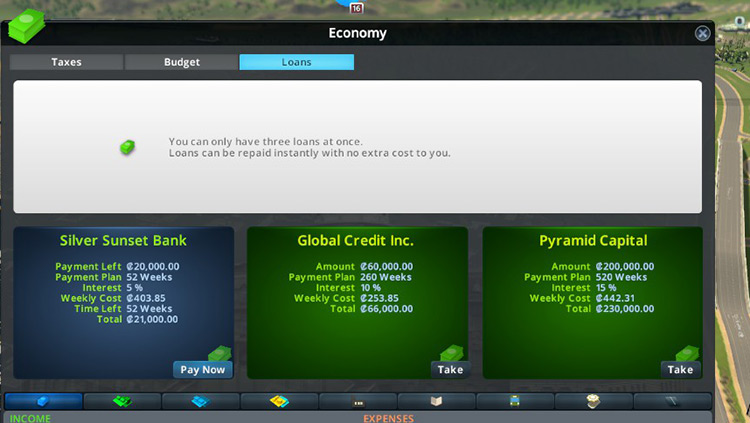
Is It Worth Taking a Loan?
Since you have to pay interest on your loans, it’s best to only take them when you can use them to boost your city’s economy further.
Here are a few ways to put your loan money to good use:
- Essential utilities: roads, power, water, and garbage services
- A new tile of land if you’ve run out of space for zoning
- Creating a specialized industrial area (farming, forest, oil, or ore) with the Industries DLC
- A custom area (Parklife DLC) in an area with heavy foot traffic
- Services (school, police, fire) if your residences need to level up
If instead you find yourself short on money because your city’s income is constantly in the negative, consider lowering the budget on your services or raising taxes slightly.
Similarly, if yours is a case of building too big (e.g., too many long roads) in the early game, you may want to consider scaling your builds down.
Don’t forget as well that in the early game, hitting various milestones grants you a cash bonus, so you might be better off just waiting for it if you’re close.
Bailout Loan
If your city’s economy is suffering, there’s a bailout loan that automatically gets offered once your current money in the bank reaches ₡-10,000. You can choose to accept or reject this bailout money.
This loan is always for ₡50,000, and requires no repayment.
However, accepting the money will result in all Steam Achievements being disabled for that savegame.
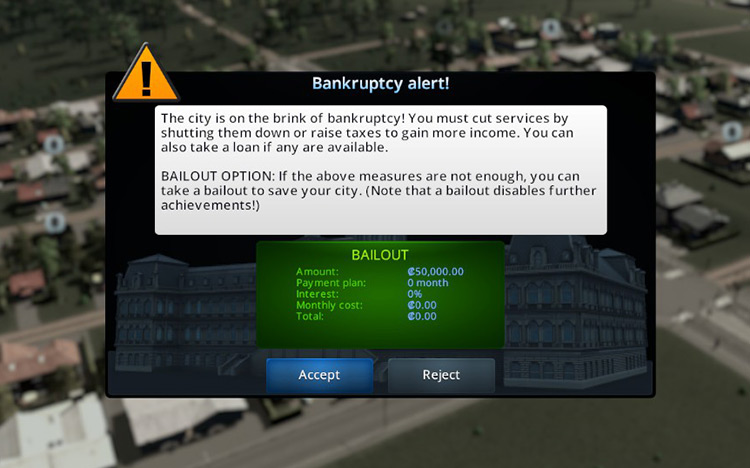
-
Cities: Skylines
- How To Get Loans in Cities: Skylines