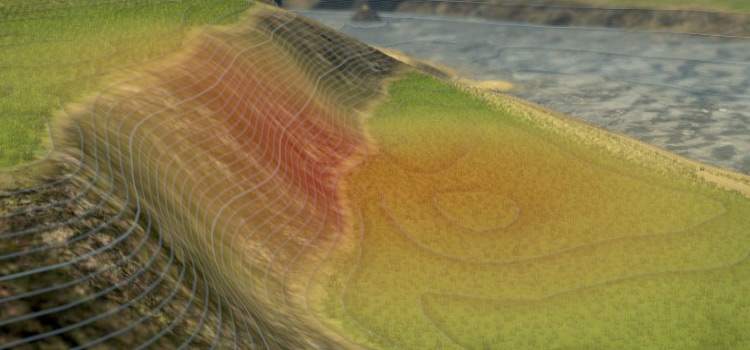| Luxury Hotel Details | |
|---|---|
| Cost to Build | ₡200,000 |
| Upkeep | ₡3,200/week |
| Entertainment Value | 75 |
| Noise Pollution | 25 |
The Luxury Hotel is a unique building that you can build with the Cities: Skylines After Dark DLC. To unlock it, you’ll just need to build an International Airport. Easy!
Although it’s worth noting that this will also require you to reach the Megalopolis population milestone (which can happen anywhere from 20,000 to 90,000 citizens, depending on the map).
Note: The Unique Building menu’s Tourism & Leisure tab, where you’ll find the Luxury Hotel, is unlocked at a much earlier milestone (Busy Town). However, you’ll need to reach Megalopolis to build the International Airport.
Building the International Airport
The International Airport also requires the After Dark DLC. You can find it in the Public Transport Hubs tab of the Transport menu.
It costs ₡250,000 to build and ₡8,000/week in upkeep.

Here’s a couple tips to help you get this airport up & running in your city.
Tip #1: Plan The Location Ahead of Time
By the time you reach Megalopolis, the ₡250,000 build cost should be no big problem.
However, depending on the map you’re playing on and how much buildable space you have left that late in the game, you might struggle to find space for it due to its size.

Unsurprisingly, it’s also really noisy (175 noise pollution). So it won’t be a good idea to stick it too close to your residential zoning.
All of these factors mean that you’ll have to plan ahead and set aside space for your International Airport, even as you approach the Megalopolis milestone.
If you’re really short on space towards the late game and don’t mind using mods, consider using one that lets you expand beyond the default 9 tiles. A popular one is Big City, which lets you purchase 25 tiles once you reach Megalopolis.
Tip #2: Use the Level Terrain Tool to Create a Flat Area
You might find the International Airport to be a little finicky to place.
Not only does the space for it need to be big—it also needs to be flat.
Trying to place it on uneven terrain will get you the “Slope too steep!” error.
Use the Level Terrain tool to create a flat area. (Bear in mind that this will cost you money as well, especially if you have to move a lot of soil.)

-
Cities: Skylines
- Cities: Skylines Luxury Hotel Unlock Guide