
Metros are one of the best modes of transport that you can use in Cities: Skylines. Each vehicle can transport a large number of passengers at a time (150 in the base game).
Because of this, a good metro system can easily reduce the number of cars on your roads.
To start using metros, you’ll need to first reach the Big Town population milestone (1,800 to 7,500 citizens, depending on the map). Once that’s unlocked, you can start setting up your metro system, which involves the following steps:
- Placing metro stations
- Building metro tracks
- Assigning lines
Step 1: Placing Metro Stations
You’ll find metro stations by going to the Transport menu and clicking on the Metro tab.
You also have the option of building your metro stations at ground level, underground, or elevated.


Underground is the easiest to integrate into your city; the drawback is that underground tracks are far more expensive to build.
Note: These can all connect to each other, so your metro system can be any combination of the three.
Step 2: Building Metro Tracks
Next, use the metro track tool to connect your stations together.

Press Page Up or Page Down to change the elevation when building tracks (e.g., press Page Down to build underground).
As earlier mentioned, underground tracks are much more expensive to build than above ground tracks. But they are significantly easier to integrate since you don’t have to share a space with roads and buildings.
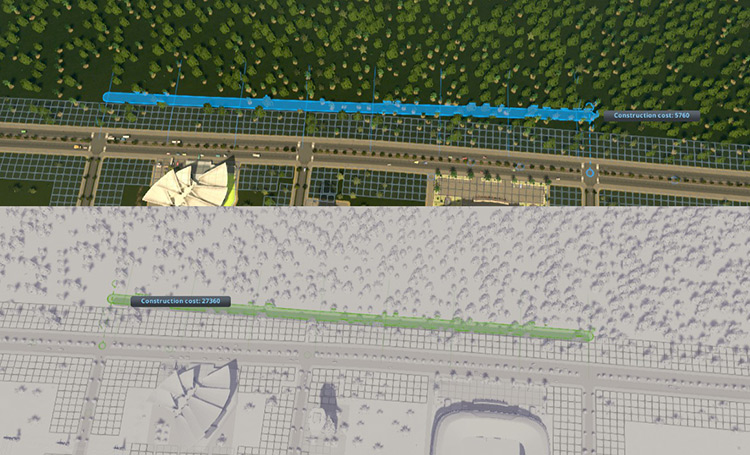
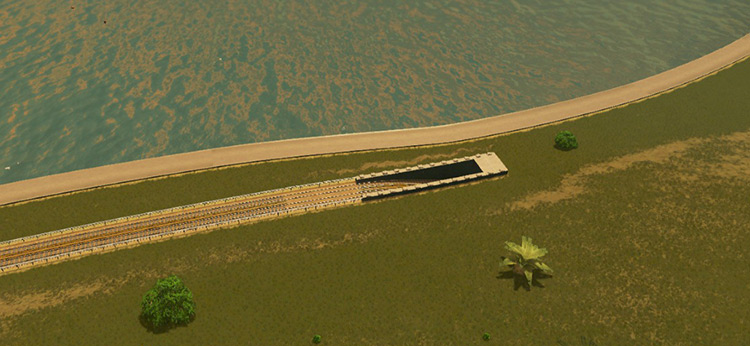
When building underground, your tracks won’t be able to intersect with other paths such as underground roads or pedestrian paths.
On the other hand, above-ground tracks may intersect with roads, creating a crossing. (Avoid doing this in areas with heavy road traffic as it may cause slowdowns).

You have the option of building one-way metro tracks. These will need to be built as a loop in order for the vehicles to be able to go back to their initial stop.
Step 3: Assigning Lines
With your stations and tracks set up, it’s time to assign lines.
Select the Metro Line tool, then click on the stations you want to include in that line.
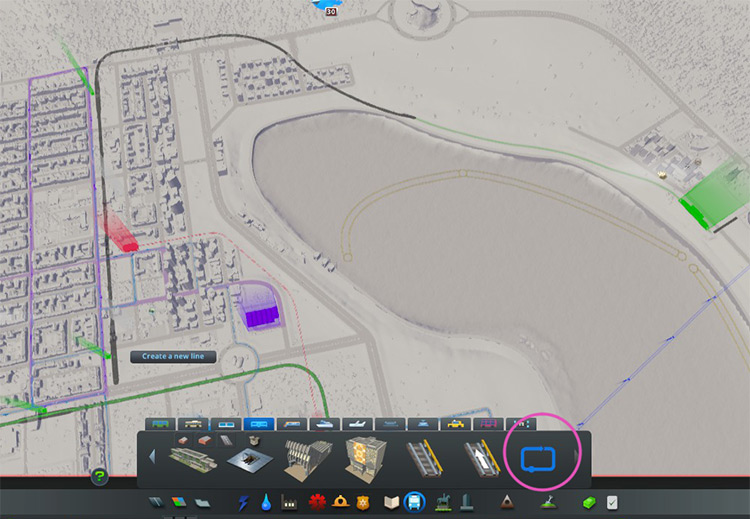
Remember that each line has to end where it started. You can do this by creating a loop, or by simply going back down the line in the opposite direction (metro vehicles are able to reverse at stations).
When working with loops, assign a line going clockwise and another counter-clockwise so that passengers can get to their destinations more quickly.
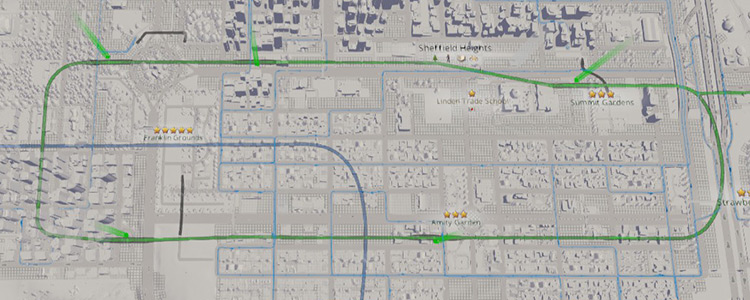
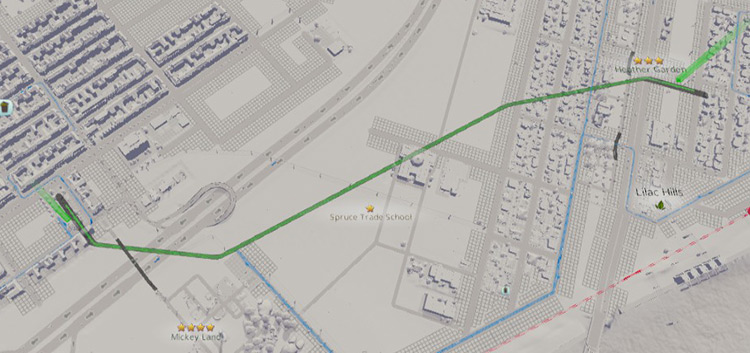
Metro vs. Monorail vs. Train: Which One To Use?
Each one has attributes that make it more suitable for certain situations.
Metros and monorails are both great for medium- or long-distance travel; the key difference is in the way they integrate into your city.
Monorail tracks are always elevated, and are much cheaper to build than elevated metro tracks. Monorail tracks are also able to make tighter turns, which makes them easy to integrate in cramped spaces.
The main disadvantage of monorails is they cannot go underground at all.
Monorail stations are also louder than metro stations, which you’ll need to be mindful of when placing them near residential zones.
For the most part, metros are better suited to medium-distance travel compared to trains, which excel in long distance. Train tracks are cheaper per cell, but train stations are much more expensive.
Also, of these three modes of transportation, trains are the only rail transport that have an outside connection.
Here’s a quick table to compare some numbers between all three modes of transport:
| Metro | Monorail | Train | |
|---|---|---|---|
| Cost per Station (₡) | 10,000
15,000 underground |
15,000
20,000 with road |
45,000 |
| Upkeep Cost per Station (₡/week) | 160
240 underground |
240 340 with road |
960 |
| Track cost (₡) | 80
280 elevated 380 underground |
75 elevated | 60
180 elevated 360 underground |
| Station Noise Pollution | 50 | 80 | 115 |
| Capacity Per Vehicle (base game) | 150 | 180 | 240 |
Advantages of Metros over Monorails
- Tracks can go underground
- Quieter stations & an option for underground stations
Advantages of Monorails over Metros
- Cheaper to build elevated; can be built right above existing roads
- Tracks can make much tighter turns
- Has slightly higher passenger capacity per vehicle
Advantages of Metros over Trains
- Cheaper and quieter stations
- Option for an underground station
Advantages of Trains over Metros
- Allow for intercity trains
- Cheaper to build tracks over long distances
-
Cities: Skylines
- How To Use Metros in Cities: Skylines (Complete Guide)









