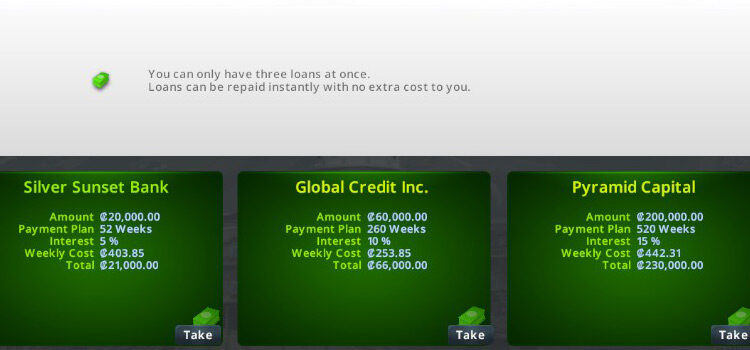| Posh Mall | |
|---|---|
| Cost to Build | ₡45,000 |
| Upkeep | ₡960/week |
| Tourism Value | 100 |
| Entertainment Value | 110 |
| Noise Pollution | 30 |
The Posh Mall is a level 2 unique building in Cities: Skylines. To unlock it, you’ll need to accomplish two things:
- Reach the Tiny Town milestone
- Have taxes set at a maximum of 4% in all zone types, for 20 weeks.
To adjust the taxes, open the Economy info panel. There you’ll find the tax sliders for all the zone types you have unlocked; set it to 4%.
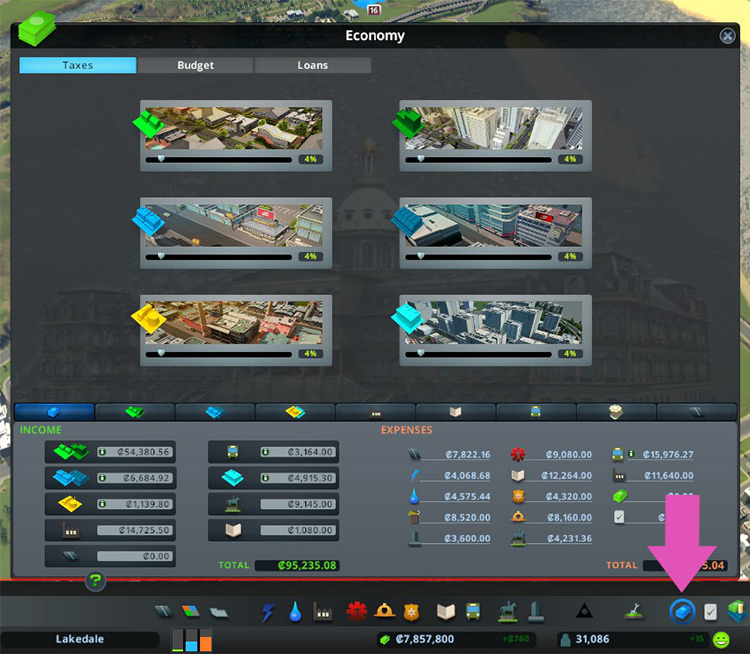
Once you do that, you can see the progress counter by hovering over the silhouette of the Posh Mall in the level 2 unique building menu.
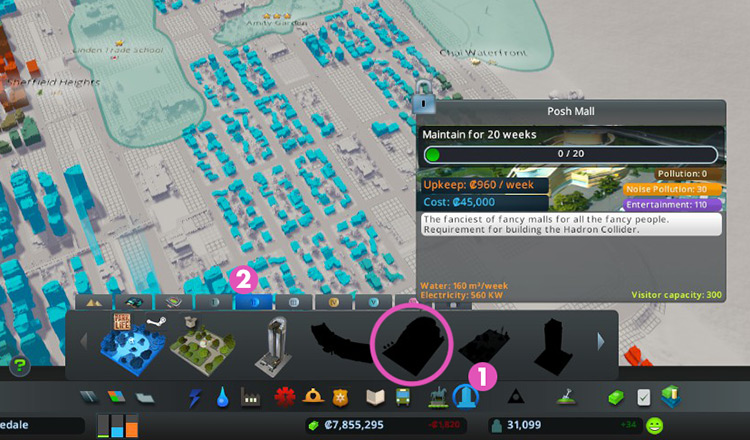
Setting taxes that low for such a long period of time can wreak havoc on your economy and can even bankrupt a city. So let’s take a look at a few ways you can work around it!
Method 1: A ‘Good’ Save Point
Perhaps the easiest way to go about this is to create a save point before lowering your taxes, then reverting to it once you’ve completed the unlock.
This works because once you unlock a unique building in one save file, it remains unlocked across your other games.
Step 1: Create a save point. Name it ‘before posh mall’ or something so you know which one it is. Make sure autosave is disabled.
Step 2: Proceed with lowering your taxes to 4% until you unlock the Posh Mall.
Step 3: Do NOT save over your ‘before’ file. Close the game without saving.
Step 4: Open your ‘before’ file and build the mall.
Method 2: Doing It the Hard Way
But let’s say you like to live dangerously and don’t want to use the save point trick.
Here are a few tips that just might help you do this unlock without running your city into the ground, and recover from it.
Tip 1: Wait until you have plenty of money in the bank
The best thing you can do is prepare for the challenge by saving up enough money to last you 20 whole weeks of negative income.
How much the 20 weeks will cost you will depend on different factors, such as the size of your city, your expenditure for services, and your income from things like industry areas (Industries DLC) and custom parks (Parklife DLC).

Tip 2: Run it for a few weeks to see if you can afford it
Immediately after turning the taxes down to 4%, expect your weekly income rate to drop steeply into the negative. However, after a few weeks, the amount you lose will stabilize.
Once it does, you can pretty much estimate whether or not your money in the bank will be enough to ride out the remaining weeks.
If not, turn your tax back up to a normal rate and save up some more before trying again.
Tip 3: Reduce the budget for certain services
You can significantly lower the amount of money you lose weekly by lowering the budget for services in the Economy panel.
Public transport services like buses and metros tend to cost a lot, so that’s a good place to start.
You can also try lowering the budget for the fire, police, and garbage departments slightly, but be ready to raise it back up if your city starts getting lots of fires, crime, and garbage piling up.
As for essential services like power and water, do this only if your current capacity is way beyond your city’s current needs.
-
Cities: Skylines
- How To Unlock the Posh Mall in Cities: Skylines