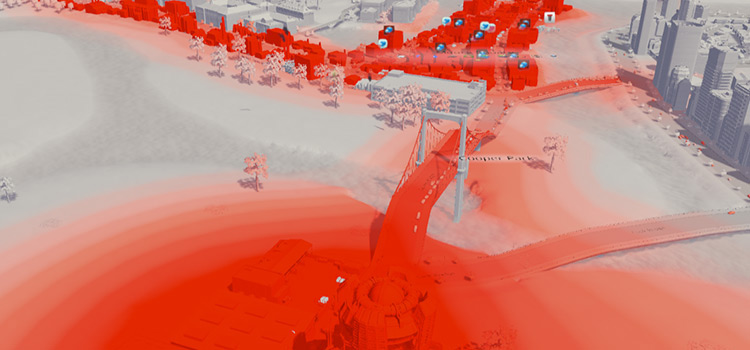Junctions with traffic lights can cause roads to get backed up when particularly busy. This can easily cause a chain reaction in nearby roads, and at times even result in a gridlocked area.
Having a roundabout in that intersection instead of lights can help keep traffic flowing more smoothly, since drivers don’t have to stop at any point.
So roundabouts can be an important tool in your arsenal as your city becomes more densely populated.

Roundabouts are particularly beneficial for specialized industry areas (Industries DLC). They can significantly improve the flow of the large number of delivery trucks going back and forth between your buildings.
Pre-built Roundabouts
There are two pre-built roundabout assets in the base game.
All you have to do is select one from the Roads menu and place it down.

If you need to align its connecting roads to existing roads you have, right-click and drag to rotate the roundabout into place.
How To Build a Roundabout Manually
While the pre-built ones are an easy option, building roundabouts manually gives you more control.
First, determine the middle point where you want your roundabout to be. If you’re replacing a junction, then just use the same spot where the roads meet.
Using dirt roads and the straight road tool, mark the radius of the roundabout (in other words, the length is half of how big you want your roundabout to be).

Draw three more lines of the same length from this center point until you have a cross shape. Use the road measurement guides to check the road lengths.
Next, select a one-way road type and the curved road tool.
Ideally you want to use highways for this (so the game doesn’t generate zones and pedestrian crossings) but regular one-way roads will do in early game before you unlock highways.

Create curved lines from one point to the next until you form a circle around the cross.
Again, the road measurement guides will help you create identical curved segments.
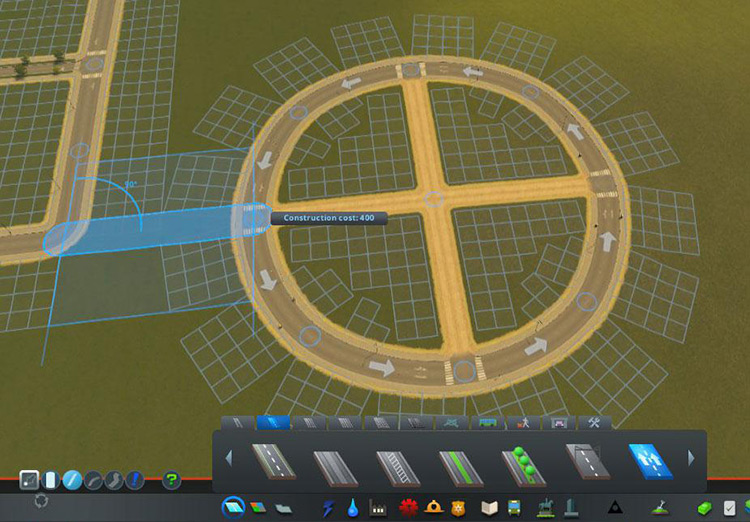
Now, you can go ahead and connect your roads leading into and out of the roundabout.
Once your roads are connected, delete the dirt roads you placed as guides earlier.
Using the Roundabout Builder Mod
The Roundabout Builder mod makes creating custom roundabouts much more convenient.
Once you have it installed, press Ctrl+O in-game to launch the roundabout builder menu.

Then place the cursor on the junction where you want your roundabout to go. Use the + or – keys to adjust the diameter. Once you’re happy with the size, simply left click to build.
Alternatively, you can click on Free Cursor Mode to put the roundabout anywhere, with no need for an existing intersection.
Making Roundabouts More Efficient With Traffic Manager
Traffic Manager is a hugely popular mod that allows you to micromanage the traffic rules for specific roads.
The following tweaks in Traffic Manager can make your roundabouts flow even more smoothly:
- Turning off the pedestrian crossings
- Allowing vehicles to enter a blocked junction
- Using priority signs

First, turn off any pedestrian crossings on the roundabout or immediately next to it. Pedestrian crossings will cause cars to stop or slow down, defeating the purpose of the roundabout.
If your pedestrians need to cross, build a footbridge nearby instead.
Next, enable “allow vehicles to enter a blocked junction” for cars on the roundabout.

Then, use the priority signs so that vehicles already on the roundabout get priority, and vehicles coming into the roundabout must give way.
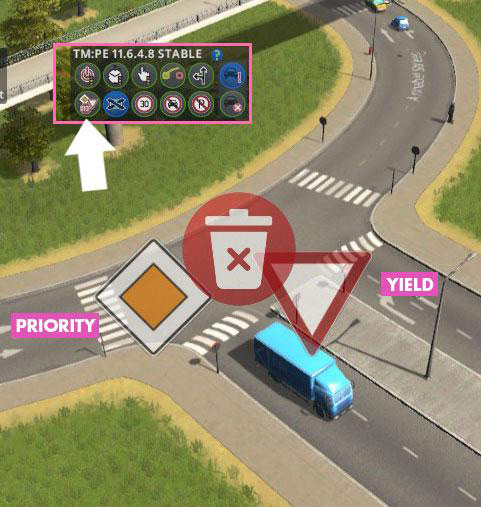
Additional Tips
- Do not zone next to your roundabouts! As much as possible you want to avoid cars stopping while in them.
- Try not to have intersections too close to your roundabouts either, since the stops at those intersections can slow the flow of cars out of the roundabout.
- Keep buildings that have a large fleet of service vehicles—like your garbage and postal facilities—some distance from your roundabouts as they can cause congestion.
-
Cities: Skylines
- A Guide To Roundabouts in Cities: Skylines