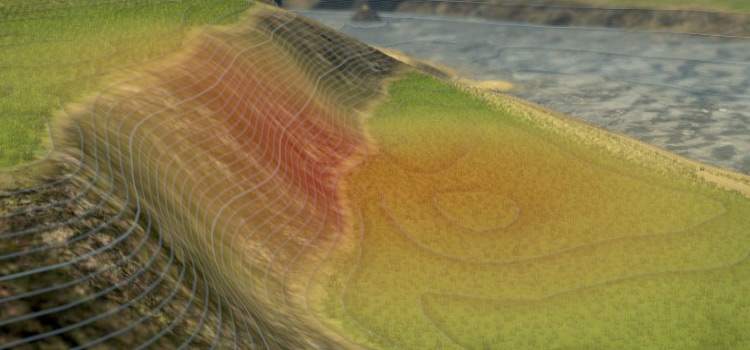
The slope tool allows you to create smooth transitions in the terrain in Cities: Skylines.
It works well when there’s a sharp change in elevation where you’d prefer a more gradual incline instead.
For example, let’s say you want a gradual slope in the screenshot below, instead of it looking like two distinct steps.
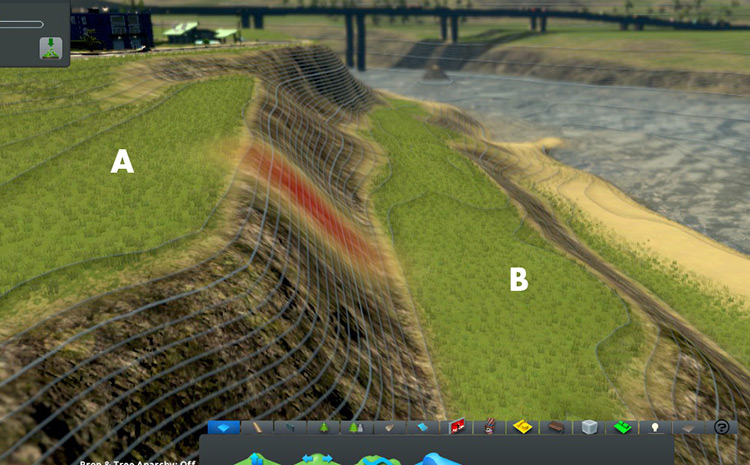
Start by selecting the Slope Tool by going to the Landscaping menu
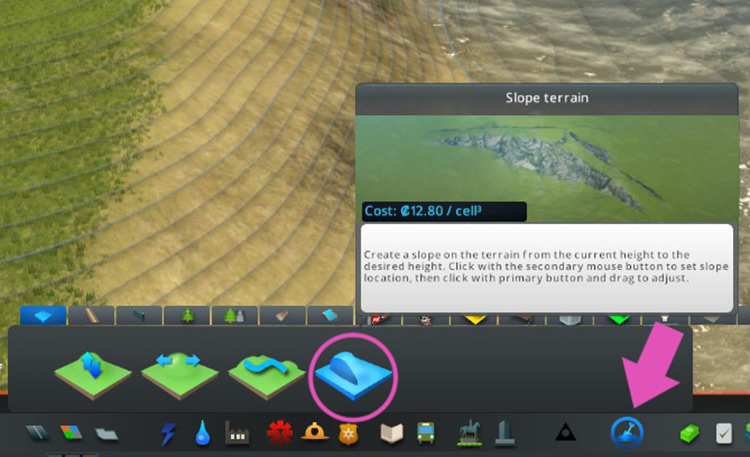
To use the Slope Tool, left-click and drag from the higher point of elevation to the lower point, running it across the sharp edge that you want to smooth out.
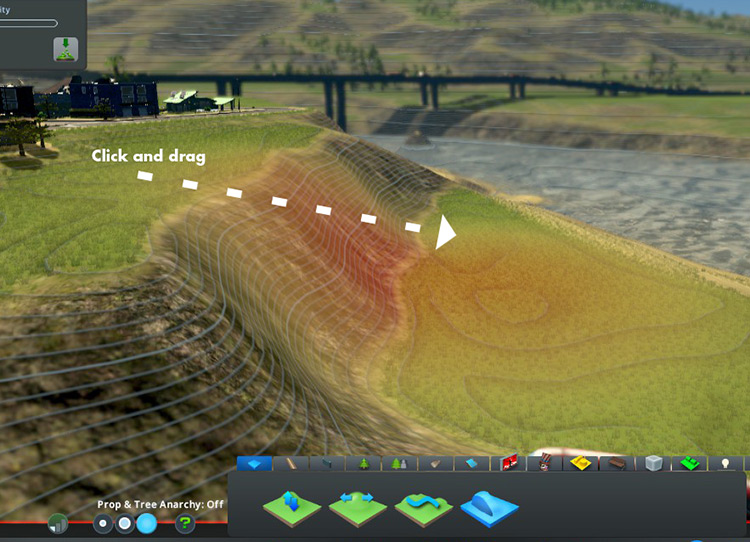
You can think of the slope tool as though you were shaping some clay with your hands—smoothing in the direction that you want the soil to go.
Adjusting the Strength & Size of the Slope Tool
You can adjust the size of the slope tool brush as well as the strength (how drastically the terrain will react to your actions with the tool).
You’ll find these adjustments on the left side of your menu. The three parallel bars represent three different strength levels, while the three circles represent brush size.

It will take a bit of practice to get the hang of the different strengths, but a medium size brush at low or medium strength is a good place to start.
Using the Slope Tool With the Other Landscaping Tools
The slope tool is useful on its own, but even better when used in conjunction with the three other terraforming tools in the landscaping menu.
You can use the different tools to perfect your landscaping, and even correct any mistakes you’ve made with a particular tool.
Shift Terrain Tool
The shift terrain tool lets you raise or lower the terrain (left-click to raise, and right-click to lower).
You can click-and-drag as you would with a brush, or just raise or lower small spots here and there by clicking on them.
At the highest brush strength, the shift terrain tool can make very drastic changes, so be careful!

Level Terrain Tool
The level terrain tool is ideal for creating flat areas which are great for zoning.
Right-click on a spot that has your desired elevation, then left-click and brush over an area that you want to implement that elevation on.

Soften Terrain Tool
The soften terrain tool is for smoothing out jagged areas.
Left-click creates a more subtle change, while right-click produces a stronger effect.
It’s great for putting the finishing touch on a slope that you created with the slope tool!

-
Cities: Skylines
- How To Use the Slope Tool in Cities Skylines









