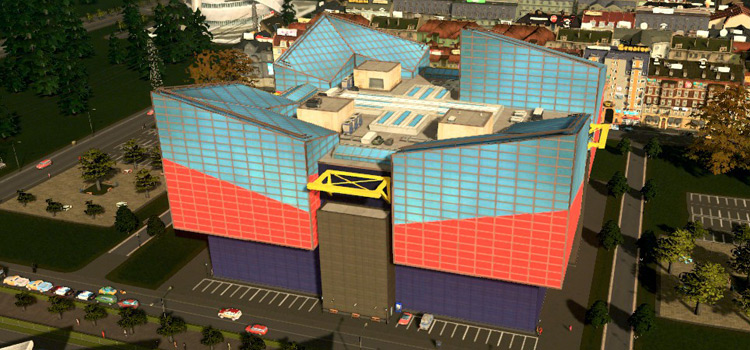| Sports Arena | |
|---|---|
| Building Type | Unique Building |
| Level/Category | Landmark |
| Build Cost | ₡90,000 |
| Upkeep Cost | ₡1,600/week |
| Milestone Required | Worthy Village |
| Entertainment Value | 150 |
| Noise Pollution | 100 |
| Visitor Capacity | 450 |
The Sports Arena is a Landmark unique building in Cities: Skylines. To unlock it, you need to have weekly education expenses totaling at least ₡30,000 for 3 weeks straight. And you’ll also need to reach the Worthy Village milestone, which happens around 240 to 950 population, depending on the map.
Once these requirements are fulfilled, you can build the Sports Arena from the Landmarks tab of the Unique Buildings menu for 90,000.
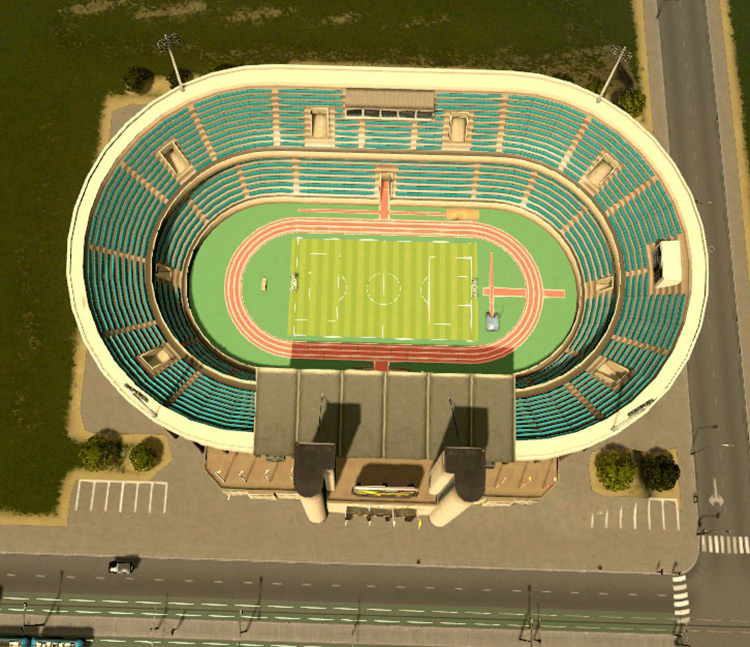
Until then, hovering over its silhouette in the menu will show you your progress towards the ₡30,000, and then a 3-week counter once you reach that amount.
Although the Landmarks tab of the Unique Buildings menu is unlocked as early as the Worthy Village milestone, expect to be much farther in the game by the time you unlock the Sports Arena (as you’ll need a large economy for this).
Note: By default, the Sports Arena is only available on European-themed maps. However, you can make it (and other European buildings) available on all maps by enabling the European Vanilla Style.
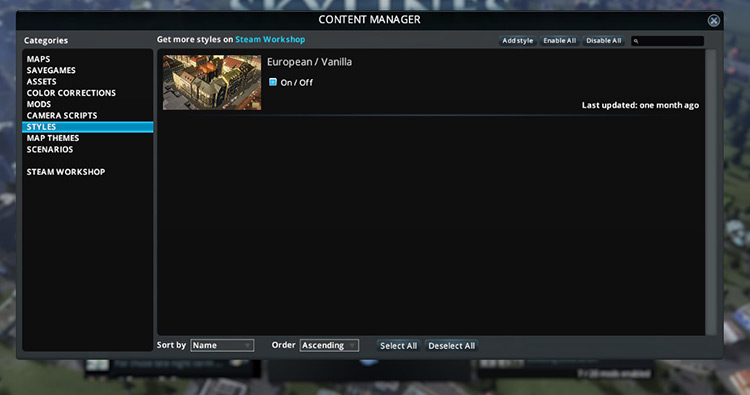
Increasing Your Education Spending
Each educational building has an upkeep cost that counts towards your progress for this unlock.
All of these can be found in the Education build menu.
| Building | Unlocked at | DLC | Cost (₡) | Upkeep Cost (₡/week) |
|---|---|---|---|---|
| Elementary School/European Elementary School | Little Hamlet | none | 10,000 | 160 |
| High School/European High School | Tiny Town | none | 24,000 | 560 |
| University/European University | Big Town | none | 75,000 | 1,920 |
| High-Capacity Elementary School | Worthy Village | Plazas & Promenades | 26,000 | 416 |
| High-Capacity High School | Boom Town | Plazas & Promenades | 58,000 | 928 |
| Community School | Little Hamlet | Green Cities | 12,000 | 240 |
| Institute of Creative Arts | Tiny Town | Green Cities | 30,000 | 720 |
| Modern Technology Institute | Big Town | Green Cities | 90,000 | 2,400 |
| Faculty | Big Town | High-Tech Buildings | 24,000 | 640 |
Unlocking the tertiary educational facilities (e.g., the university and its DLC counterparts) will be key to increasing your weekly spending. These are unlocked at the Big Town milestone, which can be anywhere from 650 to 2,600 population depending on the map.
The Modern Technology Institute in particular has a high upkeep cost.
To make good use of your spending, be sure to check your city’s education capacity versus the number of eligible students.
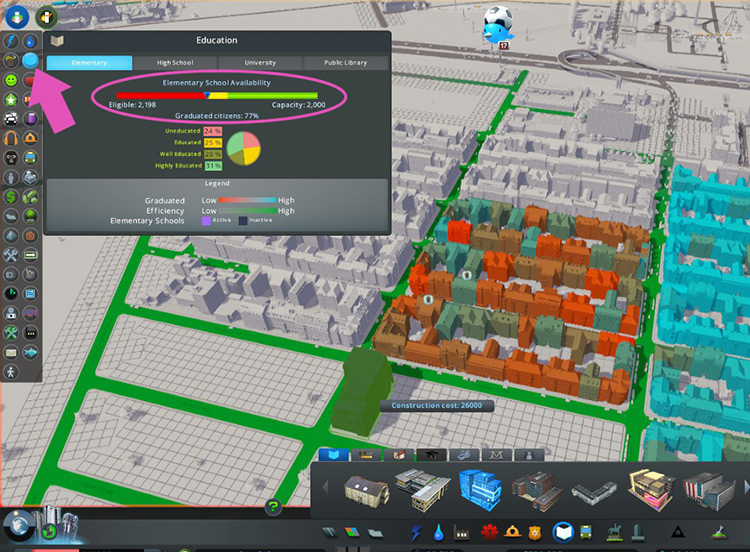
It’s also always a good idea to give your city plenty of access to public libraries. As well as contributing to your spending, libraries provide an education boost to the surrounding buildings.
Switching Off Unneeded Educational Facilities
₡30,000 is a large sum to spend on education a week – and your city will need to be rather big to really need that much.
Of course, if you really want the Sports Arena and have the money to spare, you can go ahead and build the educational facilities well before your city needs that many.
(Just make sure your economy can handle the huge overspending for 3 weeks as well!)
After the 3 weeks are over, you can simply switch off any educational buildings that you don’t need yet, so you don’t have to pay for upkeep.

-
Cities: Skylines
- How To Unlock the Sports Arena in Cities: Skylines