
| Statue of Colossalus | |
|---|---|
| DLC | Parklife |
| Level | 6 |
| Build Cost | ₡200,000 |
| Upkeep Cost | ₡2,000/week |
| Milestone Required | Big Town |
| Entertainment Value | 100 |
| Noise Pollution | 100 |
| Visitor Capacity | 340 |
The Statue of Colossalus is a level 6 unique building from the Cities: Skylines Parklife DLC.
To unlock it, you need to create level 5 park areas for each of the four types in the game (City Park, Amusement Park, Zoo, and Nature Reserve). You’ll also need to reach the Small City milestone, which happens between 2,600 – 11,000 population, depending on the map.
And for this specific unlock, ‘Park area’ refers to the custom park areas you can create with the Parklife DLC. The four park area types are:
- City park
- Amusement park
- Zoo
- Nature reserve
The Statue of Colossalus is one of the more time-consuming unique buildings to unlock, as you’ll need to create four park areas and have each of them reach the maximum level (5).
Of course, developing high-level park areas is generally a good thing to do anyway. Since this will provide your city with higher resident happiness and extra income.
Tip: Just like ploppable parks and plazas, Parklife park areas also fulfill your citizens’ leisure needs and increase land value nearby.
Once you’ve got your four level 5 park areas built, you’ll be able build the Statue of Colossalus from the level 6 tab of the unique buildings menu for ₡200,000.

Building Your Park Areas
The process of creating and maintaining your park areas is basically the same for all four park types.
Park areas are unlocked upon reaching the Tiny Town milestone (360 – 1,600 population).
Step 1: Go to Districts and Areas and select the Paint Park Area tool.
Step 2: Paint over the part of the map you wish to use for that park area.
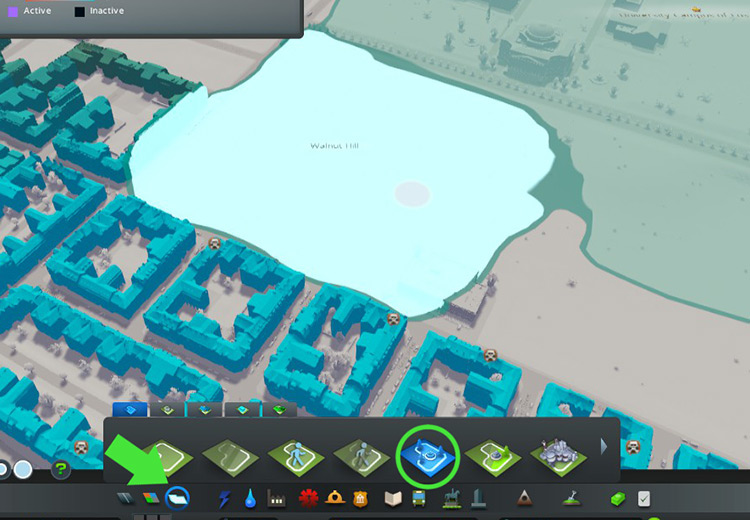
Step 3: Build at least one road going into that park area, and have it connect to the rest of your road network.
Step 4: Open the “Parks and Plazas” menu and click on the tab of the park area type you wish to build.
Step 5: Choose either the main gate or the small main gate and place it along that road.

Step 6: Build footpaths within your park area for visitors to walk on.
Step 7: Place the various attractions and decorations from that park type’s tab along these paths. More assets become available to you as your park levels up.
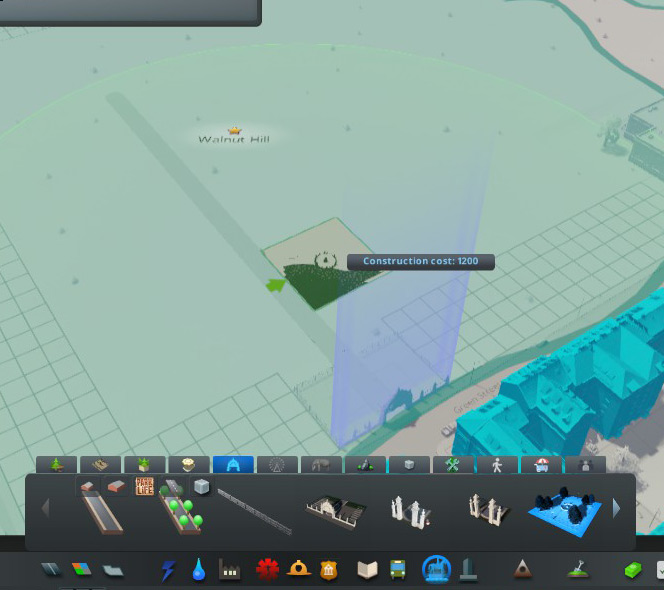
The Different Park Area Types
The four park area types basically work in the same way; they simply have different attractions and decorations.
The assets for each park area can be found in their own tab in the Parks and Plazas menu.
#1: City Park

A City Park is great for creating a relaxing green space in the middle of your residential districts.
Its assets are not particularly big, so it’s possible to have a compact but high-level park right in the middle of your city.

City park attractions are not very expensive to build or maintain. That makes it a great choice for getting a grasp on Parklife’s mechanics for the first time.
#2: Amusement Park

The Amusement Park area initially starts out with smaller, inexpensive attractions, such as game booths and rotating cups.
As you level up, you gain access to more impressive features – such as a ferris wheel and rollercoaster.
Be aware that amusement park rides can be expensive in terms of upkeep!
So periodically check your Park Area Info panel to make sure you’re not losing more money than you’d like.
#3: Zoo Area
The zoo has the largest and most expensive assets among the four park types.
You get large enclosures of different types of animals.
Tip: We actually have a separate guide dedicated to the Zoo park area with tips and tricks to get you started here.
#4: Nature Reserve
The nature reserve mostly features camping facilities and viewing docks.
It’s a great way to make use of your map’s beautiful landscapes that you don’t want to level for zoning.

You’ll want to include some body of water (e.g., lake or river) in your nature reserve park area to make use of the fishing cabins and viewing decks.

How To Level Up Your Park Areas
Simply placing a park area main gate creates a level 1 park area. Each park area can upgrade to a maximum level of 5.
Each level requires hitting milestones related to 2 specific metrics:
- Total number of visitors over time
- Entertainment value
With the exception of the City Park, the park area level milestones are all identical for the other 3 Park areas.
Here’s a table detailing all the metrics you’ll need for each level of each Park Area type:
| City Park | Amusement Park, Nature Reserve, Zoo | |||
|---|---|---|---|---|
| Level | Entertainment | Visitors | Entertainment | Visitors |
| 1 | (n/a) | (n/a) | (n/a) | (n/a) |
| 2 | 220 | 500 | 250 | 500 |
| 3 | 420 | 2,500 | 500 | 2,500 |
| 4 | 720 | 5,000 | 1,000 | 5,000 |
| 5 | 1,120 | 10,000 | 2,000 | 10,000 |

How To Get Visitors to your Park Areas
Hitting the required number of visitors mainly involves making your park more convenient (see the tips section below).
Your citizens are less likely to visit a park area if it’s well out of their way.
As much as possible, keep your parks fairly close to your residences so that your citizens can easily walk or bike there.
Don’t forget that on top of helping the park level up faster, getting more visitors also means you make more money from ticket sales.
How To Increase Entertainment Value
Each attraction or decoration you add to your park area increases its entertainment value a certain amount.
As you level up your park, more assets (including ones with higher entertainment values) will become available to you.
Tip: Multiple instances of the same asset type will stack. Take advantage of this in the earlier levels, when you don’t have many park attraction assets unlocked yet.

Tips for Leveling Up Your Park Areas
Tip #1: Provide Public Transportation
One of the most important things you can do to boost your park area visitor numbers is to make the commute there more convenient.
Place a metro/monorail station, or a bus/tram stop near your park entrance.

Tip #2: Use Intercity Public Transport
If you have unlocked and can afford intercity public transport, it can significantly increase the number of tourists that visit your park areas.
An intercity bus station is the cheapest option.
But a train station, passenger harbor, or airport will also bring in tourists in greater numbers.
Tip #3: Use the Prop Line Tool Mod
If you’re ok with using mods, the Prop Line Tool is fantastic for decorating your park areas.
The mod lets you place long lines of trees, park benches, and tiles, rather than having to place and align them individually.
These kinds of decorations add to your park’s entertainment value, so you won’t want to skimp on them!
This is especially important in the earlier levels of your park areas, when you only have a small selection of park area assets unlocked.
Note: Using any mods disables Steam achievements.
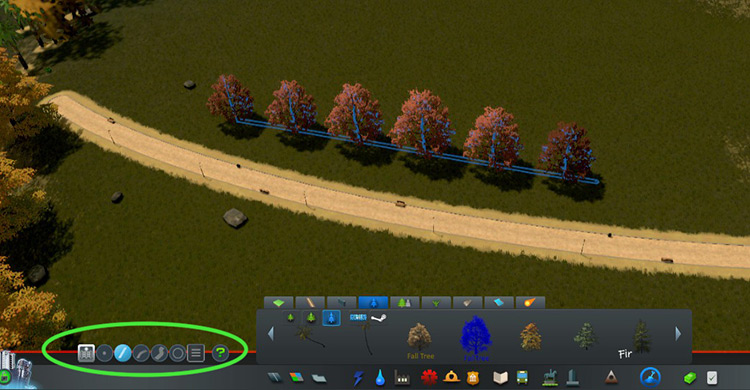
-
Cities: Skylines
- Statue of Colossalus Unlock Guide for Cities: Skylines









