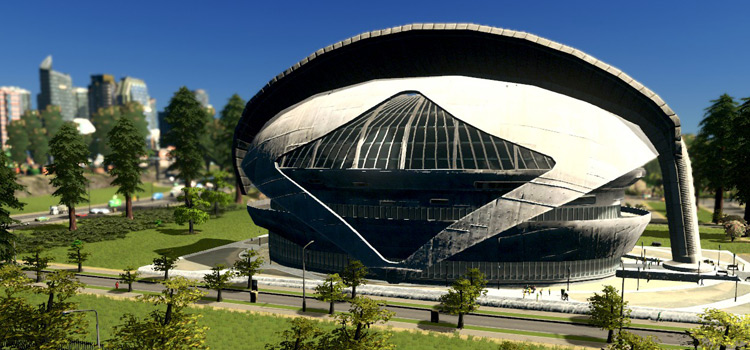| Statue of Liberty | |
|---|---|
| DLC | Deluxe Upgrade Pack (or Cities: Skylines Deluxe Version) |
| Building Type | Unique Building |
| Level/Category | Landmarks |
| Build Cost | ₡210,000 |
| Upkeep Cost | ₡3,200/week |
| Milestone Required | Worthy Village |
| Entertainment Value | 100 |
| Noise Pollution | 100 |
| Visitor Capacity | 350 |
The Statue of Liberty is a Landmark unique building that you can build if you have the Cities: Skylines Deluxe Version, or the Deluxe Upgrade Pack DLC (for those who purchased the standard version of the game).
To unlock it, you must:
- Produce a total of 5,000 units of goods in your city
- Reach the Worthy Village milestone (240 – 950 population, depending on the map)
Once you meet these requirements, you’ll be able to build the Statue of Liberty from the Landmarks tab of the Unique Buildings menu for ₡210,000.
Until then, you can hover over its silhouette in the menu to check your progress towards unlocking it.
It is a noisy building (100 noise pollution) so keep it some distance away from your residential areas.

Producing Goods
There are two building types that can produce the goods you need for this unlock:
- Generic industry
- IT cluster
We’ll cover both in brief detail here.
Method #1: Generic Industry
This is the most accessible method for producing goods (and you’ll have to zone at least some industry for your game anyway, to create jobs for your citizens).

Simply zone generic industry (orange) and make sure it has access to your road network, and is covered by your power grid and water pipes.
Once the industry buildings grow they will automatically start producing generic goods for you.
Method #2: IT Cluster (Green Cities)
If you have the Green Cities DLC, you have the option of giving your office zones the IT Cluster specialization, starting at the Big Town milestone (1,800 – 7,500 population, depending on the map).
Unlike the rest of your office buildings, IT Cluster buildings produce goods that can be sold in your commercial zones as well as exported. However, these goods are digital (and therefore do not contribute to truck traffic).
To create an IT Cluster:
Step 1: Paint a district over the area by going to Districts and Areas and using the Paint District Tool.
Step 2: Go to “Office Specializations” and select “IT Cluster”.
Step 3: Click on your newly made district on the map.
Step 4: Zone offices.

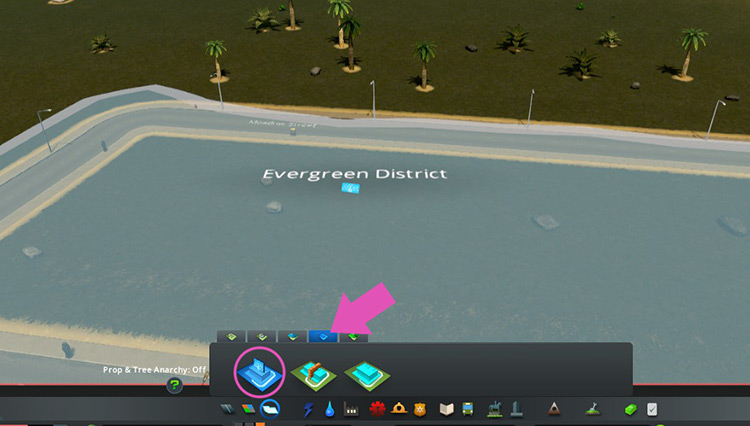
Any offices that will grow within that district will have the IT Cluster specialization; and any previously-existing generic offices will be torn down to be replaced by IT buildings.
Note: IT Cluster buildings require buyers for their goods. Zoning too many IT cluster buildings at a time may leave you with the “Not enough buyers!” warning, which can eventually lead to the buildings being abandoned.

-
Cities: Skylines
- Cities: Skylines Statue of Liberty Unlock Guide