
| Statue of Shopping | |
|---|---|
| Cost to Build | ₡10,000 |
| Upkeep | ₡16/week |
| Tourism Value | 50 |
| Entertainment Value | 60 |
| Noise Pollution | 25 |
The Statue of Shopping is a Level 1 Unique Building in Cities: Skylines. To unlock it, you’ll need to have less than ₡-1 money in your city’s bank account.
Here’s a step-by-step on how to have negative money and unlock the building!
Step #1: Unlock Unique Buildings
To start making progress on unique buildings, you need to unlock their tab on the build menu.
The Level 1 Unique Buildings tab is unlocked at the Worthy Village milestone, which can be anywhere from 240-950 population.
Once you hit that milestone, you’ll find the silhouette of the Statue of Shopping in the menu along with other still-locked buildings.

(Optional But Recommended) Step #2: Create a Save Point
Depending on how far you are in your current save, you may want to create a “good” save point.
Let’s say, for example, you have a city of several thousand citizens or more, and a pretty healthy economy going. You don’t want to have to deal with the repercussions of running out of money just for the sake of a plaza.
Create a save of your game — name it “before spending” or something — that you can simply revert to after you’re done unlocking the Statue of Shopping. (Make sure not to save over that file after unlocking the statue!)
This works because unique buildings remain unlocked across your different save files.
You’ll be able to build the Statue of Shopping even after you revert to your “before spending” save.
Step #3: Spend All Your Cash
Fittingly, the main thing you need to do to unlock the Statue of Shopping is to go on a spending spree.
Now’s the time to spoil your citizens!
The Worthy Village milestone opens up several new services for you to spend all that money on, so tens of thousands of ₡s can disappear in no time.
If you’re not planning on using the restore point method above, make sure to spend the money on things you’ll need later anyway. Your citizens will love their new medical clinic, police station, fire house, and elementary school!

A few road upgrades won’t hurt, either.
Step #4: Drop the Taxes
Eventually you’ll get to the point where you still have money in your account but can’t afford any more buildings.
To finally bring your account into the negative, take your tax rates all the way down.
Go to the Taxes tab of the economy panel (the cash icon on the menu), then take each of the sliders all the way to the left so that all your zones are only taxed at 1%.
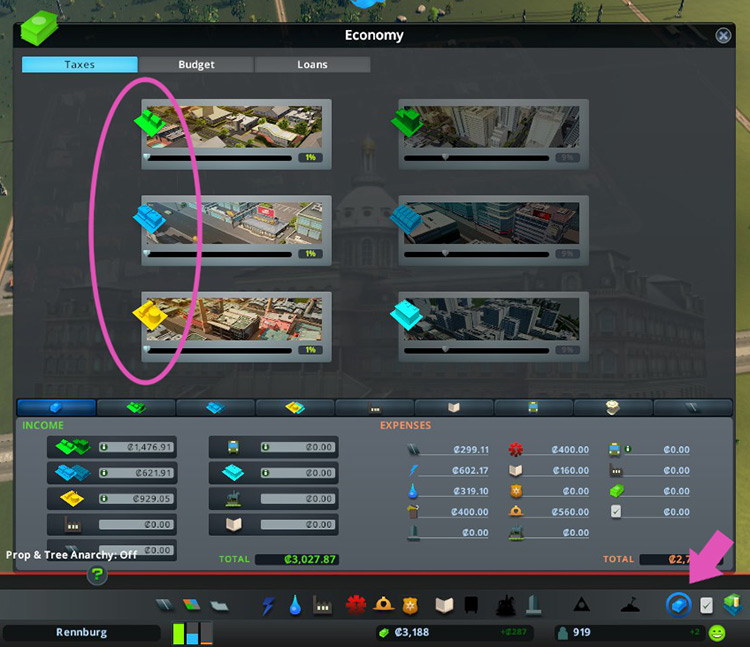
Because of this, your budget will exceed your income, giving you a negative weekly cash flow.
It shouldn’t take very long before your account balance goes into the negative.
Once it does, you’ll find the Statue of Shopping unlocked in the Unique Buildings menu. (Of course, you can’t build it right now because you have no money!)
-
Cities: Skylines
- How To Unlock the Statue of Shopping in Cities: Skylines









