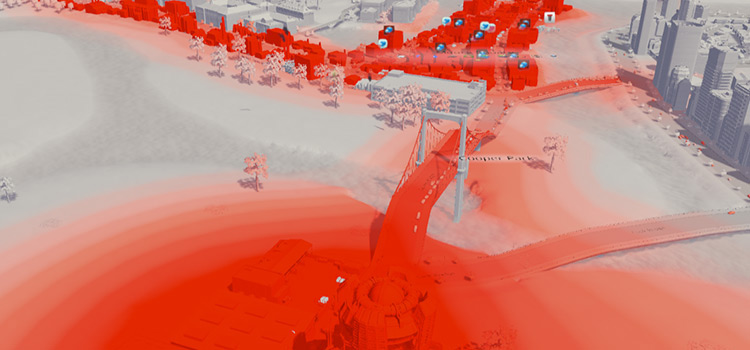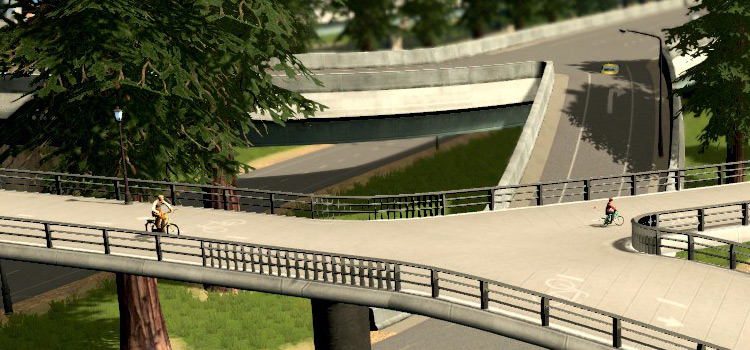The key to good traffic in Cities: Skylines is designing your road network to flow efficiently, and lowering the overall traffic volume by improving walkability and public transport.
Achieving this will involve:
- Using the different road types (road hierarchy)
- Zoning properly to avoid congestion
- Making your city more walkable
- Getting started with public transportation
We’ll take you through the above steps as well as give you tips on how to deal with traffic jams and traffic lights!
Choosing Left-Hand or Right-Hand Traffic
Before you even start the map you’ll want to decide whether you want right-hand or left-hand traffic in your city. Chances are, you’ll want to pick the option that you’re most familiar with in real life.
Right-hand traffic (e.g., US, Canada, and most EU countries) is the default; you can toggle on left-hand traffic (e.g., UK, Japan) in the new game screen when you choose your map.
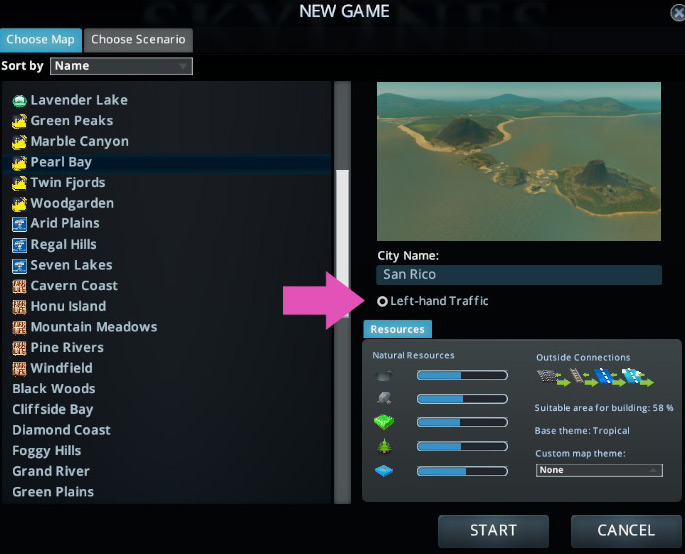
Being familiar with which way your traffic flows will be important, especially later on when you want to build roundabouts or one-way routes.
Using the Different Road Types (Road Hierarchy)
One of the key things for setting up your city’s traffic properly is using road hierarchy.
The game comes with road types that vary in size, vehicle capacity, and speed. You can use these to your advantage.
| Road function | Best road types to use |
|---|---|
| Highways | Highways |
| Arterial | 6-lane roads |
| Collector | Four-lane road, medium industry road |
| Local | 2-lane road, 2-lane one-way road, dirt road, small industry road |
The first roads you get access to are the small roads: 2-lane roads, 2-lane one-way roads, and dirt roads.
These small roads are best for local streets, and are really all you need in the early game.

The good thing about these small roads is that intersections formed by two two-lane roads do not generate traffic lights, whereas intersections of larger roads will.
So don’t think that replacing all your small roads with wider roads will solve all your traffic problems!
Since these local streets aren’t very fast and have limited capacity, you don’t want too much traffic passing through them apart from those living and working there.
To bring your citizens from one part of town to another, you’ll want the traffic from these local streets to flow into larger ‘collector’ roads. Four-lane roads work great for this.

As the name implies, these roads serve to carry the traffic out from local streets, giving them a faster path to different parts of town.
It’s generally okay to do some zoning and place buildings on these collector roads, but be ready to remove or relocate them if you find the road being slowed down by vehicles going in and out of buildings.
These collector roads can flow into even larger “arterial” roads. These larger roads are meant to gather the traffic from different collector roads into even bigger and faster thoroughfares that lead to your highways.
Since the arterial roads ideally only connect to collector roads, that will mean fewer intersections to slow them down.

Finally, you’ll want to hook these arterial roads up to your highways.
Highways are expensive and fast (and noisy), and are meant to bring your citizens across very long distances. They also serve to bring tourists and residents in and out of your city.

Zoning Efficiently To Avoid Congestion
Now that you know how to make good use of the road types, it’s time to start looking at your zoning.
Early in the game, you’ll only have access to low-density zone types.
Low-density residential doesn’t really produce that much traffic, so for the most part you don’t have to worry about it. A grid using two-lane roads will generally be fine.
When it comes to commercial zones, however, it’s best to scatter these in small patches throughout your town. Commercial zones draw a lot of traffic both from shoppers as well as delivery vans, and putting them all in one spot can cause congestion.

As for your industrial zones, it’s a good idea to keep them away from your residential zones.
Industry buildings see a lot of traffic from trucks making deliveries (as well as being noisy and polluting, which your residential areas won’t like either.)
If possible, give your industrial zones their own collector road and access to arterial roads or highways, so trucks making deliveries and exporting won’t have to bother your suburban area.

How Do I Reduce Traffic Volume?
Once you unlock high-density zoning, congestion can become more of a possibility. That’s why once you start zoning high density residences and commercials, it’s time to put some effort into reducing the overall number of cars on your roads.
This can be done in two main ways:
- Making your city more walkable with pedestrian paths and footbridges
- Providing public transport options
Method 1: Making Your City More Walkable
The first option is by far cheaper, and can reduce your road traffic by a lot. Your citizens are actually willing to walk quite a long way to their work or leisure destinations.

Two-lane, four-lane, and six-lane roads come with sidewalks built in. However, you can make your city more pedestrian-friendly by building shortcuts with pavement paths.
Pedestrian overpasses crossing large roads and highways not only lead to fewer cars on the road, but also fewer people on zebra crossings at busy intersections. (We have a guide on how to build them!)
Method 2: Providing Public Transport Options
Public transport requires a fair bit of investment in terms of build and upkeep — as well as effort in building and planning routes — but it can reduce car traffic in a massive way.
- Bus routes within a district to act as collectors, picking people up from local streets.
- Metros/subways to connect different districts or parts of the city, with stops at high-traffic areas such as business districts, parks, stadiums, and other attractions.
- Trains use outside connections to bring tourists and residents in and out of the city.
Here are some basic mass transport options to get you started:
| Transport Building | Milestone to Unlock | Cost (₡) |
|---|---|---|
| Bus Depot | Boom Town | 30,000 |
| Underground Metro Station | Big Town | 15,000 |
| Train Station | Small City | 45,000 |
| Monorail Station | Small City | 15,000 |
How Do I Fix a Traffic Jam?
So you’ve noticed a road getting backed up — or worse, a gridlocked area.
Here are some ways you can go about alleviating the problem:
1. Provide an alternate route
Jams are often caused by traffic bottlenecks, or cars funneling into one area or intersection because there are no other ways to get to their destination. Provide multiple ways to get around the city, such as different multiple collector roads serving a neighborhood, or slip-roads to bypass an intersection.
2. Replace a busy intersection with a roundabout
Busy four-way intersections can cause cars to stop for a long time, and result in traffic backing up in nearby roads. A roundabout can be an easy solution to keep traffic flowing more smoothly.
Why Do Some Intersections Have Traffic Lights & Others Don’t?
The game automatically generates traffic lights depending on the type of roads that intersect.
Since traffic lights cause cars to slow down or stop completely for some time, you’ll want to avoid having too many of them too close together.
Knowing which intersection types will create traffic lights will come in handy.
| Roads | Traffic lights |
|---|---|
| Intersection or junction of two two-lane roads | No |
| Intersection of 4-lane or 6-lane road with any two-lane road | Yes |
| T-junction of 4 lane or 6-lane road and any two-way road | Yes |
| T-junction of 4-lane or 6-lane road and one-way road | No |
| 4-lane turning onto 2-lane one-way | No |
| 2-lane one-way turning onto 4-lane | Yes |
| 6-lane turning onto 2-lane one-way | No |
| 2-lane one-way turning onto 6-lane | Yes |
Below I’ll add screenshots of examples of when traffic lights would be added to your roads.




Tip: If you’re ok with using mods, Traffic Manager will allow you to manually remove traffic lights from specific intersections.
Tips for Better Traffic Management (Do’s & Don’ts)
Here’s a recap of tips you can use to keep your city’s roads flowing smoothly!
Do:
- Set your city to right- or left-hand traffic according to what you know best (unless you specifically want to emulate a particular country in your build)
- Use road hierarchy
- Provide public transportation
- Avoid having too many intersections too close together
Don’t:
- Don’t assume larger roads will always be the better option
- Don’t lump your commercial buildings all in one place
- Don’t neglect your pedestrian routes
-
Cities: Skylines
- Complete Guide To Traffic in Cities: Skylines (FAQs & Tips)