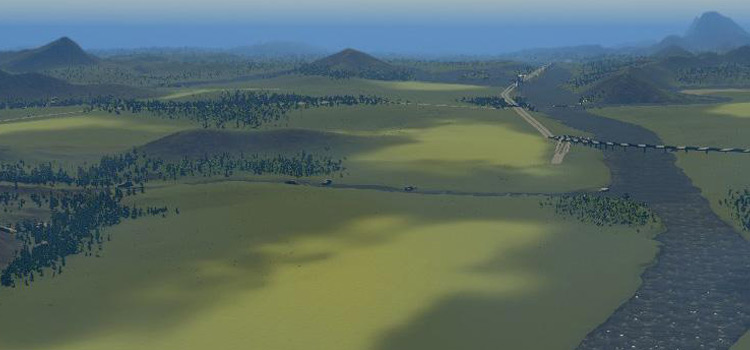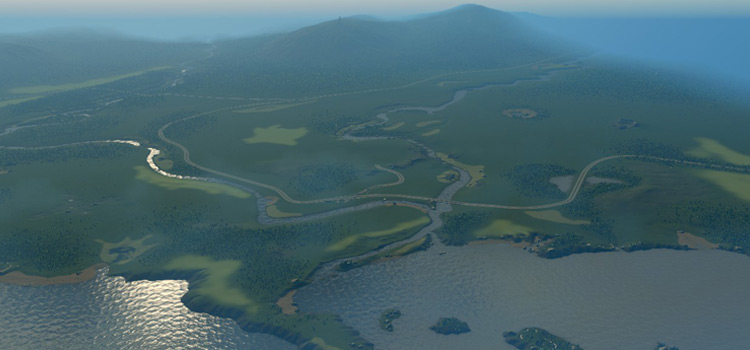| Twin Fjords | |
|---|---|
| DLC Required | Industries |
| Map Theme | Boreal |
| Buildable Land | 69% |
| External Connections |
|
| Natural Resources |
|
Overview
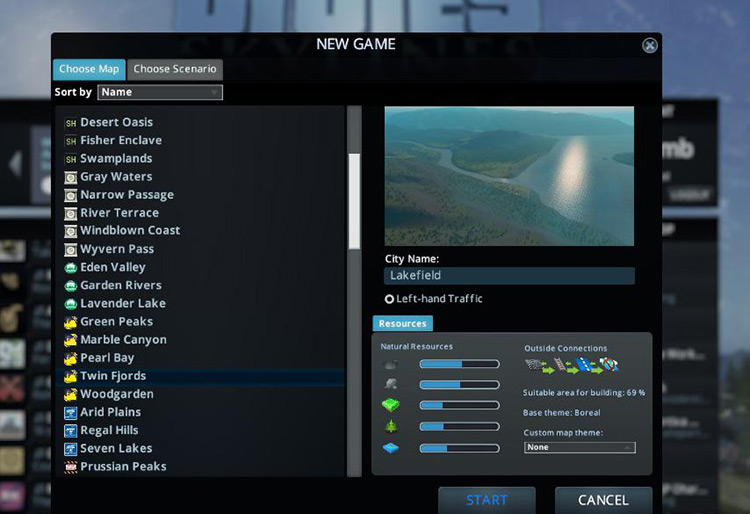
Twin Fjords is a map from the Cities: Skylines Industries DLC.
Though the map takes its name from the two fjords running across it, the mountains are perhaps this map’s most striking features.

The mountain closest to your starting tile is a steep one with a river from the top of it.
Additionally, the map has 69% buildable land – but the steep changes in elevation may pose some building challenges as you expand.
However, working around the tricky topography is definitely worth the challenge. This is a great way to learn how to create a city on such a picturesque map layout.

Starting Tile
The starting tile is mostly land, but it is more sloped and irregular than what you’d typically see on most other maps.
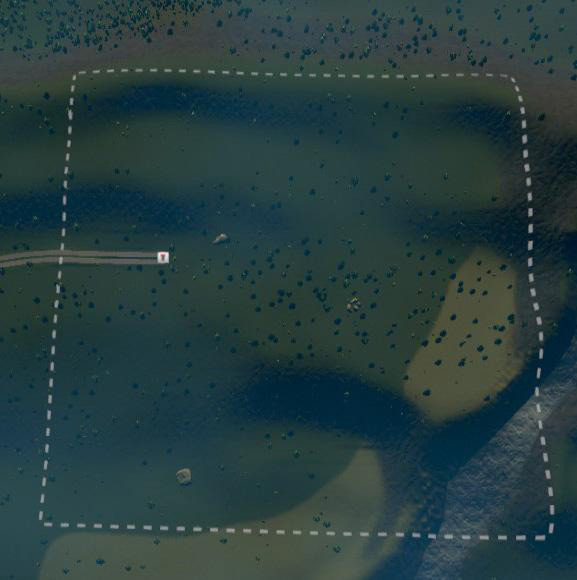
This starting tile is on the more gently sloped western side of the central mountain, and it includes part of the river that flows down it.
Near the top border of the tile you’ll find winds strong enough to get max power (8MW) from wind turbines.

External Connections
This map has only three out of the four possible external connection types available. It has:
- Highway
- Railway
- Ships
Take note that unlike the vast majority of official maps, Twin Fjords does not have an airplane connection. You’ll be able to build airports on it, but planes will not arrive.
The highway connection is at the foot of a mountain in the west, then it runs along the bank of the northern fjord.
There are also two railway connections:
- One runs parallel to the highway connection along the fjord
- The other runs across the landmass south of the southern fjord


Both of the railway lines are accessible within one expansion of the starting tile.
As for the outside ship connection, that’s in the open water in the east. You’ll need to expand at least two tiles eastward to access it.

Natural Resources
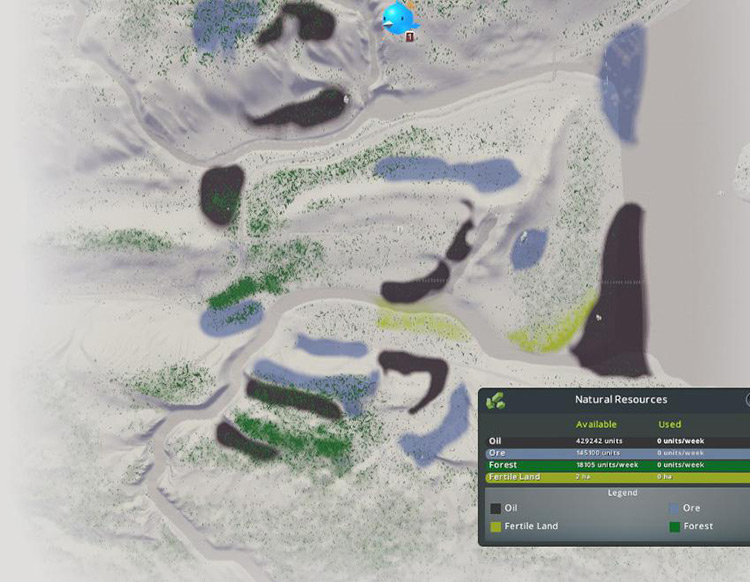
Twin Fjords has all four natural resource types: fertile land, forest, ore, and oil.
However, fertile land is scant and not as accessible.
The only patches of dense forest are in the hilly areas west and southwest of your starting tile.
But with that said, both ore and oil are abundant on this map. You’ll find patches of these two resources scattered around across the whole map. There’s actually a particularly large patch of oil on the eastern coast too.
Fishing
All four fish types are present on this map.
You’ll find shellfish in the open water, and anchovies along the eastern coast.
Salmon can be found in all of the rivers on this map.
And then there is also a small spot in the southern fjord that has tuna.
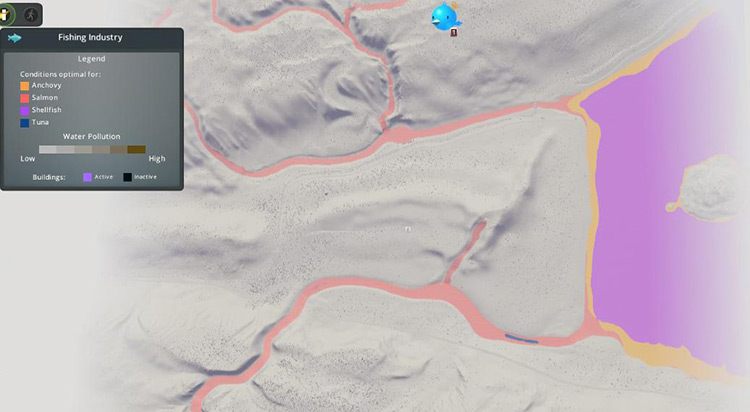
First Expansions
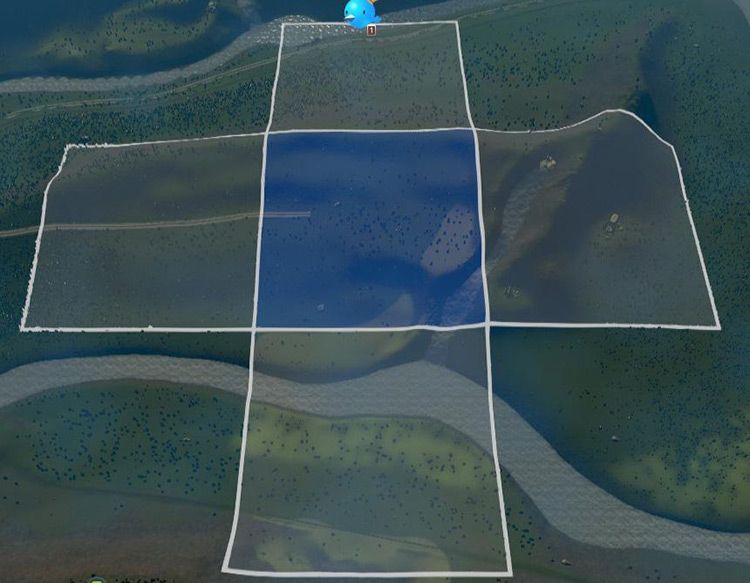
North Tile
The tile north of your starting area is perhaps the most attractive choice for a first expansion. So if you’re playing this map for the first time, consider expanding northward first.
But what makes it great?
For one thing, the land here is more gently sloped than even your starting tile.
And this northern tile also gives you access to the highway and railway along the northern fjord.
East Tile
Much of this tile is taken up by the steep mountain, which will be very difficult (or at least expensive) to build on.
While there is some buildable land on the other side of the mountain, you may want to save this tile for later when your city has more of an income.
South Tile
The southern fjord runs across this southern tile, and further south is a good amount of buildable land.
So this may be a decent choice for your first expansion if you’re willing to keep building south.
This tile also gives you access to the southern railway as well.
West Tile
Just like your starting tile, this one is on the mountainside.
You may find it a little tricky to build near the northern edge of this tile, since that’s where it gets pretty steep. If you’re just starting on this map then the western tile may be a bit more of a challenge to expand here first.
With that said, the highway connection runs across this tile, so definitely keep that in mind (even for other future expansions).
Milestones
Below are the population targets for each milestone on Twin Fjords:
| Milestone | Population Required |
|---|---|
| Little Hamlet | 440 |
| Worthy Village | 850 |
| Tiny Town | 1,300 |
| Boom Town | 2,400 |
| Busy Town | 4,400 |
| Big Town | 6,500 |
| Small City | 9,000 |
| Big City | 14,000 |
| Grand City | 17,000 |
| Capital City | 28,000 |
| Colossal City | 38,000 |
| Metropolis | 55,000 |
| Megalopolis | 70,000 |
-
Cities: Skylines
- Twin Fjords Map Guide for Cities: Skylines