
The zoo is one of the park area types you can build with the Cities: Skylines Parklife DLC (the others being city park, nature reserve, and amusement park).
Don’t confuse this for the Zoo unique building, which is a single structure that you can build from the Tourism & Leisure tab of the Unique Buildings menu.
This guide will cover the process of building a zoo area, and to do that you’ll have to first reach the Tiny Town milestone, which can be anywhere from 360 to 1,500 citizens (depending on the map).
Then you’ll be able to start developing your custom zoo, which involves the following steps:
- Creating a zoo park area
- Placing paths, enclosures, and other attractions
- Leveling up to unlock more features
Step 1: Create a Zoo Area
First, plan out the location of your zoo area.
Since the zoo park area has lots of big enclosures, you’ll want a fairly large space for it.
Go to the Districts and Areas menu and use the Paint Park Area tool to paint over your desired zoo area.

Build at least one road going into, or along the perimeter of, this area.
Then go to the Parks and Plazas menu, and click on the Zoo tab. From there, build the Zoo main gate along the road.

This automatically designates the area as a level 1 zoo park area.
Step 2: Place Paths, Animal Enclosures, and Other Attractions
Next, it’s time to start placing the various attractions you can find in the Zoo tab.

Apart from your gates, your zoo buildings do not need to be placed roadside.
They only need to be connected with pedestrian paths; just make sure they can be accessed from the gates.
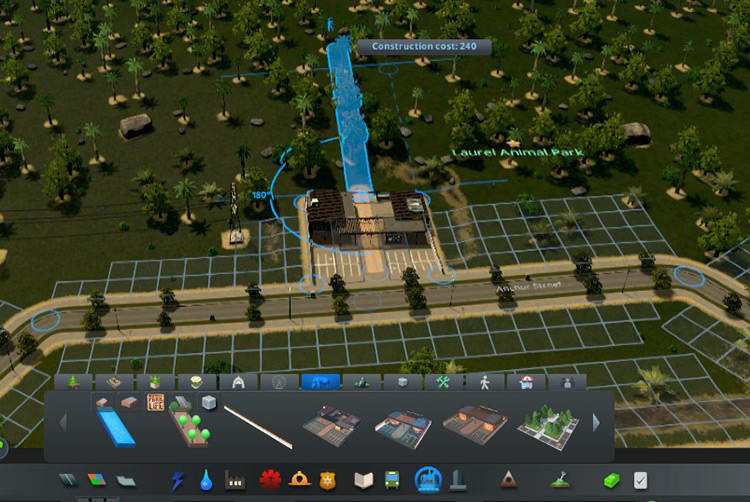
You’ll find the Zoo Path and Zoo Path with Decorations on the Zoo tab. Any of the other pedestrian paths from the Paths tab of the Landscaping menu will do just as well.
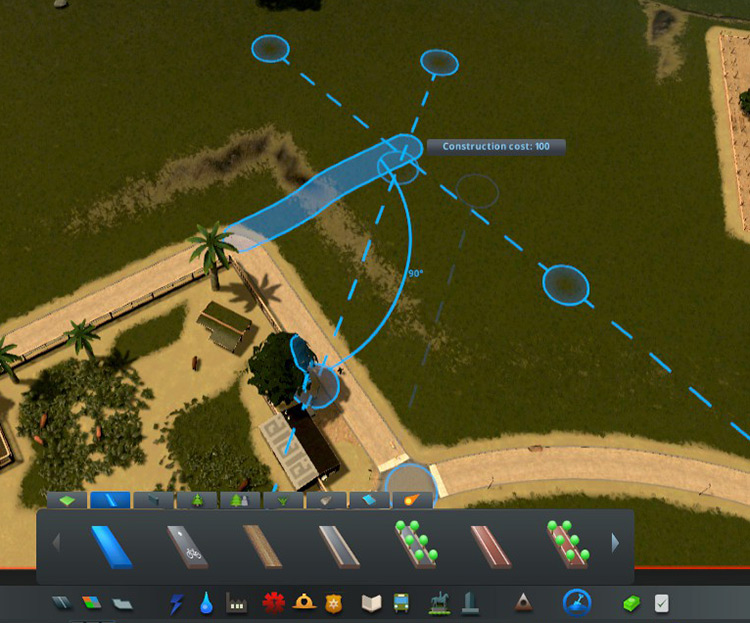
Don’t forget to connect your various zoo buildings to your power grid and water pipes.
Step 3: Level Up Your Zoo Area
Leveling up your zoo area unlocks a wider range of animal enclosures and other features.
To level up, you’ll need to hit targets for the number of visitors, as well as the entertainment value of your zoo area.

How To Increase the Entertainment Value
Each enclosure or feature you add to your zoo increases its entertainment value.


You may have to build several of a particular type of building to accumulate more entertainment points (especially at the earlier levels, when few things are unlocked).
On top of making your zoo more visually appealing, decorations such as trees and benches also add to the entertainment value, so place these liberally.
Getting More Visitors to your Zoo
Getting more people into your zoo not only allows it to level up faster, but it also makes you more likely to turn a profit.
More money for the city is always a good thing!
And having public transportation bringing people directly to your zoo entrance can significantly boost your visit numbers.
Try the following strategy:
- A public transport line that collects passengers from residential streets
- A public transport line that transports passengers from external transport hubs (e.g., intercity bus terminals, train stations, harbors, and airports)
The former will make your zoo more accessible to residents, and the latter more accessible to tourists.
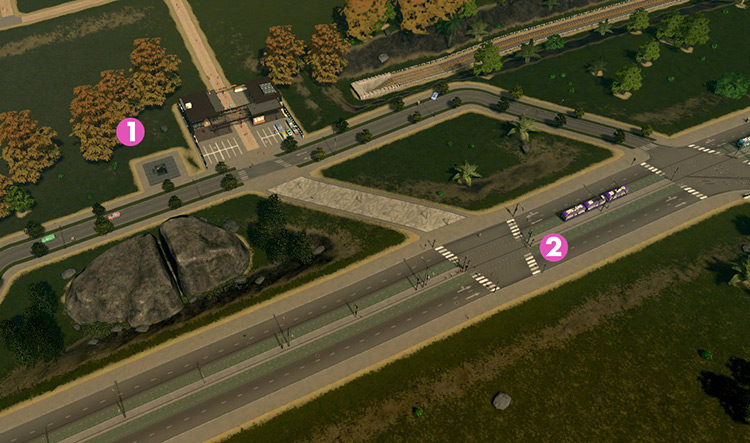
-
Cities: Skylines
- Building Your First Zoo Park Area in Cities: Skylines (Parklife)









