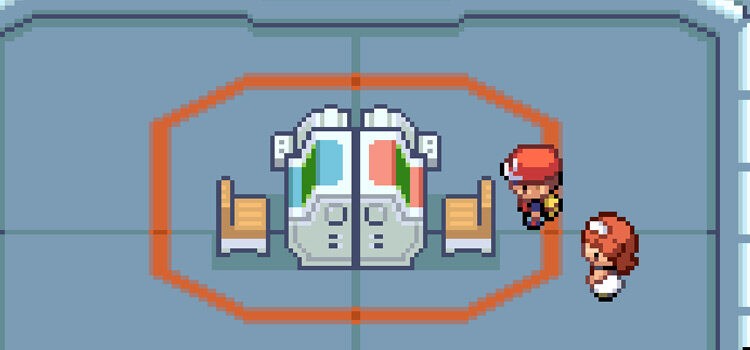In Pokémon FireRed and LeafGreen, a White Herb can only be obtained by trading it over from a copy of Pokémon Ruby, Sapphire, or Emerald.
To trade the White Herb over, you must give the item to a Pokémon in RSE as a held item, and then trade that Pokémon over to the copy of FRLG.
This is the only way to obtain White Herbs in FR/LG, as there are no natural in-game methods to acquire this item.
Getting White Herbs
Prerequisites
Since the White Herb requires trading, most of the prerequisites involve preparing for the trade.
So you will need:
- A copy of Pokémon Ruby, Sapphire, or Emerald and a second console to trade with
- A Link Cable (works with Ruby, Sapphire, and Emerald) or a Wireless Adapter (Works with Emerald only.)
- A Pokémon holding the White Herb in Pokémon Ruby / Sapphire / Emerald
If you have the hardware and the item ready, then you’re pretty much good to go!
Trading
To actually trade, you need to first make your way to a Pokémon Center in each game and then go to the trade center. In FRLG, this means taking the escalators upstairs.

Once you’re upstairs, there are three attendants, but only the middle and right attendant are relevant.
The middle attendant will let you trade with a Wireless Adapter if you have one.
This will only work if you’re trading with Pokémon Emerald since Ruby and Sapphire do not support Wireless Trading.

The attendant on the right will let you trade with a Link Cable.
You can use the Link Cable to trade between any game, so it will work with R/S/E.
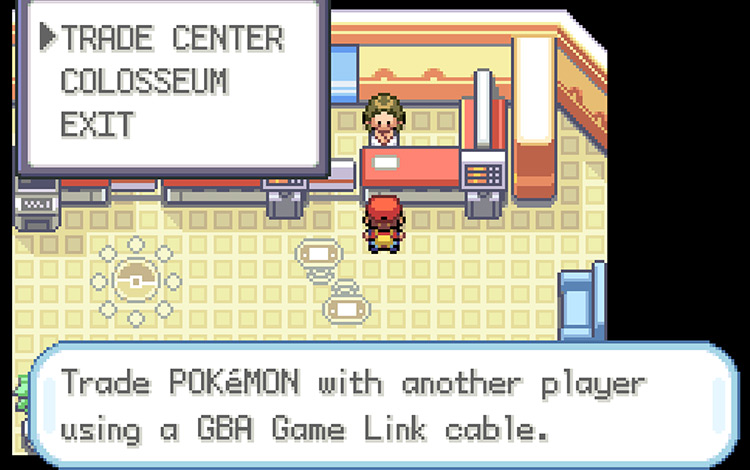
Talk to the attendant, then select “Trade Center” to actually enter the Trade Center. Do the same thing on the copy of R/S/E.
Once you’re in the Trade Center, sit at the machine in the middle of the room to start trading (do this in both games.)

After you sit down, communications will begin and you will be able to trade over the Pokémon and the White Herb from R/S/E to FR/LG.
What Does the White Herb Do?
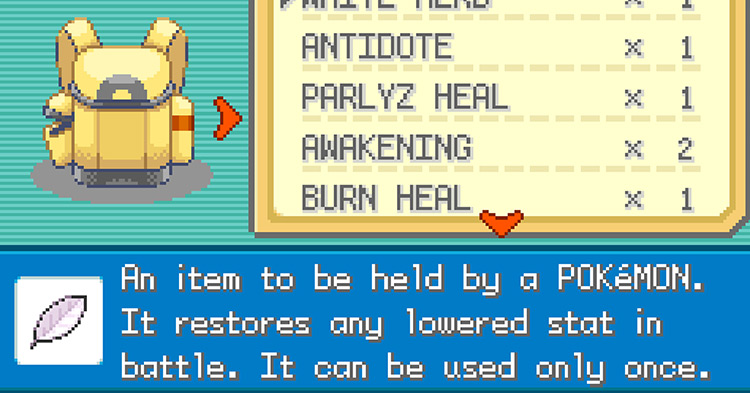
The White Herb is a consumable held item (similar to Berries) that will activate when one of the holder’s stats are lowered. It will return the stat to normal, negating the stat change.
Each White Herb will also be completely consumed after being used, meaning it will be gone within one use.
The White Herb will pretty much always activate at the most optimal time. For example, if a Pokémon’s Attack is raised when its Defense is lowered, the White Herb won’t activate until after the Attack is raised.
Are White Herbs Worth Trading?
The White Herb is not worth the effort to trade it over, mostly because it’s a consumable item.
It’s not worth going through the trade effort for an item that will be completely used up as soon as one of your Pokémon’s stats are lowered during battle.
There are just too many better items available in FireRed and LeafGreen to justify trading over a few White Herbs, even if they are nice to have.
-
Pokémon FRLG
- How To Get White Herbs in Pokémon FRLG