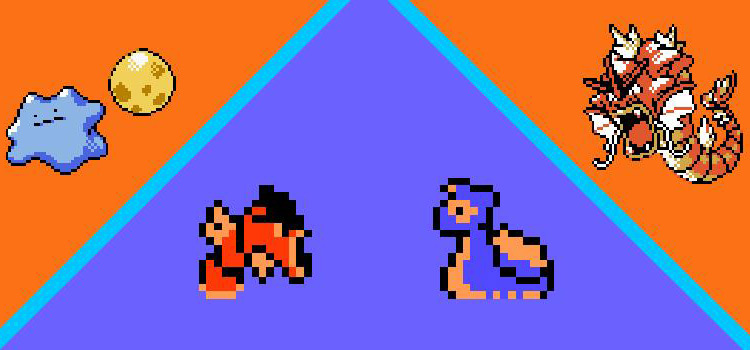Duplicating Pokémon and items through the Change Box method is a simple process that requires a bit of precision. Here’s what to do:
- Deposit the Pokémon you want to duplicate into a Storage Box in Bill’s PC.
- From the PC menu, choose Change Boxes and pick a new box. It doesn’t matter which.
- The game will attempt to save. Turn off the power or yank the cartridge just as the words “Saving… Don’t turn off the power.” finish rendering.
If you do this correctly, your Pokémon will be duplicated the next time you boot up the game.
Any items held by the chosen Pokémon will also be duplicated.
How to Duplicate Pokémon (Change Box Method)
Start by finding a PC in a Pokémon Center or elsewhere.

Go into Bill’s PC, select Deposit, and choose the Pokémon you want to duplicate.

Remember that any items the chosen Pokémon holds will be copied along with them.
Note: You can copy multiple Pokémon simultaneously, but it slightly increases the risk of data corruption.
Return to Bill’s PC and choose to Change Box. It doesn’t matter which new box you pick.
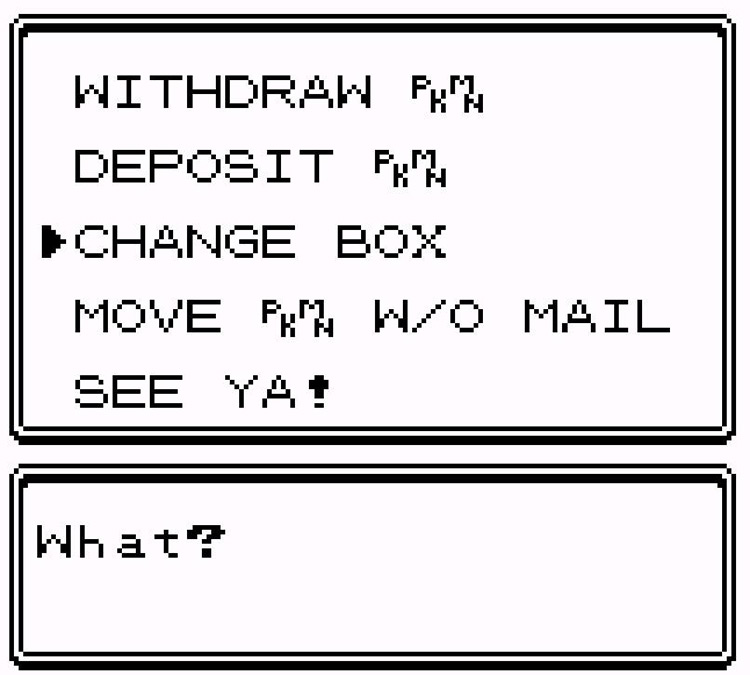
The game needs to save whenever you change boxes.
Say “Yes” when it asks whether you want to save and overwrite your previous data and get ready to turn off the power or yank the cartridge.
Wait until right after the words “Saving… Don’t turn off the power.” have finished rendering before turning off the power. This includes the dot at the end!
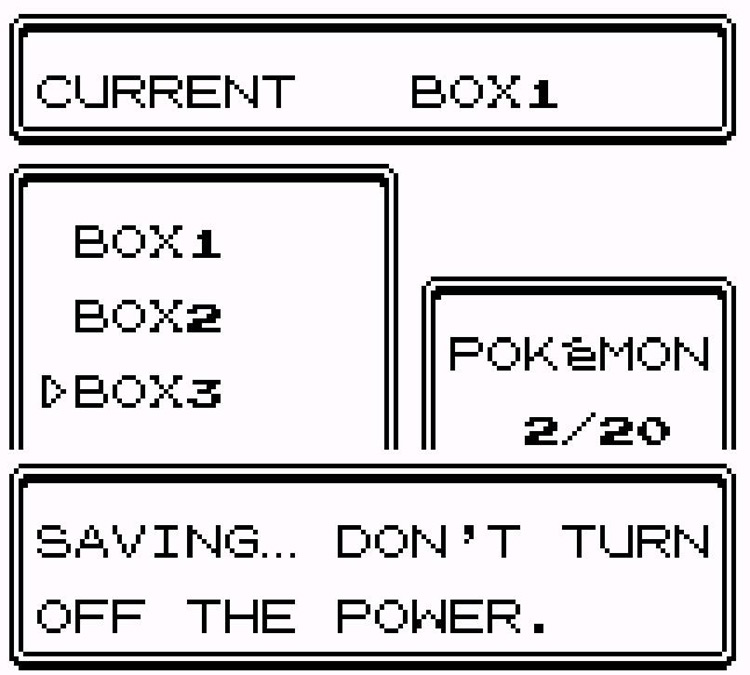
Now, boot your game back up and check your party. The Pokémon you wanted to duplicate should still be there if you got the timing right.
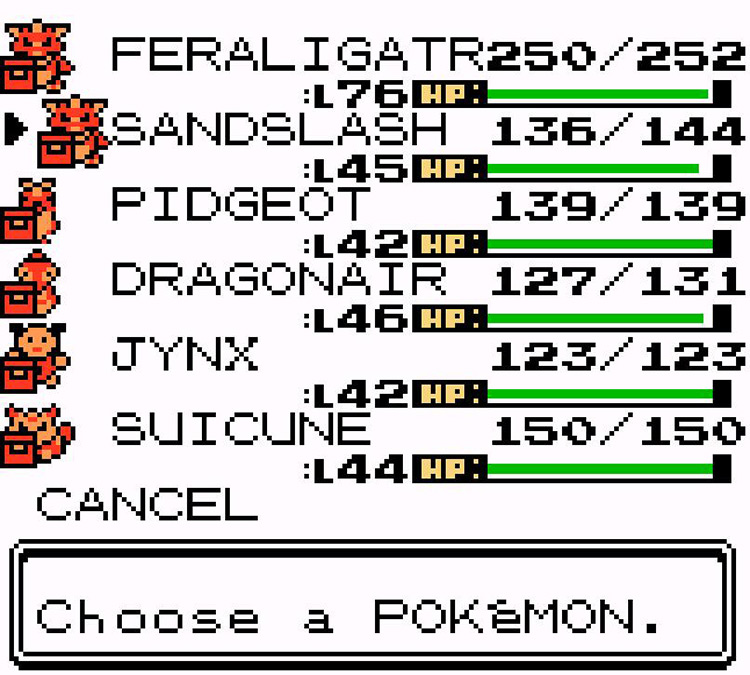
Once you’ve confirmed that, you can check the Storage Box. You should find the Pokémon you deposited there too, held items included.
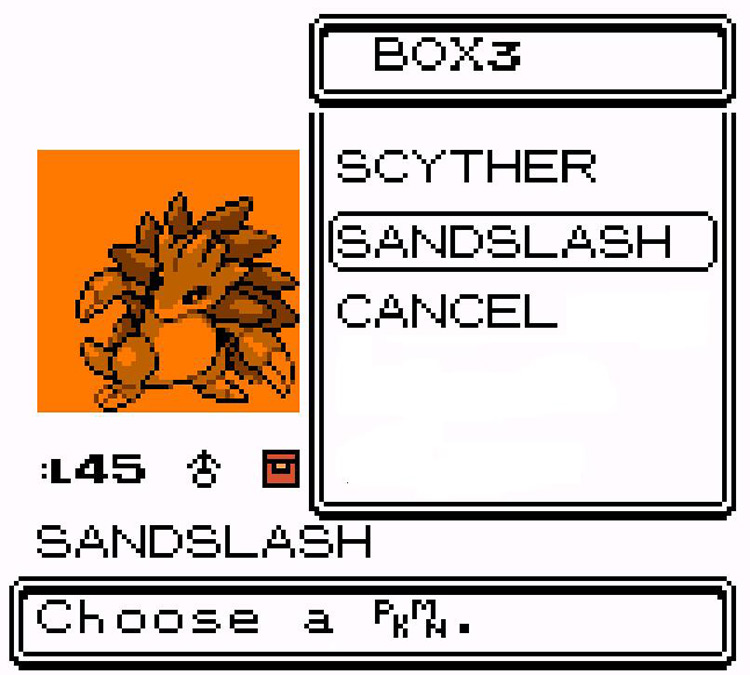
Potential Uses
There are as many uses for this duplication glitch as there are players. Still, there are some obvious candidates for duplication:
| Popular Candidates for Duplication | |
|---|---|
| Pokémon / Item | Reasoning |
| Eevee | Allows you to get all the Eeveelutions. |
| Master Ball | Helps you catch all Legendaries easily. |
| Technical Machines | Allows you to use them more than once. |
| Rare Held Items | Helps you get more powerful combat items like the Focus Band or Leftovers. |
| Evolution Stones | Allows you to evolve more Pokémon. |
| Nuggets | Helps you make money fast. |
The only limit is your creativity and your tolerance of data corruption risks.
Risks with Duplication
As with most glitches, there’s always a risk of data corruption.
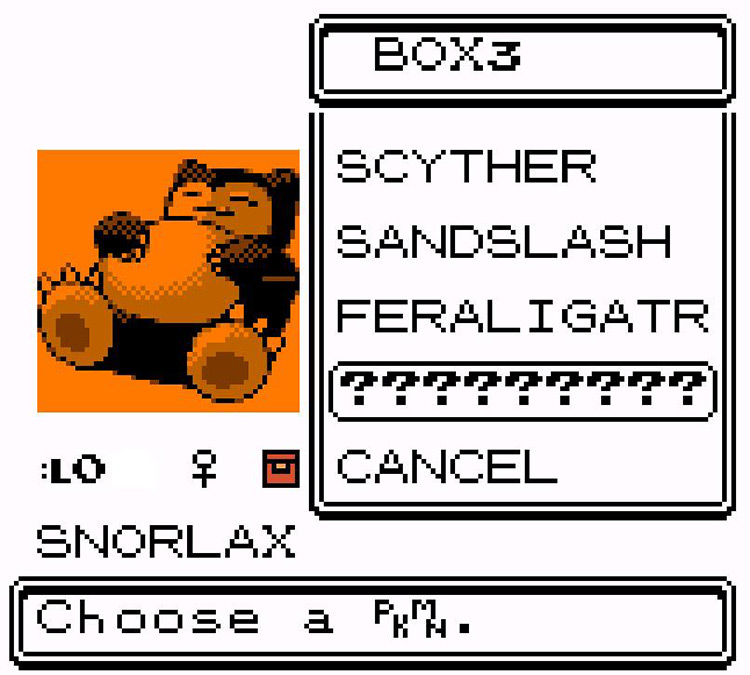
This duplication method is pretty safe, but problems arise sometimes. The biggest risks are:
- Creation of glitchy Pokémon.
- Losing access to a Storage Box in Bill’s PC.
Sometimes, glitchy Pokémon can just have a wonky name or Original Trainer ID, but it can get a lot worse.
A glitchy Pokémon is usually the cause of a corrupted Storage Box. The best way to avoid save file corruption is to keep backups if possible.
Note: Gamers on an emulator can do this by copying and pasting their “.sav” file, but other platforms might need specialized software or hardware.
How to Fix a Corrupted Storage Box
Corrupted Storage Boxes manifest in different ways.
Sometimes, it’s accessible but works strangely (e.g., it shows more Pokémon as stored than its max capacity allows or erases new Pokémon as they arrive).
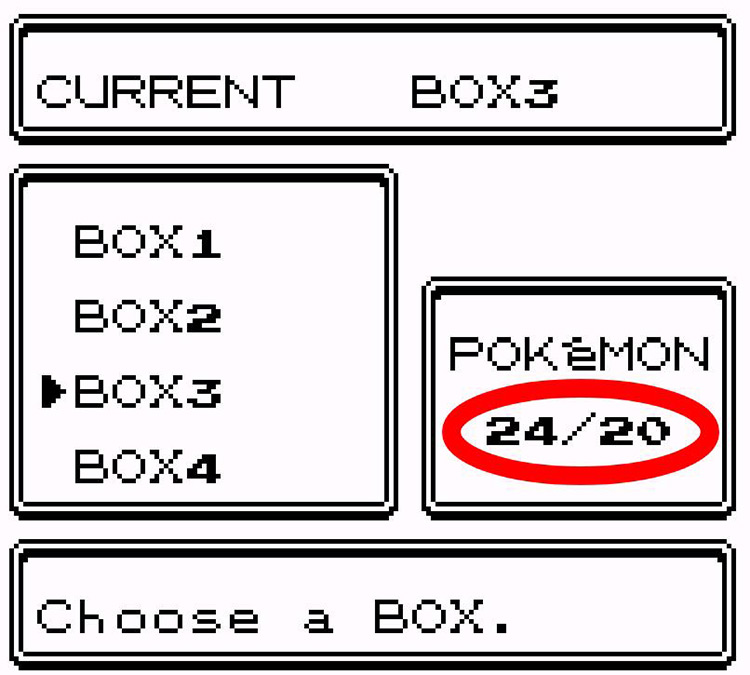
If you still have access to the Storage Box, try to erase any glitchy Pokémon to see if that fixes the problem.
Suppose that doesn’t work, or you can’t access the Storage Box. Maybe you get a blank screen or weird symbols all over the screen?
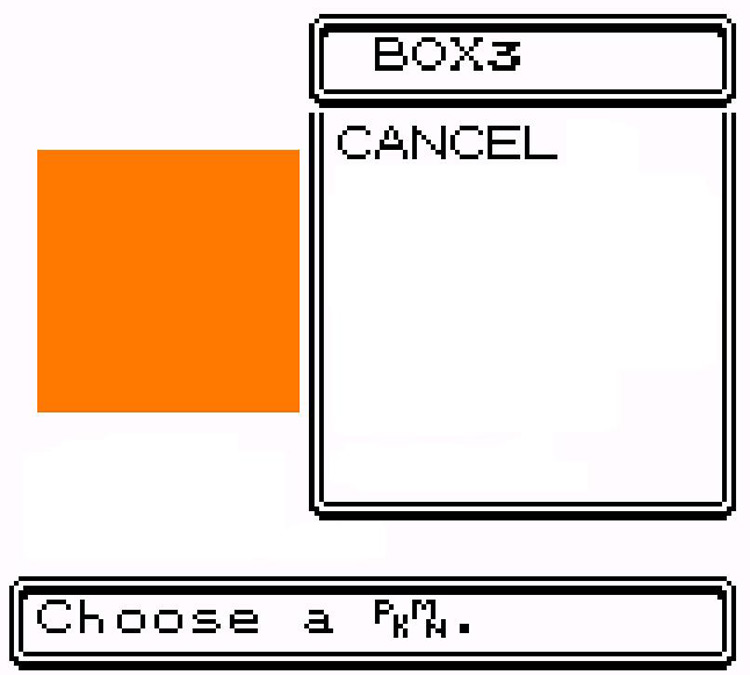
In this case, try this:
- Set the corrupted box as your active storage.
- Go out with a full party and catch a Pokémon so it gets sent to storage.
- Check if you can access the corrupted box.
- If you can, erase the glitchy Pokémon.
This should solve the most common corrupted box cases.
If you’re facing something more complicated, there are still a few options:
- Emulators: Use save-editing software like PikaSav to delete glitchy Pokémon from your Storage Box.
- Original Cartridge: Find an N64 with Pokémon Stadium and a Transfer Pak. You can run Pokémon Crystal from within Pokémon Stadium. This could let you access the corrupt box to erase the offending Pokémon
-
Pokémon Crystal
- Pokémon Crystal Duplication Glitch (Cloning Items & Pokémon)