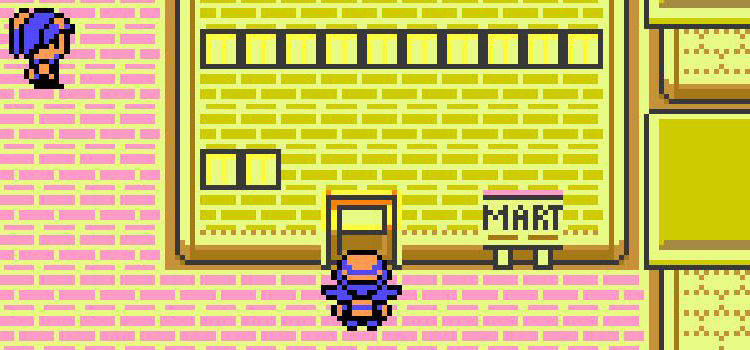At the start of your Pokémon Crystal journey, your Mom offers to keep some of your earnings in a savings account. If you agree, she will store 25% of your prize money for future use.
You can check your savings by calling her on the PokéGear phone and tell her to stop or start saving at any time.
On the other hand, you must visit Mom in New Bark Town in person to withdraw your savings. As your savings account fills up, Mom will occasionally surprise you with useful items bought with your savings.
You’ll find a full list of gifts from mom further in this guide.
How To Manage Your Savings
Calling Mom to Discuss Your Savings
Your Mom’s contact card is the first thing you’ll see upon opening the PokéGear’s phone app.
Calling her allows you to find out how many PokéDollars you have saved up.
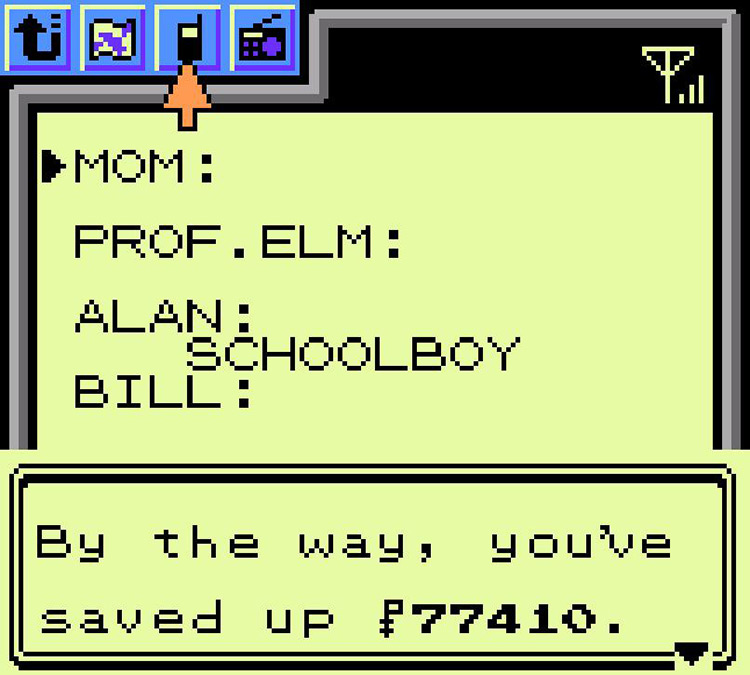
She’ll also ask whether you want her to continue or stop saving. Choose whichever suits your current objectives.
Tip: Open the phone app by going into the START menu, then PokéGear, and using the left and right arrows to navigate to the third tab. It’s the one with the phone symbol.
Visiting Mom to Manage Your Savings
You can also visit Mom at your house in New Bark Town.
Talk to her and she’ll ask whether you’re there to talk about money.
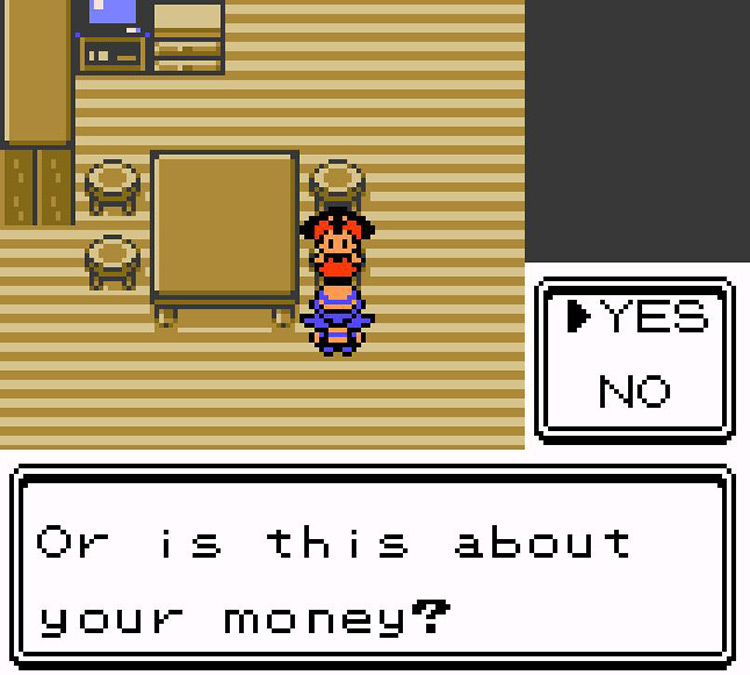
Say yes, and you’ll reach a menu with four options:
- GET: Withdraw money from your savings.
- SAVE: Deposit money into your savings.
- CHANGE: Choose whether Mom saves money for you or not.
- CANCEL: Leave without doing anything.
Selecting GET or SAVE lets you choose a specific amount to withdraw or deposit in increments of 10 PokéDollars.
Receiving Gifts from Mom (All Items)
As your savings grow, Mom will sometimes use a small amount to buy some cool items for your adventure. She’ll call you on the phone after a trainer battle to let you know.
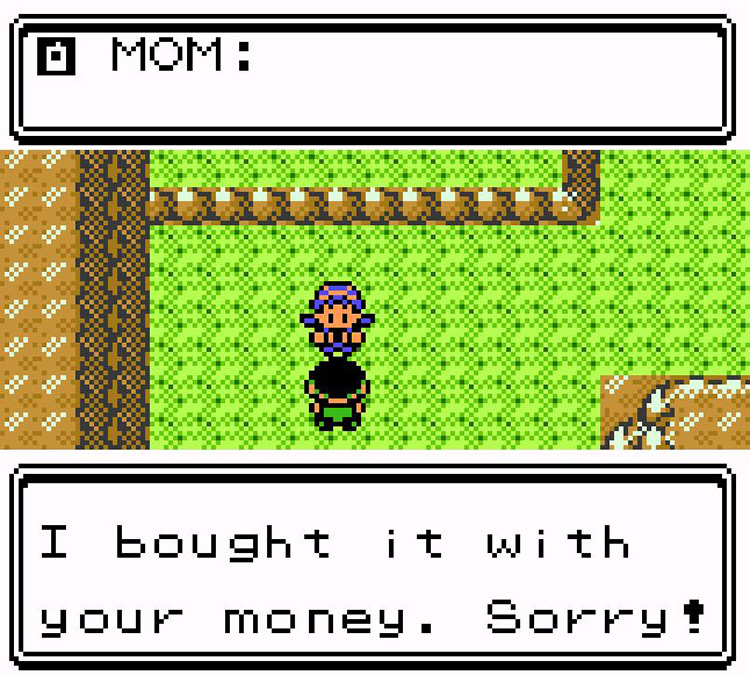
What she buys usually depends on what saving milestones you’ve reached.
| Mom’s Main Gifts | ||
|---|---|---|
| Item | Cost (PokéDollars) | Milestone (PokéDollars) |
| Super Potion | 600 | 900 |
| Repel | 270 | 4,000 |
| Super Potion | 600 | 7,000 |
| Charmander Doll | 1,800 | 10,000 |
| Moon Stone | 3,000 | 15,000 |
| Super Potion | 600 | 19,000 |
| Clefairy Doll | 4,800 | 30,000 |
| Hyper Potion | 900 | 40,000 |
| Pikachu Doll | 8,000 | 50,000 |
| Big Snorlax Doll | 22,800 | 100,000 |
In addition to the main gift catalog, Mom might randomly buy one of the following items whenever your savings are an exact multiple of 2,300 PokéDollars.
| Mom’s Extra Gifts | |
|---|---|
| Item | Cost (PokéDollars) |
| Antidote | 90 |
| PokéBall | 180 |
| Escape Rope | 450 |
| Great Ball | 500 |
| Super Potion | 600 |
The target amount increases to the next multiple of 2,300 every time you reach or pass the previous target, but Mom will only buy a gift if your savings hit the exact number.
So if you reach 2,400 PokéDollars in one go without stopping at 2,300, you won’t get a gift, and the next chance becomes 4,600 PokéDollars. The target can only go up.
Retrieving Mom’s Gifts
Mom’s gifts can be found in two different places depending on whether it’s a Regular Item or a Decoration.
| Mom’s Gifts by Type | |
|---|---|
| Regular Items | Decorations |
|
|
Regular Items
Instead of sending the items straight to your Bag, Mom deposits them in your PC.
To retrieve them, visit a Pokémon Center and use the terminal in the top right corner to access your PC. There’s also one in your room.

Choose [Your Name]’s PC, then WITHDRAW ITEM, and you’ll see a list of stored items, including those bought by Mom in your stead. Pick them to transfer them to the bag.
Decorations
Decorations can only be accessed from the computer in your room.

Just boot it up and select DECORATION, then ORNAMENT.
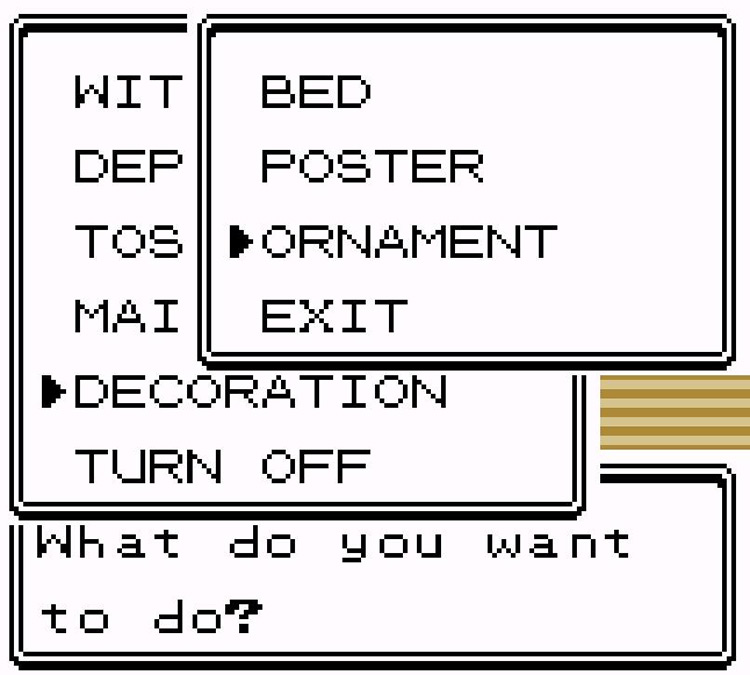
From here, you can set up whichever dolls you find appealing.
Pick the doll and select on which side of the table you want to put them.
You can only display two regular-sized dolls simultaneously, but the Big Snorlax Doll has its own place in the corner of the room.

You’ll find the Big Snorlax Doll by booting up the PC, choosing DECORATION, then BIG DOLL.
-
Pokémon Crystal
- Saving Money with Mom + All Gifts (Pokémon Crystal)