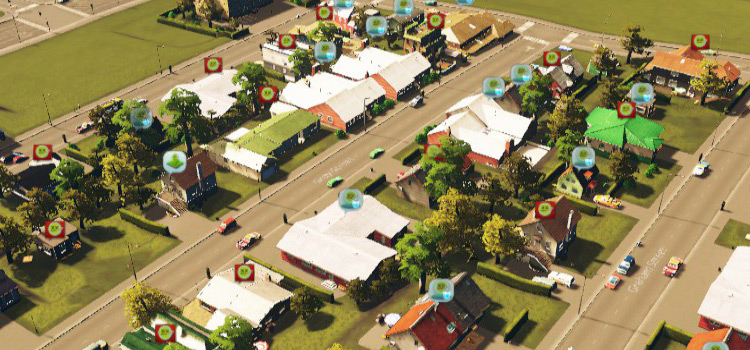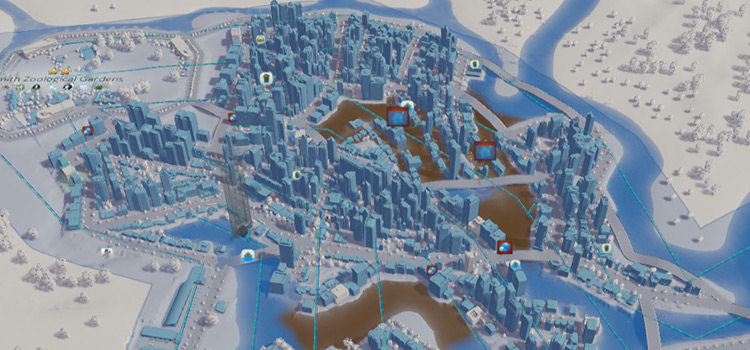In Cities: Skylines, sewage can get backed up if wastewater drainage facilities are not present, not operating, or insufficient in capacity.
Here’s a list of things to check so you can fix your sewage problem before people start leaving or getting sick:

Task #1: Build a Drain Pipe
The first way drainage gets backed up is if there isn’t a wastewater drainage facility at all — either because the player forgot or didn’t know it was needed.
If you don’t have one yet, build one from the water menu.
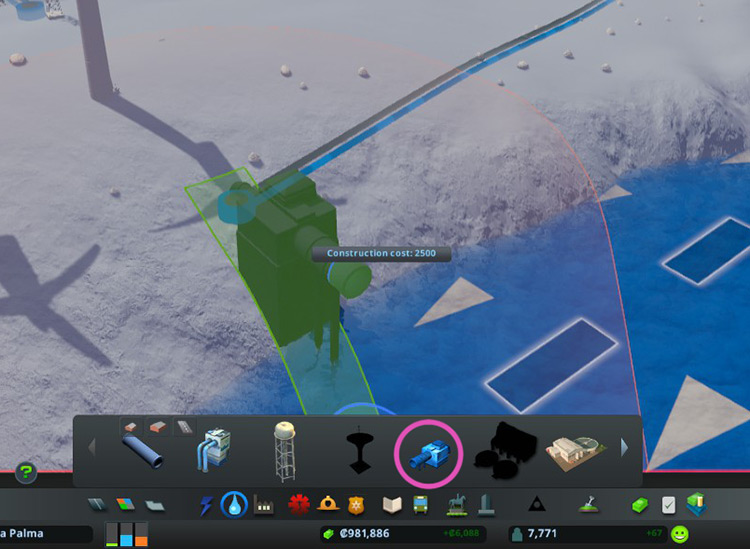
Make sure to place it downstream from your water intake pumps, or else the sewage it spews will contaminate the water supply and make your citizens sick!
Task #2: Make Sure Your Drain Facility is Connected & Working
Another common reason for backed up sewage is the drain facility not operating properly.
Your drain pipe needs electricity to function, so don’t forget to connect it to your power grid.
Also, be sure you’ve properly connected the drain pipe to your city’s water pipe system. A broken pipe icon will show up if it isn’t. It will also be grey, instead of cyan, when you’re looking at it in the water info view.

Task #3: Check Sewage Capacity (And Build More Facilities if Needed)
If you’ve got working drain pipes but still have sewage backing up, your drain capacity might not be enough.
Click the water drop icon on the info views panel, or on the build menu, to bring up the water availability and sewage draining capacity info.
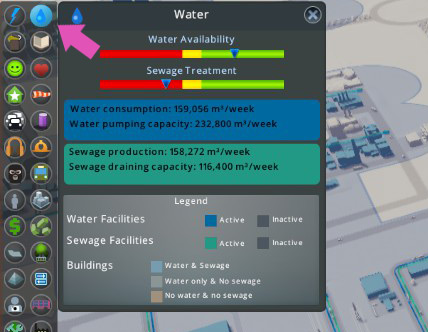
Note that if you’d previously reduced your water and sewage budget to save on upkeep costs, this directly affects your sewage capacity. If this is the case, you might just need to raise your budget back up.
Otherwise, it’s time to build additional drain pipes to accommodate the demand.
Once your city gets larger, you can start looking at sewage facilities with larger capacity. The sewage buildings that come from DLCs have added benefits such as being less polluting or not needing to drain out into a body of water.
| Building | Milestone to Unlock | DLC | Cost (₡) |
Drain Capacity (m3/week) |
Notes |
|---|---|---|---|---|---|
| Drain Pipe | Start | N/A | 2,500 | 120,000 | Doesn’t require road access |
| Eco Water Outlet | Start | Green Cities | 4,000 | 60,000 |
Doesn’t require road access Produces less water pollution |
| Inland Water Treatment Plant | Start | Sunset Harbor | 2,500 | 120,000 | Requires road access; does not need a body of water to drain into. |
| Eco Inland Water Treatment Plant | Start | Sunset Harbor | 4,000 | 60,000 |
Requires road access; does not need a body of water to drain into. Produces ground pollution. |
| Fresh Water Outlet | Tiny Town | Natural Disasters | 2,500 | 24,000 | Doesn’t require road access |
| Water Treatment Plant | Big City | N/A | 15,000 | 160,000 | Doesn’t require road access |
| Eco Water Treatment Plant | Capital City | Green Cities | 25,000 | 160,000 |
Doesn’t require road access Produces less water pollution |
| Advanced Inland Water Treatment Plant | Big City | Sunset Harbor | 15,000 | 160,000 |
Requires road access; does not need a body of water to drain into. Produces ground pollution. |
| Eco Advanced Inland Water Treatment Plant | Capital City | Sunset Harbor | 25,000 | 160,000 |
Requires road access; does not need a body of water to drain into. Produces ground pollution. |
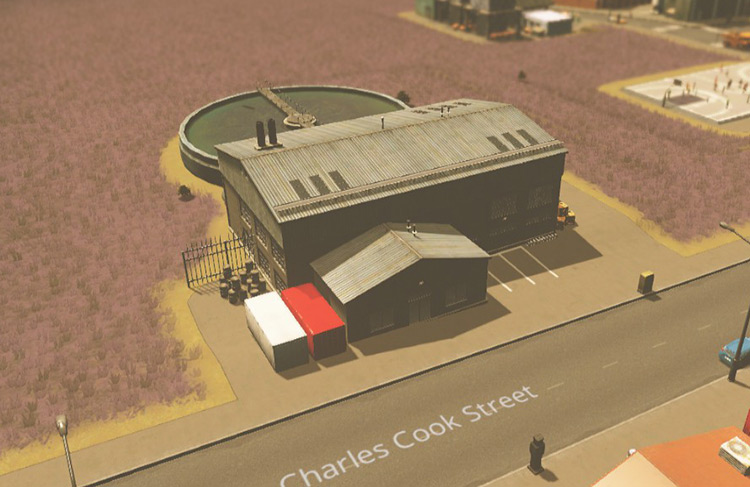
-
Cities: Skylines
- How To Stop Sewage Backing Up in Cities: Skylines