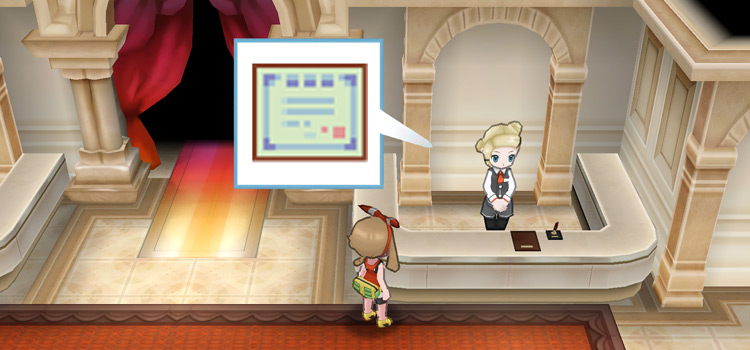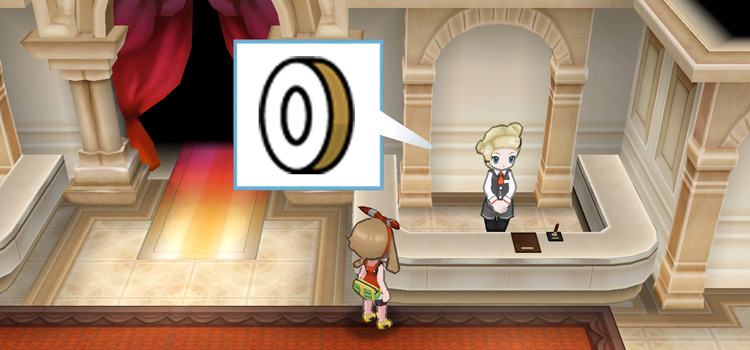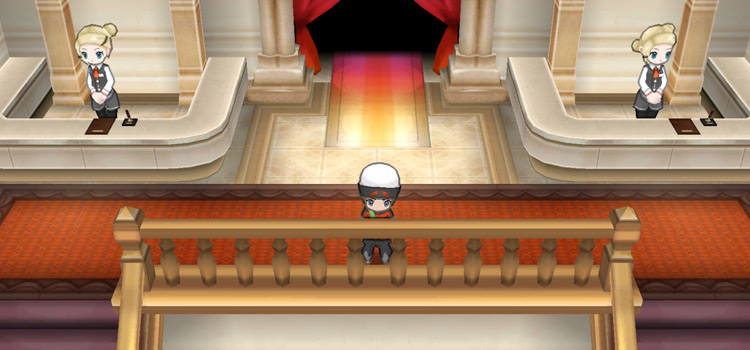
| Eject Button | ||
|---|---|---|
| # | Method | Repeatable? |
| 1 | Purchase at the Battle Maison – 32 BP | Yes |
The Eject Button is only obtainable from one of the two shops in the Battle Maison. Each Eject Button will cost you 32 BP, and you can get as many copies as you’d want.
You can find the Battle Maison battle facility at the Battle Resort. But the Battle Resort is only accessible in the post-game – specifically after finishing the Delta Episode, you can travel to this location via the S.S. Tidal.
As for the item itself:
If a Pokémon holding the Eject Button gets hit by an attack, it will be switched out of battle without losing a turn. The Eject Button then disappears after use.
Getting Eject Buttons
In the Battle Maison, you’ll find two shops called Exchange Service Corners on the second floor – the one on the right sells the Eject Button for 32 BP.
There’s no limit to the number of Eject Buttons you can purchase this way.
Since this item disappears after use, you might need to buy more than one if you’re considering this item as part of your playstyle.
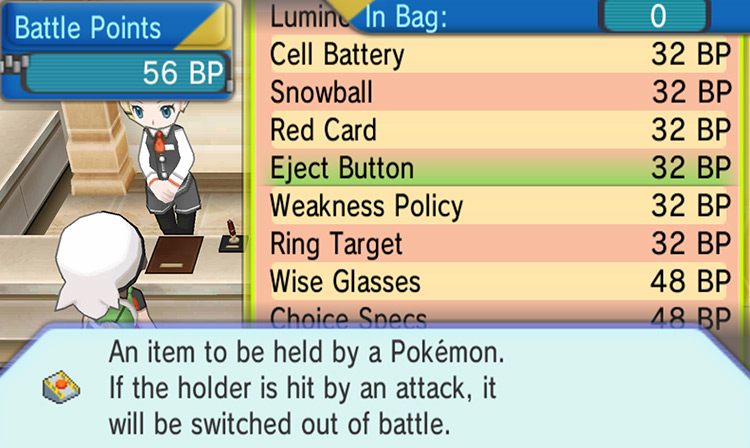
The Battle Maison is located north of the Battle Resort. Although before you can access the Battle Resort, you need to finish the Delta Episode first.
After completing that questline, you’ll receive an S.S. Ticket from Gym Leader Norman, which lets you climb aboard the S.S. Tidal from Slateport City or Lilycove City.
When you unlock the Battle Resort this way, you can fly to it in the future to save time.
Getting to the Battle Maison
Here’s how to get to the Battle Maison:
Step 1: From the Pokémon Center at the Battle Resort, go right and take the stairs heading to the top of the island.

Step 2: You’ll find the Battle Maison here as a big yellow building (pictured below). Go inside.

Step 3: Once inside, go to the second floor. You’ll find the Exchange Service Corner on your right that sells the Eject Button.
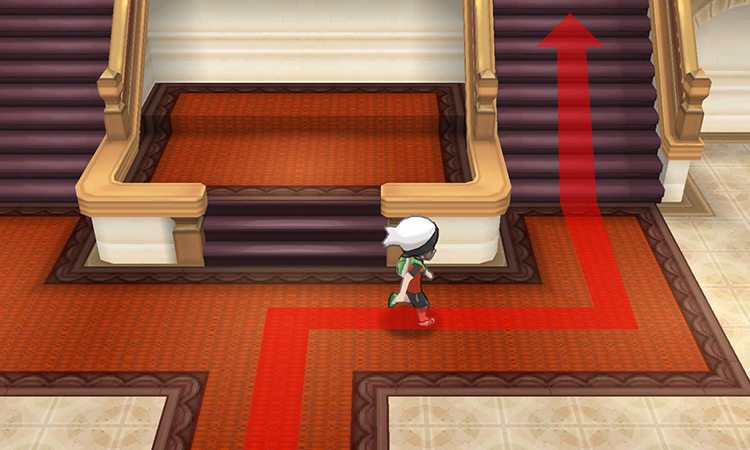
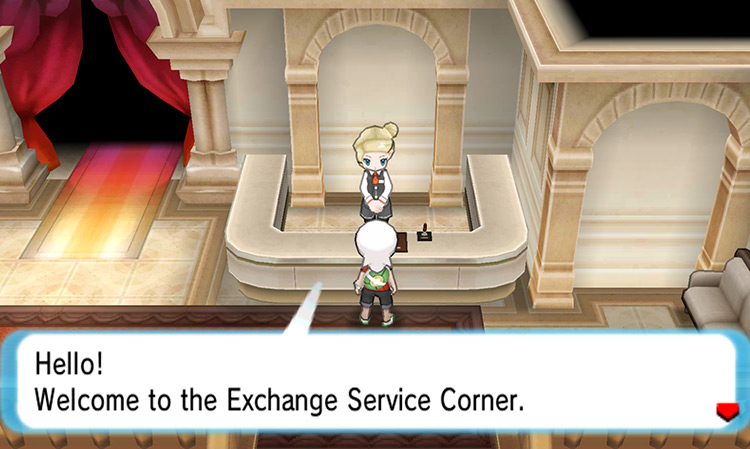
If you need BP to purchase items, you can just participate in battle challenges in the arena of the Battle Maison.
How the Eject Button Works
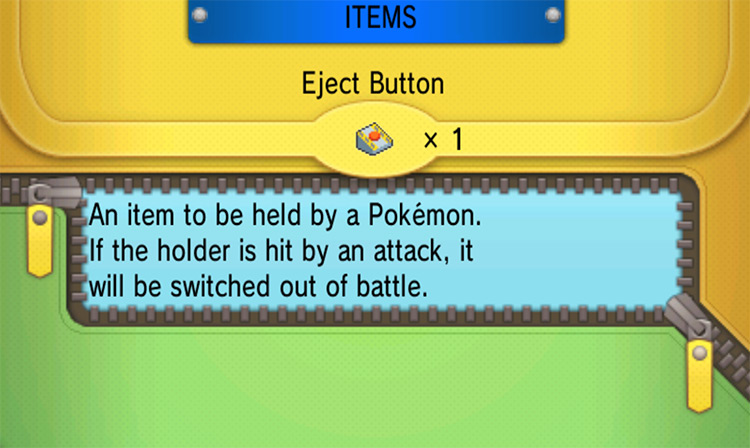
When a Pokémon holding an Eject Button is hit by a damaging move, it immediately switches out of battle for a Pokémon of its trainer’s choice. And when the Eject Button activates it will be consumed after use.
Here are some additional conditions regarding how Eject Button interacts with certain moves and abilities:
- This item is unaffected by trapping moves and abilities (including Suction Cups).
- This item only activates after the last strike of a multi-strike move, such as Fury Swipes.
- If a Pokémon uses the moves U-turn or Volt Switch on a Pokémon holding an Eject Button and it activates, the attacking Pokémon will not be switched out.
- This item will not activate if:
- The holder’s Trainer has no other Pokémon to switch for in its place.
- The holder is a wild Pokémon.
- The holder’s substitute takes the hit.
- The holder gets hit by a move empowered by Sheer Force (Ability).
- The holder gets hit by Knock Off, Thief, Covet, or Magician – the Eject Button will be removed before activating.
- The holder gets hit by Dragon Tail or Circle Throw – it will be switched out before Eject Button activates.
- Pickpocket (Ability) activates and steals this item – Eject Button cannot activate during the same turn.
Eject Button Strategy
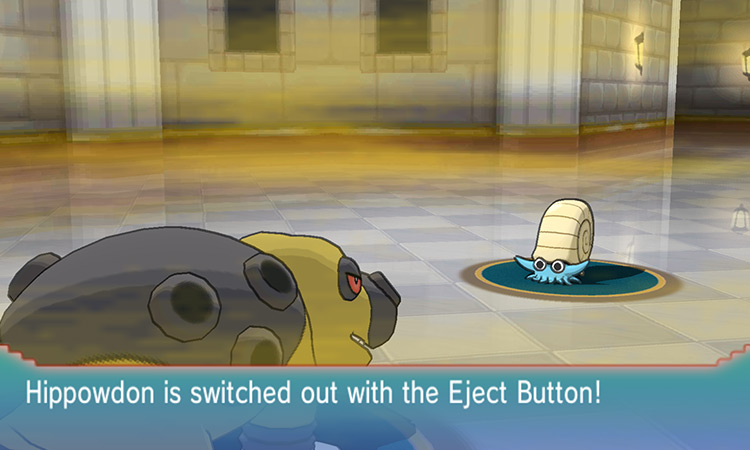
One strategy with the Eject Button is to give it to a Pokémon that can set weather effects for your team.
For example, a Hippowdon with Sand Stream (Ability) can set up Sandstorm at the start of a battle. If it holds an Eject Button and gets hit by an attack, you can choose to switch to a Pokémon that benefits from Sandstorm, such as:
- Excadrill with Sand Rush (Ability) – increased speed during a sandstorm.
- Garchomp with Sand Veil (Ability) – increased evasion during a sandstorm.
But since the Eject Button disappears after taking effect, this strategy can only be used once per battle.
-
Pokémon ORAS
- Pokémon ORAS Eject Button: Location + What It Does