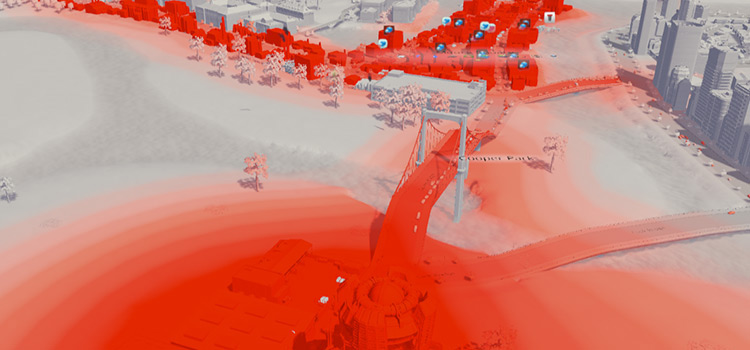Here are a few strategies to keep your industry area traffic under control:
- Provide plenty of public transport
- Connect the industry area directly to the highway
- Use two-lane roads or turn off traffic lights
Industrial zones tend to produce a lot of traffic in Cities: Skylines.
This isn’t surprising as you have the vehicles of citizens coming to and from work, the delivery trucks and vans that transport raw materials and goods, and city service vehicles like garbage trucks all going in and out. This can easily get out of hand and lead to traffic jams, which can cause delays in deliveries and services.
We’ll cover a handful of tips below that you can apply to your city to help with all that congestion.
Tip #1: Provide Public Transportation
One of the keys to reducing industrial zone traffic is by providing public transportation for the cims who work there.
As long as you provide an accessible mode of public transport, your cims will be happy to take it instead of driving. Create routes that conveniently take them from the residential areas to their workplaces.
Buses (which are cheap and the first type of mass transit you unlock) will do fine, but metros and monorails are even better since they have larger capacities and don’t contribute to road traffic.

It’s also a good idea to provide elevated bike lanes and footbridges to encourage workers to walk to and from work.
Tip #2: Connect Your Industry Directly to the Highway
A lot of your industrial traffic is going to comprise trucks and vans leaving the city to export goods and then coming back.
That’s why it’s important to make sure your industry has a convenient path to and from the highway, without having to pass through other parts of your city (i.e., the residential, commercial, and office zones).
This will prevent the exporting trucks and vans from causing traffic jams that affect your other zones.

Tip #3: Use Small Roads, or Switch Off Traffic Lights
It might be tempting to use larger (e.g., four- or even six-lane) roads for your industrial zone grids, thinking this would help speed things along since they accommodate more traffic.
But not only is this needlessly expensive, it also can make things worse. That’s because intersections created with larger roads always generate traffic lights.
You can use four-lane roads as “collector” roads to bring traffic to the highway or main roads, while zoning most of your industry on smaller roads.
If you do use larger roads within your industry area, you can turn off certain traffic lights so the vehicles don’t have to stop at every corner.
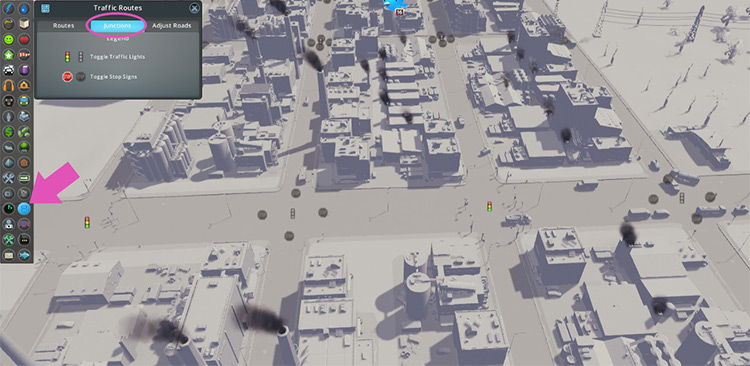
To do this, click on Traffic Routes in the info views menu, and click on the Junctions tab. You’ll be able to toggle the traffic lights individually.
-
Cities: Skylines
- How To Reduce Industrial Zone Traffic in Cities: Skylines