
You’ll get the Pal Pad automatically when you visit any Pokémon Center’s basement after your first trip to Oreburgh City.
Until you set foot in Oreburgh City, every Pokémon Center will be “setting up” their basement areas and you won’t be allowed to enter.
Acquiring the Pal Pad
After passing through Oreburgh Gate to enter Oreburgh City, you can visit a Pokémon Center’s basement at any time to receive the Pal Pad. Bear in mind that this does not have to occur at the Oreburgh City Pokémon Center.
If you don’t have a Pal Pad upon your return to Jubilife City, Looker will point you in the right direction.

So just visit any Pokémon Center when you get a chance.

Inside the Pokémon Center, head down the escalator to your right to reach the basement.

As soon as you reach the bottom, a woman behind the counter named Teala will beckon you over to her workspace.

Teala will explain the purpose of the basement—also known as the Wi-Fi Club, a place where you can play with other players over the Nintendo Wi-Fi Connection—and hand you a Pal Pad so you can get started with online multiplayer.

Teala will also give you a brief introduction to using the Wi-Fi features and registering friends into the Pal Pad.
You can have Teala repeat this information at any time by talking to her.
Pal Pad Details and Uses
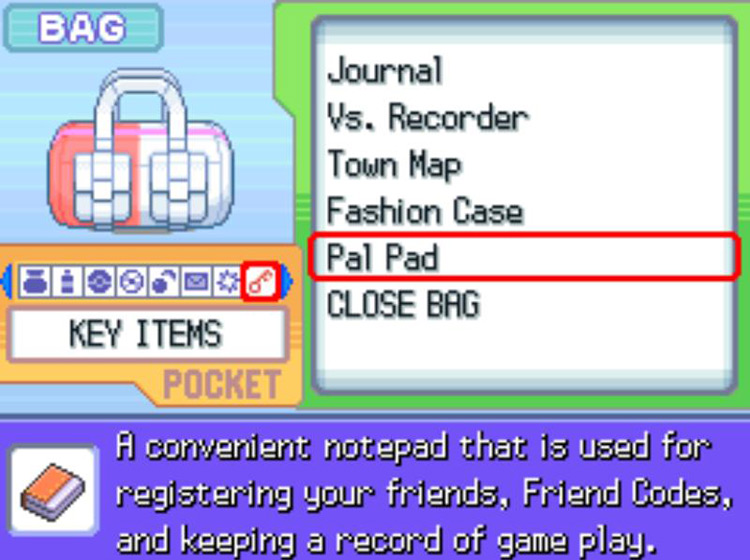
The Pal Pad is a Key Item that allows you to do a number of things related to online multiplayer modes. Its main purpose is to register friends using Friend Codes, but it also keeps records of online interactions you and your friends have had.
Opening the Pal Pad from the Bag brings you to a root menu containing the following three options:
- Check Friend Roster
- Register Friend Code
- Your Friend Code
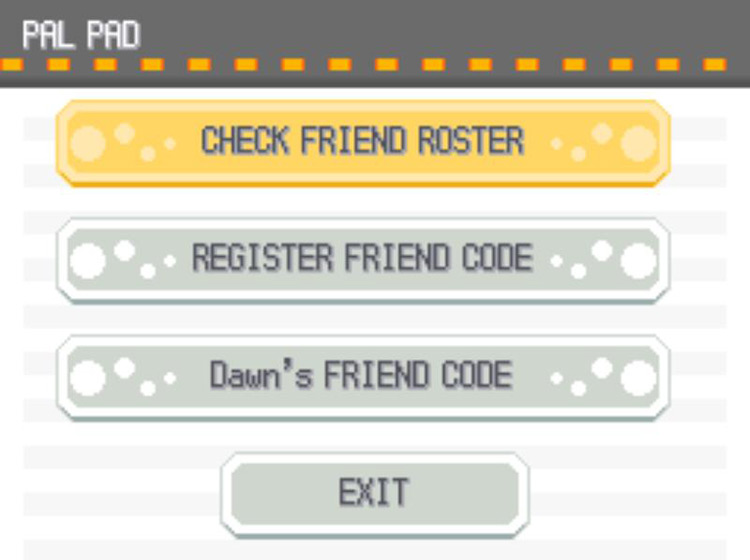
You can check the sections below for a short description of what each option does.
Check Friend Roster
The Check Friend Roster option presents you a list of every player you’ve registered to play with online.
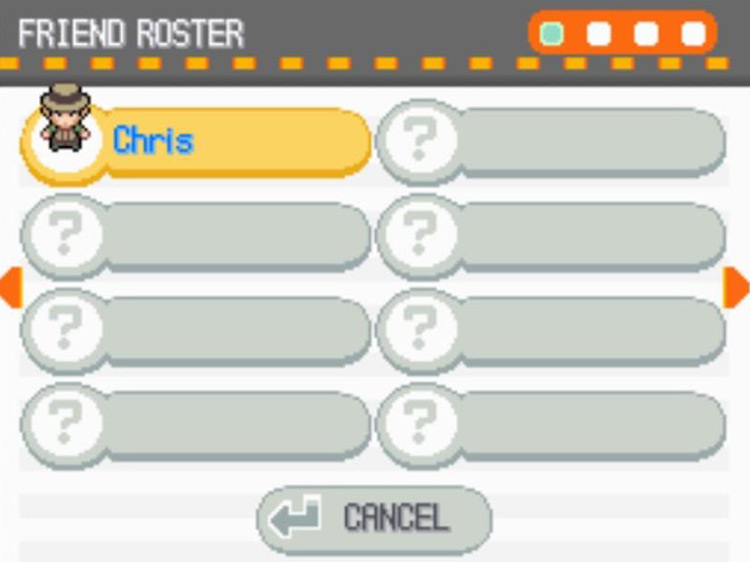
It offers far more information than that, however. By selecting a friend’s name and choosing “Details,” you can read that friend’s multiplayer record.
This record provides information about that friend pertaining to online multiplayer activities, including:
- The name of the friend’s Group (if they are a member of one)
- The number of wins and losses the friend has experienced in online battles
- The number of times the friend has traded Pokémon online
- The number of Poffins the friend has made with other players
- The number of time the friend has played each Plaza minigame
- The highest winning streaks the friend has had at each of the Battle Frontier facilities
You can also rename or delete a selected friend from this menu.

Register Friend Code
To play online with a friend, both players will need to enter each other’s names and 12-digit Friend Codes into their Pal Pad.
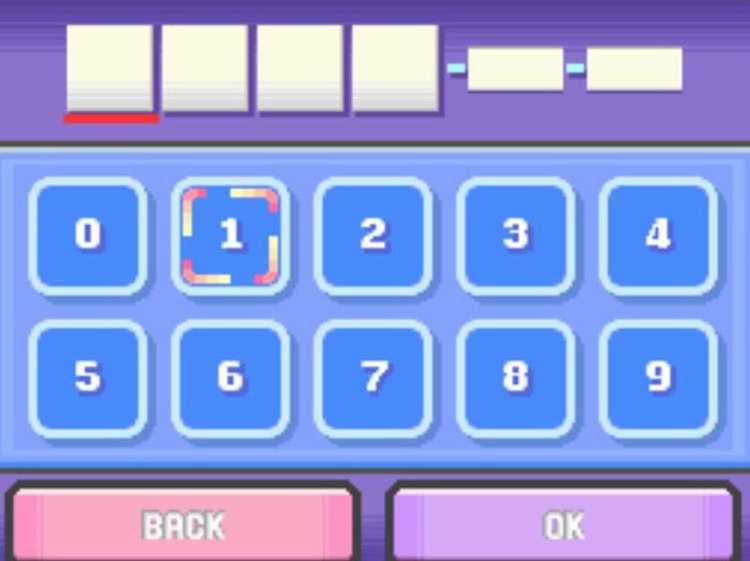
The Pal Pad contains four pages of 8 friend entries each, so you can register a total of 32 friends to your Pal Pad.
Your Friend Code
This is where you go to find your own Friend Code to give to other players.
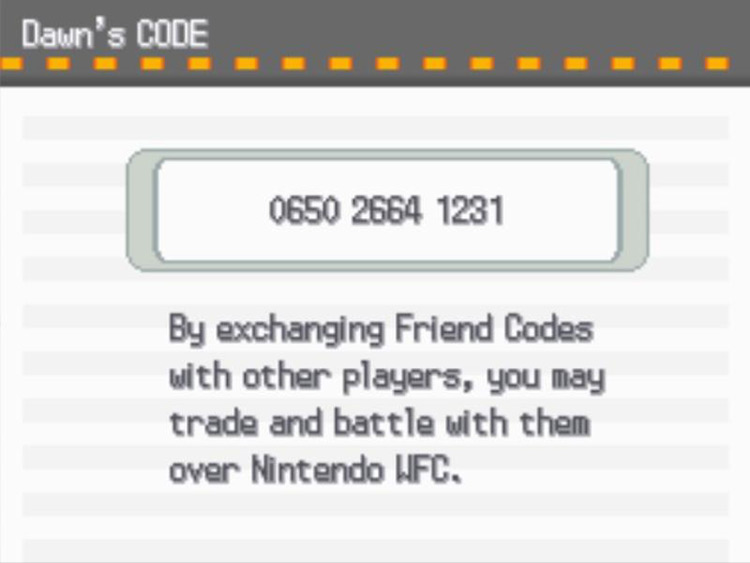
Note: The official Nintendo Wi-Fi Connection service (used by the Nintendo DS and Wii consoles for online multiplayer) was shut down on May 20, 2014. However, online play is still possible today—both on Nintendo DS/3DS consoles and through emulators—thanks to fan-maintained servers.
-
Pokémon Platinum
- Pokémon Platinum Pal Pad: Location + Uses









