
In Pokémon FireRed and LeafGreen, the Soothe Bell can be obtained by using the Item Finder on the top floor of the Pokémon Tower in Lavender Town.
You need to first save Mr. Fuji, and then make your way back to the top floor of the Pokémon Tower. Then use the Item Finder in the exact place that Mr. Fuji was standing. The Item Finder will ring, and you will then pick up the Soothe Bell.
This is the only available Soothe Bell in the game, and there is no way to acquire more (other than trading with another game).
Prerequisites
Before you can obtain the Soothe Bell, there are a couple of prerequisites that need to be fulfilled:
- Have The Item Finder (obtained from Oak’s Aide on Route 11 after catching 30+ Pokémon)
- Have The Silph Scope (defeat Giovanni In The Rocket Hideout in the Rocket Game Corner in Celadon City)
- Rescue Mr. Fuji from the Pokémon Tower in Lavender Town
Basically, you need to be able to rescue Mr. Fuji, which means you need the Silph Scope.
After you help out Mr. Fuji, you need to use the Item Finder in the exact spot he was standing.
How To Get The Soothe Bell
Step 1: Getting To The Top Of Lavender Tower
First thing’s first, you need to head to Lavender Town and make your way to the Pokémon Tower (the tall tower on the east side of town.)

Head inside and start making your way to the top floor.
Note: You need to have the Silph Scope at this point, otherwise you won’t be able to make it to Floor 7.
If you don’t have the Silph Scope, then every Pokémon encounter will be with a “Ghost”. You won’t be able to catch or battle these Ghosts, just run away.

If you do have the Silph Scope, you can catch or battle the Wild Pokémon and do whatever you want.
Pokémon Tower is straight forward. Walk up a staircase, make your way to the other side of the room, and then walk up the next staircase.
Basically just take every upward staircase you find.

There are seven floors in the Pokémon Tower, and the top floor is a long corridor that leads up towards the north.

Just keep walking up, following the path between the tombstones.
If you haven’t rescued Mr. Fuji yet, you’ll need to defeat the Team Rocket Grunts first.
Afterward, just talk to Mr. Fuji. He’ll tell you he was guarding the Tower, and then take you back to his place.

After the game teleports you back to Mr. Fuji’s place, you’ll need to head back to the Pokémon Tower, and go all the way back up to the same spot (sorry).
Using The Item Finder
After you help out Mr. Fuji and have made your way back to the top of Pokémon Tower, you need to walk all the way back to the northern wall, just like before.
This time, Mr. Fuji and Team Rocket won’t be there, so you can stand in Mr. Fuji’s old spot and use the Item Finder.
To use the Item Finder, just open your Bag, select the Item Finder, and then select “Use”.
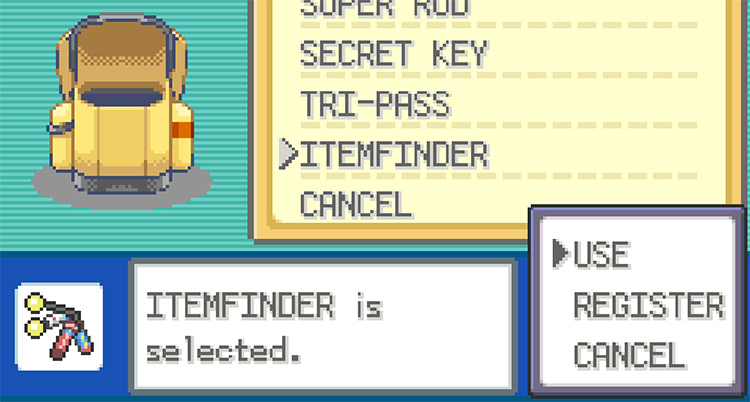
Note: The Item Finder only checks the spot you’re standing in. If you’re even one tile off, then the Item Finder won’t find anything at all.
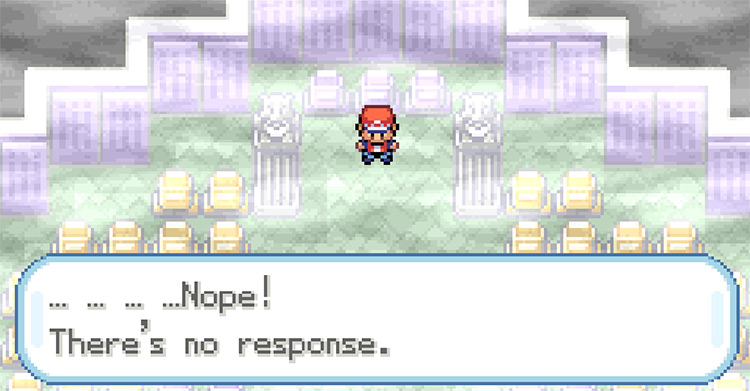
So make sure you’re standing exactly where Mr. Fuji was standing between the two pillars.
Use the Item Finder, and an animation will play showing stars. Afterward a dialog box will appear telling you that you’ve found something (the Soothe Bell).
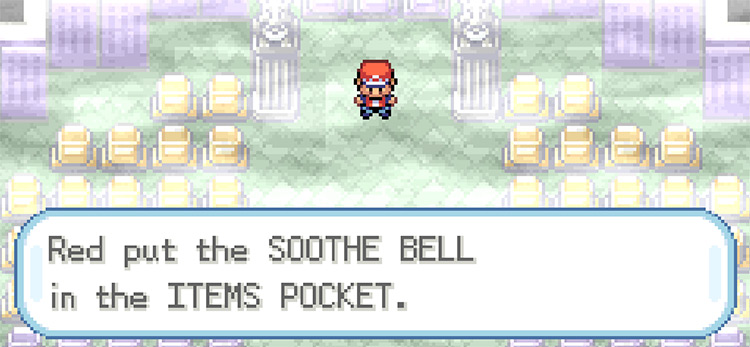
You’ll automatically put the Soothe Bell in the Items Pocket of your Bag.
Then you can give it to whichever Pokémon you want to increase their friendship level.
What Does the Soothe Bell Do?
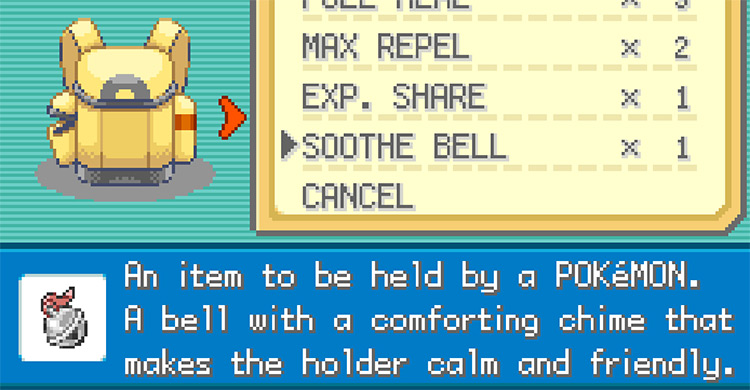
If you give your Pokémon the Soothe Bell to hold, then that Pokémon will gain happiness a little faster than other Pokémon (50% faster).
So when another Pokémon would gain +1 happiness, your Soothe Bell holder will gain +2 instead.
There are a few ways to gain happiness in FireRed/LeafGreen:
- Walk 256 steps with a Pokémon in your party
- Take a Pokémon to Daisy Oak in Pallet Town for grooming
- Give a Pokémon Vitamins
- Use the Pokémon in Pokémon Gym battles
- Level up the Pokémon
There are also ways to lose happiness:
- Whenever the Pokémon faints in battle
- Using EnergyPowder on the Pokémon
- Using Heal Powder on the Pokémon
- Using Energy Root on the Pokémon
- Using a Revival Herb on the Pokémon
- Trading a Pokémon (resets happiness to 70)
The following Pokémon will evolve once their happiness reaches 220+ and you level them up one more time:
| Pokémon | Evolves Into |
|---|---|
| Golbat | Crobat |
| Chansey | Blissey |
| Togepi | Togetic |
| Pichu | Pikachu |
| Cleffa | Clefairy |
| Igglybuff | Jigglypuff |
| Azurill | Marill |
So overall, the Soothe Bell is a really important item if any of these Pokémon pique your interest!
-
Pokémon FRLG
- How To Get the Soothe Bell in Pokémon FRLG









