
| Leftovers | ||
|---|---|---|
| # | Location | Repeatable? |
| 1 | Route 12—Hidden item on the ground after defeating or capturing the wild Snorlax. | No |
| 2 | Route 16—Hidden item on the ground after defeating or capturing the wild Snorlax. | No |
In Pokémon FireRed and LeafGreen, there are only 2 Leftovers in the entire game – both can only be obtained after beating wild Snorlax. You’ll want to use the Item Finder in the exact spots where each Wild Snorlax was sleeping (on Route 12 and Route 16).
So you’ll first need to move the Snorlax by using the Poké Flute, then afterwards you can walk into the tile that the Snorlax was on and use the Item Finder, which will immediately find Leftovers.
You’ll get the Itemfinder from one of Professor Oak’s Aides on Route 11 as a reward for catching 30 unique Pokémon.
Prerequisites
Since Leftovers can only be found by moving Snorlax, the main prerequisites involve getting to and moving the Snorlax:
- Have the Poké Flute (clear Pokémon Tower in Lavender Town)
- Catch 30 unique Pokémon
- Have the Item Finder
In order to get the Item Finder on Route 11, you need to have caught 30 Pokémon. By that point, you’ve probably already taken on Pokémon Tower and received the Poké Flute from Mr. Fuji, but if not then you’ll have to do that as well.
How To Get Leftovers (Step-by-Step)
In this guide, I’m going to be getting the Leftovers on Route 12. But feel free to go to Route 16 too, because the steps will be exactly the same.
You can even follow these steps on both Snorlaxes if you want two sets of Leftovers.
Step 1: Find a Snorlax (Route 12 or 16)
The first step is to find the sleeping Snorlax.
If you head to the docks on Route 12 or walk west of Celadon City onto Route 16, you’ll come across a sleeping Snorlax.
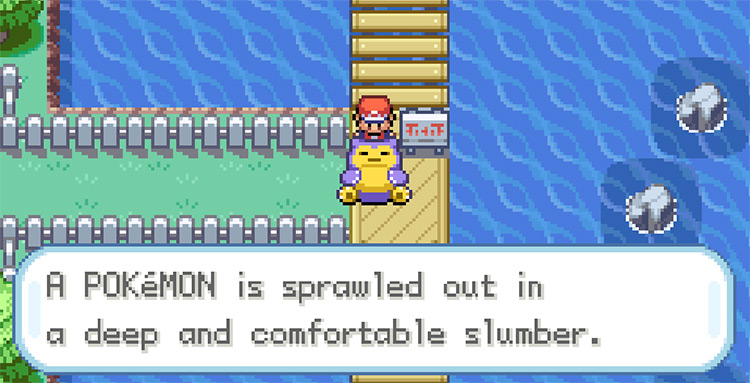
Tip: If you’ve already found and moved the Snorlax, that’s okay, just walk into the exact tile that the Snorlax was sleeping on (in the case of Route 12, this would be one tile diagonal from the sign.)
Step 2: Move Snorlax
If you haven’t moved the Snorlax yet, then walk up to it and press A to use the Poké Flute.

Using the Poké Flute will trigger a battle. You can catch or defeat the Snorlax, doesn’t really matter. I recommend catching it since there are only two Snorlax in the entire game.
After you defeat or catch the Snorlax, the tile it was occupying will be completely empty and you’ll be able to walk into it.
Step 3: Use the Item Finder
Step into the tile that Snorlax was sleeping on, head into your bag, and use the Item Finder.
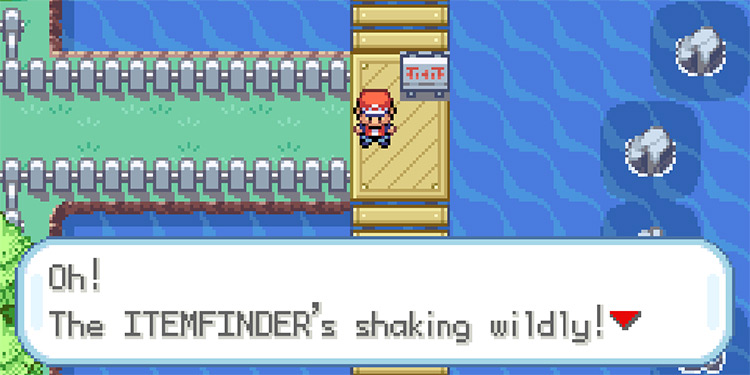
The Item Finder will shake wildly, and you’ll uncover the Leftovers that Snorlax left after its midnight snack.
How Leftovers Works
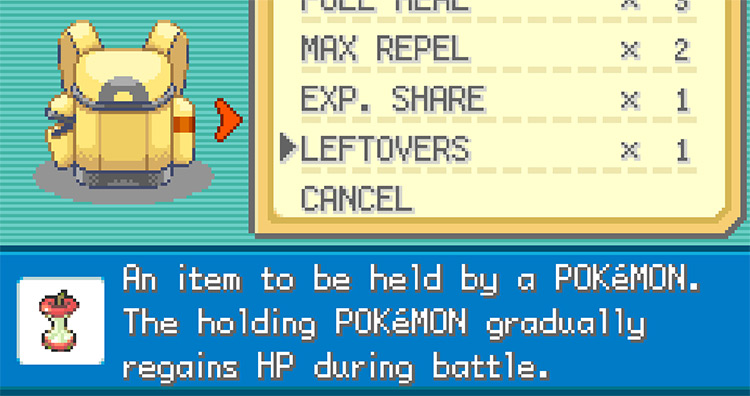
In Pokémon FireRed and LeafGreen (and all other Pokémon games so far), the Leftovers are a held item that restores 1/16th of the holding Pokémon’s max HP at the end of every single turn.
Leftovers are one of the most popular held items in all of Pokémon, and they’re good for everything from competitive Pokémon battles to hardcore Nuzlocke challenges.
More specifically, leftovers are great on Pokémon that have a huge HP pool like Snorlax and Chansey. Because they will gain a large amount of HP at the end of every single turn, since the HP recovery is based on a percentage. This will make them really hard to KO.
-
Pokémon FRLG
- Where To Get Leftovers in Pokémon FireRed & LeafGreen









