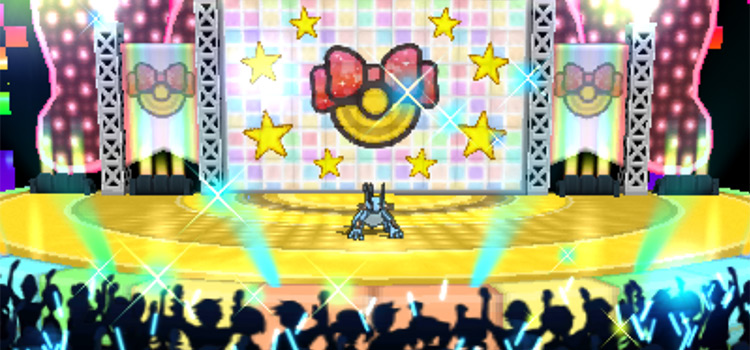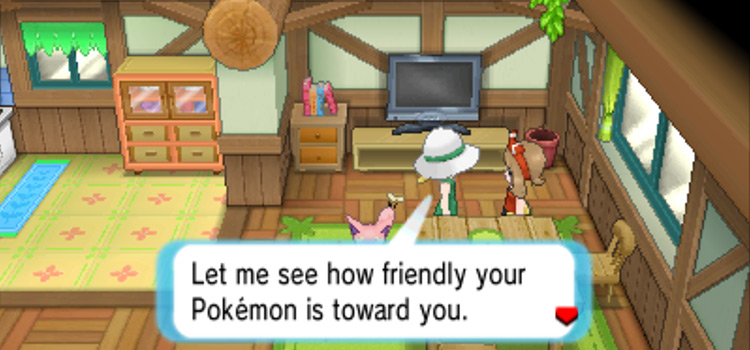You will get the Wailmer Pail from an NPC inside the flower shop on Route 104, located northwest of Petalburg Woods’ exit. Go inside and speak with the Lass NPC to get the Wailmer Pail for free.
Note that this is an optional key item in Omega Ruby and Alpha Sapphire, so it’s not required to beat the game.
But the Wailmer Pail isn’t totally useless. It’s used to water Berry trees and maximize their Berry yield whenever you plant something around Hoenn.
Wailmer Pail Location (Step-by-Step)
The Wailmer Pail becomes available immediately after getting the EXP Share and clearing Petalburg Woods for the first time.
To obtain the Pail, you will take a brief detour on the way to Rustboro City.
Step 1: Exiting Petalburg Woods, you will find yourself on Route 104. Follow the dirt path and head northwest.

Step 2: After a short walk, you will arrive at the Pretty Petal Flower Shop.

Step 3: Enter Pretty Petal and make your way to the top-right corner of the shop, where this Lass NPC is standing (with the light brown hair).

Step 4: Talk to the Lass NPC and she will give you the Wailmer Pail.

Using the Wailmer Pail
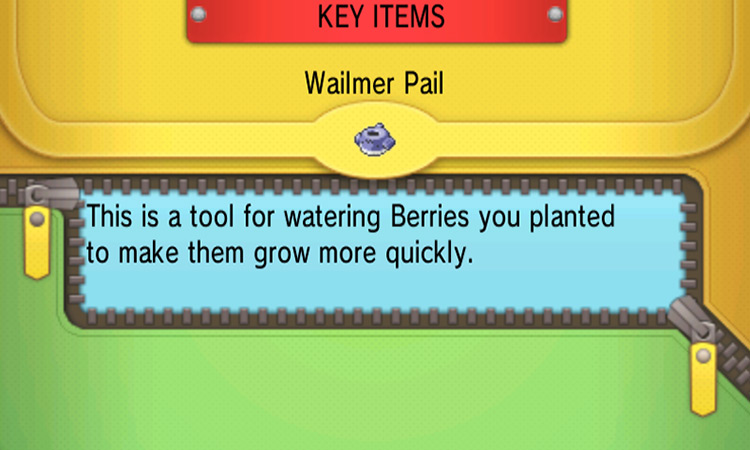
The Wailmer Pail is a very important item if you plan on growing your own Berry trees.
Each individual Berry species has its own minimum and maximum yield. Properly watering a tree will allow it to achieve the maximum yield of Berries once fully grown.
Note: Trees will not wither even if you forget to water them. Failing to water a Berry tree will simply yield fewer Berries at harvest.
In order to use the Wailmer Pail, you will need to plant your Berries first.
Step 1: Press A on the soft soil and select which Berry you want to plant. Once that is done, the plot will have a tiny mound where the Berry was planted.
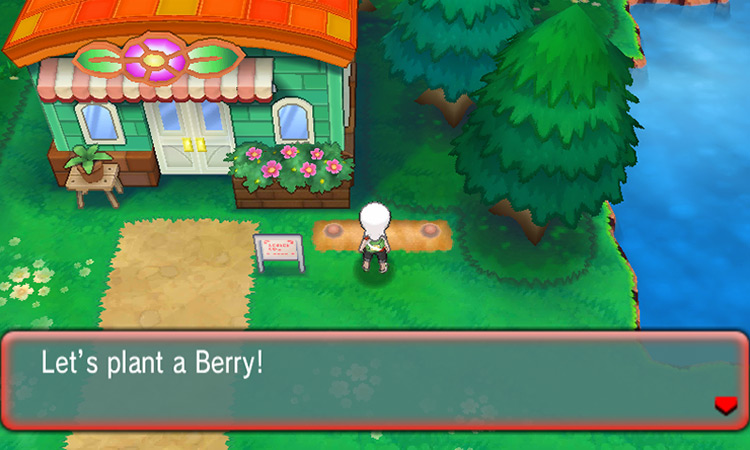
Step 2: After planting your Berries, press A on the plot again. A message will pop up to tell you that the soil is dry and needs to be watered. Select “Yes” to use the Wailmer Pail.
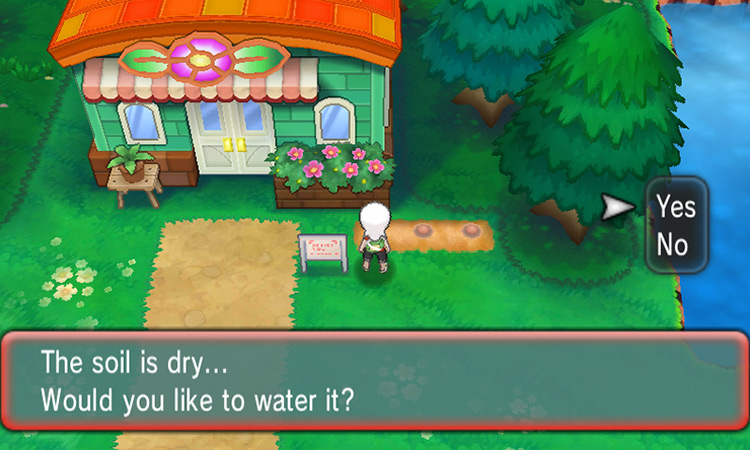
Step 3: Move right or left from where you started to water all Berries on the same plot.

Step 4: When watered, the soil will have a distinctive dark brown color.

In Pokémon ORAS, the soil will dry out four hours after it’s been watered. So to achieve a Berry’s maximum yield, you will need to water the trees once every four hours.
Depending on the Berry, each tree takes between 16 to 48 hours to bear fruit.
This means you will need to water berries trees between 4-12 times to get their highest possible yield.
When your trees are fully grown, you’ll be able to harvest their Berries just by interreacting with them.
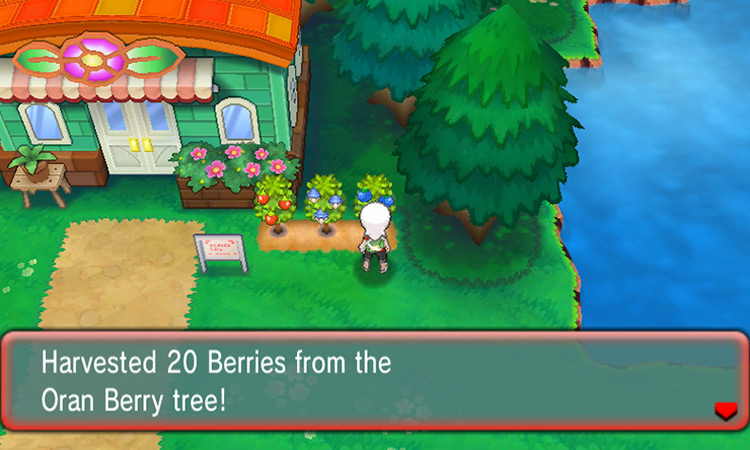
How To Track Your Berry Trees
There’s an easy way to keep track of your Berry trees in-game (without having to do it manually yourself).
To access this feature, select the “AreaNav” tab from the PokéNav Plus on the touch screen.
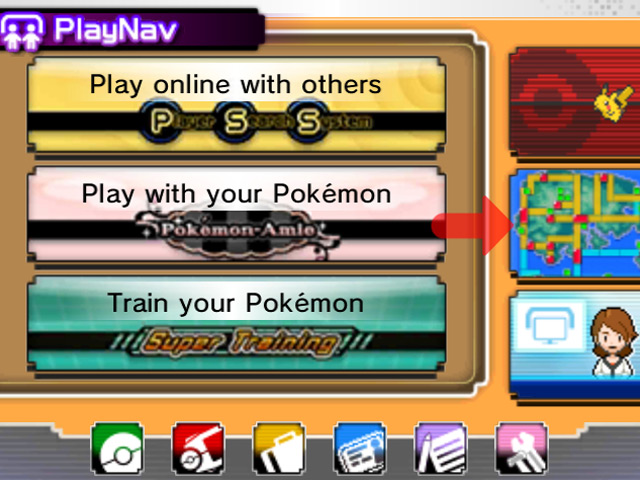
In the AreaNav, click anywhere on the minimap to enlarge it. Then select the “Berries” tab in the lower-right corner.

The gray dots in the screenshot above show that there are three Berry trees on Route 104. You can even move your cursor onto the grey dots for more info.

Press A or click on the “View Details” button while selecting a grey dot on the map. Then the bottom screen will detail which Berry trees are currently growing on that route.
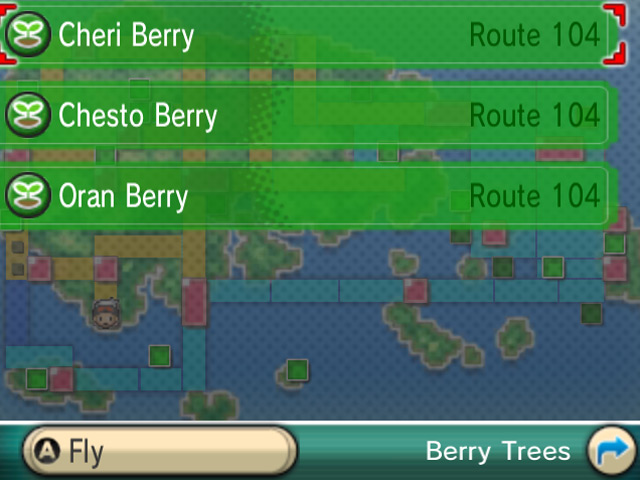
On the top screen, you’ll see how much time has passed since the tree was first planted. This way you can monitor the four-hour watering cycles.
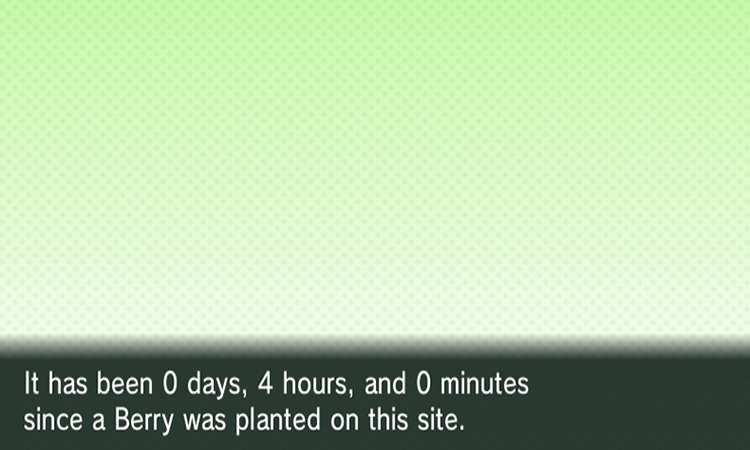
-
Pokémon ORAS
- How To Get the Wailmer Pail in Pokémon ORAS