
| Aviation Club | |
|---|---|
| DLC | Sunset Harbor |
| Building Type | Unique Building |
| Level/Category | 5 |
| Build Cost | ₡140,000 |
| Upkeep Cost | ₡1,280/week |
| Milestone Required | Big Town |
| Entertainment Value | 150 |
| Noise Pollution | 150 |
| Visitor Capacity | 300 |
The Aviation Club is a level 5 unique building that is available with the Cities: Skylines Sunset Harbor DLC. To unlock it, you have to do a couple things:
- Build an airport
- Reach 10,000 population (or higher)
Note: The custom airports area that you can build with the Airports DLC counts towards this unlock. This is available starting at the Boom Town milestone.
Without the Airports DLC, you’ll have to reach the Metropolis milestone before you can unlock the ploppable airport from the base game.
Once the above requirements are met, you’ll be able to build the Aviation Club from the Level 5 tab of the Unique Buildings menu for ₡140,000.
The Aviation Club is very loud (150 noise pollution) so make sure to place it away from your residential zones!
Unlock Method #1: Ploppable Airport (No Airports DLC)
Once you reach the Metropolis milestone (16,000 – 70,000 population, depending on the map), you’ll be able to build the standard airport building from the Air Transport tab of the Transport menu. It costs ₡150,000 to build.

The airport requires a fairly large, flat area to build on, so you may have to use the Level Terrain landscaping tool before plopping it down.
Once you build this airport, you’ll immediately be able to build the Aviation Club (since the 10,000 population requirement has long been surpassed by this point).
Unlock Method #2: Custom Airport Area (Airports DLC)
This method allows you to build an airport much earlier in the game, since airport areas are unlocked at the Boom Town milestone (650 – 2,600 population).
Here’s how to build a basic airport area:
Step 1: Paint an Airport Area
Go to the Districts and Areas menu, select Paint Airport Area, and then paint over where you want your airport to be. Using this tool will flatten the terrain as needed, so this may cost you some money.

Step 2: Build a Terminal
Within this new area, build a terminal from the Airport Area tab of the Transport menu. There are several styles you can choose from; Classic is the cheapest at 75,000.
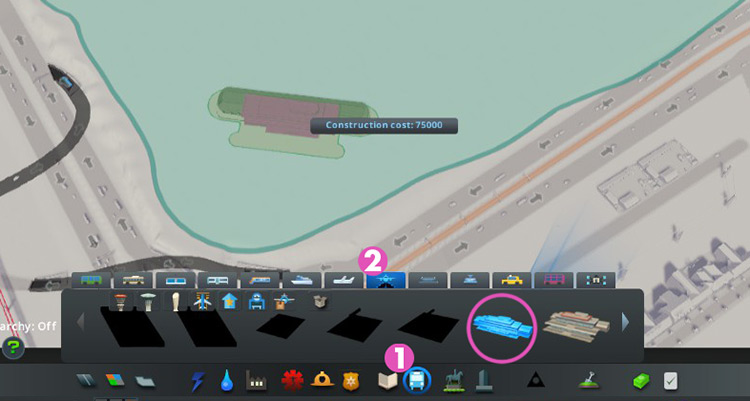
Step 3: Build a Runway
Select the Runway tool and draw a long runway in your airport area.

Step 4: Place Aircraft Stands
Place at least one Small Aircraft Stand connected to your terminal.

Step 5: Build taxiways
Select the Taxiway tool and build paths connecting your aircraft stand to your runway.

Step 6: Add the necessary roads and utilities
Connect your airport terminal to your road network, and build water pipes and power lines as needed.
Since it is possible to build this airport area before reaching a 10,000 population, you may still need to grow your population to fulfill the second requirement for unlocking the Aviation Club.
-
Cities: Skylines
- Aviation Club Unlock Guide for Cities: Skylines









