
| Grand Mall | |
|---|---|
| DLC | None |
| Building Type | Unique Building |
| Level/Category | 3 |
| Build Cost | ₡85,000 |
| Upkeep Cost | ₡1,280/week |
| Milestone Required | Boom Town |
| Entertainment Value | 100 |
| Noise Pollution | 30 |
| Visitor Capacity | 300 |
The Grand Mall is a level 3 unique building that you can build in Cities: Skylines. To unlock it, you just need to build an airport in your city. You’ll also need to reach the Boom Town* milestone (650 – 2,600 population, depending on the map)
*If you do not have the Airports DLC which allows you to build airport areas starting at the Boom Town milestone, you’ll need to wait until the Metropolis milestone in order to build the ploppable airport.
Once these requirements are fulfilled, you’ll be able to build the Grand Mall from the level 3 tab of the Unique Buildings menu for ₡85,000.
Note: The Grand Mall is a requirement for the Space Elevator monument.
We’ll cover two methods here to help you build your airport & get your Grand Mall fast.
Method 1: Building a Vanilla Airport
To use this method, you’ll need to reach the Metropolis milestone (which can be anywhere from 16,000 to 70,000 population, depending on the map).
Once you reach that milestone, you’ll be able to build the airport from the Air Transport tab of the Transport menu. It costs ₡150,000 to build and ₡4,800 a week in upkeep.

You’ll simply need to clear out a large flat space on which to plop down your airport.
Next, connect it to your road network and build the necessary power lines and water pipes. Then you’re all set!
Method 2: Creating an Airport Area with the Airports DLC
The Airports DLC will allow you to achieve this unlock at a much earlier milestone (Boom Town), compared to waiting until the Metropolis milestone to get the ploppable vanilla airport.
In order to unlock the Grand Mall, you’ll have to set up an operational airport area. Here’s a guide for creating a simple one using the Airports DLC:
Step 1: Paint an airport area
Go to the Districts and Areas menu, select Paint Airport Area, and paint over the desired part of the map.
You’ll need a large flat space for this to accommodate the runway.
The Paint Airport Area tool will flatten the terrain as needed, so expect this to cost you some money.

Step 2: Place a terminal
Once you’ve painted an airport area, you’ll be able to build one of the terminals from the Airport Area tab of the Transport menu.
The Classic Airport Terminal is the least expensive one at ₡75,000.
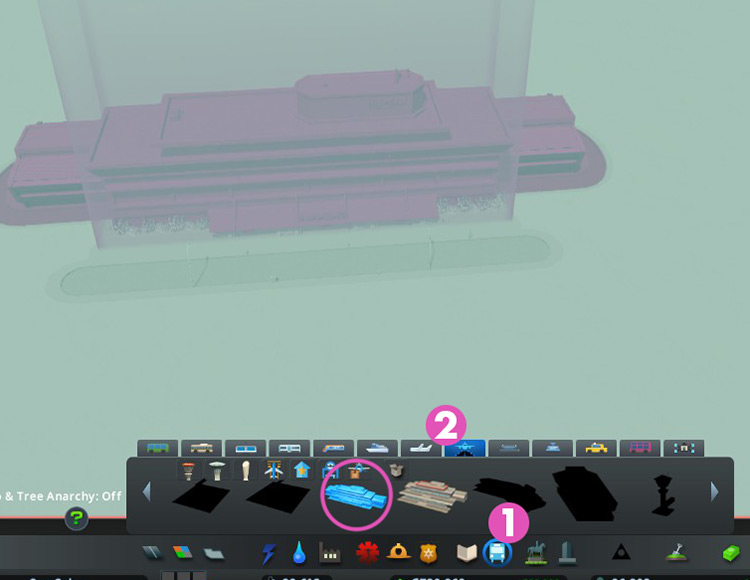
Step 3: Build your runway
Click on the Landing Areas tab and build a long runway within your airport area (the game won’t allow you to build one that is too short).

Step 4: Place aircraft stands adjacent to your terminal
Select the small aircraft stand and place one or more connected to your terminal.

Step 5: Create a taxiway to connect your aircraft stand to your runway
Select the taxiway tool and create paths to allow aircraft to taxi from the stands to the runway.

Step 6: Add the necessary road and resource connections
Connect the terminal’s built-in road segment to your road network, and add the necessary power lines and water pipes to serve the airport.
Once that’s all set, you’ll have a functioning airport that will count towards unlocking the Grand Mall.
-
Cities: Skylines
- Cities: Skylines Grand Mall Unlock Guide









