
- Obtaining the Pokétch
- Pokétch Basics (Quick Guide)
- All Pokétch Apps
- 01: Digital Watch
- 02: Calculator
- 03: Memo Pad
- 04: Pedometer
- 05: Pokémon List
- 06: Friendship Checker
- 07: Dowsing Machine
- 08: Berry Searcher
- 09: Day-Care Checker
- 10: Pokémon History
- 11: Counter
- 12: Analog Watch
- 13: Marking Map
- 14: Link Searcher
- 15: Coin Toss
- 16: Move Tester
- 17: Calendar
- 18: Dot Artist
- 19: Roulette
- 20: Trainer Counter
- 21: Kitchen Timer
- 22: Color Changer
- 23: Matchup Checker
- 24: Stopwatch (Unobtainable)
- 25: Alarm Clock (Unobtainable)
Obtaining the Pokétch
You’ll get the Pokétch during your first visit to Jubilife City by taking part in a promotional event.
After you give the Parcel to your Rival in the Trainers’ School, the President of the Pokétch Company will approach you with an offer: Collect three Coupons and receive a free Pokétch.

Finding the Three Coupons
Each of the three Coupons is held by a Clown somewhere in the city. Your goal is to find all three Clowns, answer their trivia questions in exchange for the Coupons, and speak to the President again to receive your Pokétch.
The First Clown
You’ll find the first Clown hanging out in front of Jubilife’s Poké Mart on the east side of town.
Speak to him and he will ask the question, “Does a Pokémon grow by defeating others and gaining Exp. Points?”
Answer Yes to obtain the first Coupon.

The Second Clown
The Second Clown is pacing in front of the Pokétch Company’s headquarters in the northwest corner of the city.
The awkwardly-phrased question he’ll ask is, “Just like Pokémon types, the moves of Pokémon also have types?”
Answer Yes and the second Coupon will be yours.
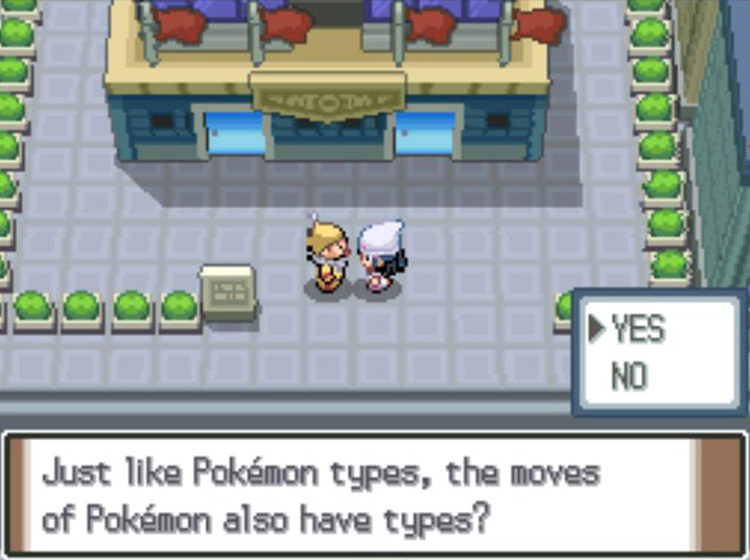
The Third Clown
The third Clown is standing in front of the Jubilife TV station.
He’ll ask, “Can a Pokémon hold an item?”
Once again, the answer is Yes.

When you’ve got all three promotional Coupons, return to the Pokétch Company President and talk to him. He’ll count your Coupons, then reward your efforts with your very own Pokétch.

Pokétch Basics (Quick Guide)
The Pokétch is an all-in-one device that fills the touch screen as soon as you obtain it.
You can think of it like a technologically-advanced Swiss Army Knife—it can eventually contain dozens of tools, many of which are extremely useful as more game mechanics are introduced.
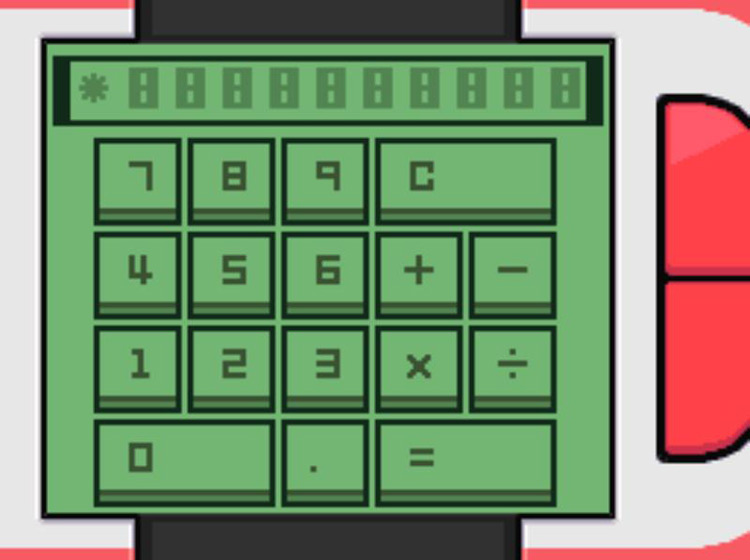
On the right-hand side of the Pokétch screen are two red buttons for scrolling through your apps. The bottom red button cycles forward through higher-numbered apps, while the top button cycles through the previous ones.
If you rapidly tap either button, the screen will go dark and the app numbers will appear in the upper-right corner. This keeps you from having to wait for each app to load and makes cycling through the apps go much more quickly.

At first you’ll only start out with 4 apps, but you can find many more as you progress through the game.
There are 23 obtainable Pokétch apps in Pokémon Platinum, plus two that are not officially available (but can be added through hacks).
The following section lists brief descriptions of every app and its location, followed by in-depth guides on how to find each app and use all of its functions.
All Pokétch Apps
| Pokétch Apps List | ||
|---|---|---|
| # | App | Location |
| 1 | Digital Watch | Pre-installed on the device |
| 2 | Calculator | Pre-installed on the device |
| 3 | Memo Pad | Jubilife City—Received from the President of the Pokétch Company after winning the Coal Badge at Oreburgh Gym |
| 4 | Pedometer | Pre-installed on the device |
| 5 | Pokémon List | Pre-installed on the device |
| 6 | Friendship Checker | Eterna City—Received from a woman in the Pokémon Center |
| 7 | Dowsing Machine | Route 207—Automatically received from Professor Rowan’s assistant near the border of Route 206 |
| 8 | Berry Searcher | Route 208—Received from a little girl in the Berry Master’s house after answering “Yes” to her question |
| 9 | Day-Care Checker | Solaceon Town—Received from a man inside the Day-Care |
| 10 | Pokémon History | Solaceon Town—Received from a Ruin Maniac NPC in the middle of town |
| 11 | Counter | Veilstone City—Received from a clerk on the second floor of the Department Store |
| 12 | Analog Watch | Celestic Town—Received from a Black Belt NPC in the house in the southwestern corner of town |
| 13 | Marking Map | Jubilife City—Received from the president of the Pokétch Company after winning the Relic Badge at Hearthome Gym |
| 14 | Link Searcher | Jubilife City—Received from the president of the Pokétch Company after winning five Gym Badges |
| 15 | Coin Toss | Valor Lakefront—Received from a Rich Boy NPC at the Hotel Grand Lake (requires Rock Climb) |
| 16 | Move Tester | Jubilife City—Received from the President of the Pokétch Company after winning the Icicle Badge at Snowpoint Gym |
| 17 | Calendar | Sunyshore City—Received from a Pokétch app developer near the Pokémon Rock after showing him a Pokémon with a Serious nature (requires Rock Climb) |
| 18 | Dot Artist | Sunyshore City—Received from a Pokétch app developer near the Pokémon Rock after showing him a Pokémon with a Naive nature (requires Rock Climb and the Calendar app) |
| 19 | Roulette | Sunyshore City—Received from a Pokétch app developer near the Pokémon Rock after showing him a Pokémon with a Quirky nature (requires Rock Climb and the Dot Artist app) |
| 20 | Trainer Counter | Pal Park—Received from Professor Oak during your first visit to the park |
| 21 | Kitchen Timer | Pal Park—Received from a girl in Pal Park’s lobby after showing her a Snorlax |
| 22 | Color Changer | Pal Park—Received from a girl in Pal Park’s lobby after showing her a Kecleon (requires the Kitchen Timer app) |
| 23 | Matchup Checker | Pastoria City—Received from a Rancher in the Great Marsh’s lobby after catching 5 or more Pokémon in the Safari Game |
| 24 | Stopwatch | Unobtainable—Not included in final game; thought to have been intended for a distribution event |
| 25 | Alarm Clock | Unobtainable—Not included in final game; thought to have been intended for a distribution event |
01: Digital Watch
Acquiring the Digital Watch App
The Digital Watch app is pre-installed onto the Pokétch as soon as you get it.
Using the Digital Watch App

The Digital Watch is self-explanatory: it tells time using digits on a standard 12-hour clock, using your console’s built-in clock as its basis.
If you tap and hold the Digital Watch screen, the screen’s hues will brighten to create a backlight effect.
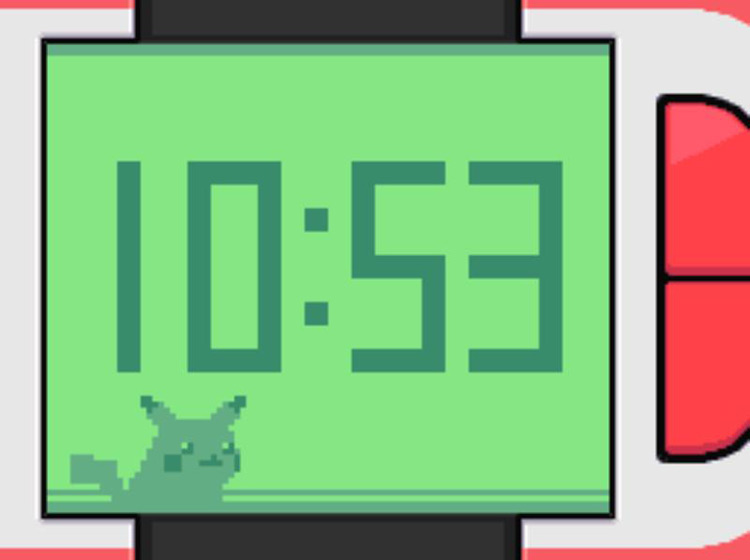
If you would rather opt for a more retro form of timekeeping, there is also an Analog Watch app (see app 12: Analog Watch).
02: Calculator
Acquiring the Calculator App
The Calculator app is pre-installed onto the Pokétch as soon as you get it.
Using the Calculator App
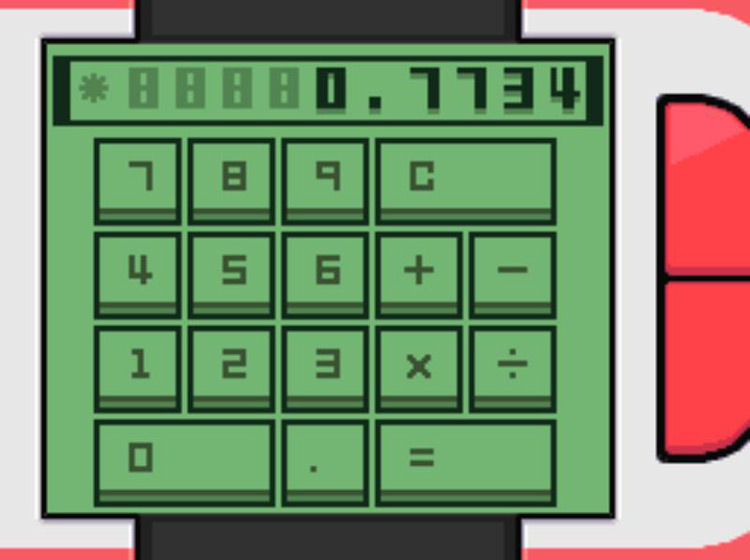
No self-respecting all-in-one gadget would be complete without a calculator.
This is a rudimentary one, with addition, subtraction, division, and multiplication functions only. It allows for up to ten characters (or nine characters and a decimal point).
A neat feature of this calculator: If the answer to an entered problem matches the Pokédex number of a Pokémon you’ve seen in the game, that Pokémon’s cry will play.
03: Memo Pad
Acquiring the Memo Pad App
You’ll receive the Memo Pad app from the President of the Pokétch Company after you’ve defeated Roark at the Oreburgh City Gym and received the Coal Badge.

Once you’ve won the Coal Badge, find the President inside the Pokétch Company’s headquarters in Jubilife City. He’ll be in front of the reception desk in the northeast corner of the first floor.

Speak to him to receive the newly-developed app.

Using the Memo Pad App
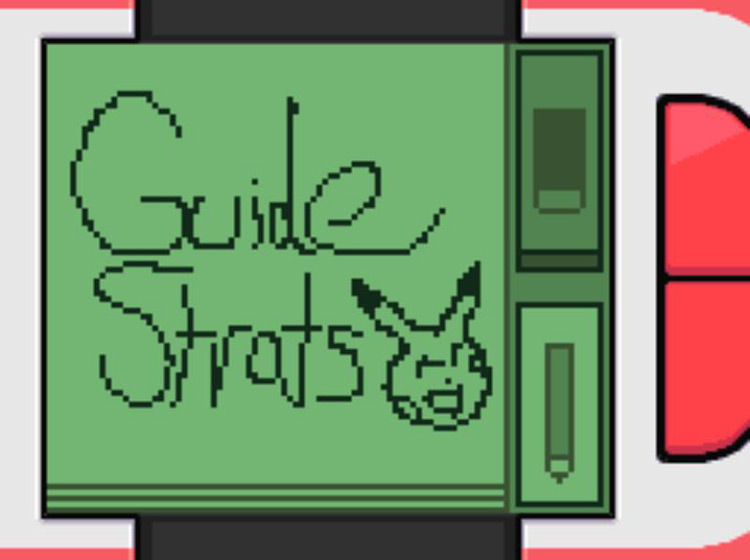
The Memo Pad is used for jotting notes, making maps on the fly, or simply playing around. It has both a pencil function and an eraser function, with just one setting for each.
This is as basic as a notepad can get, but it has its uses in a pinch. For example, it can be used to write down the directions of the main chamber in the Solaceon Ruins, which normally would need to be memorized.
Note: The Memo Pad is unable to save notes you create; if you switch apps or turn off the game, your note will be erased.
04: Pedometer
Acquiring the Pedometer App
The Pedometer app is pre-installed onto the Pokétch as soon as you get it.
Using the Pedometer App

The Pedometer app counts the steps your character takes in-game. It can be cleared by pressing the “C” button beneath the number readout.
The most useful applications of the Pedometer are:
- Tracking the amount of steps left to hatch Pokémon Eggs
- Measuring Repel duration
- Counting steps when picking up items in Amity Square
- Figuring out how long you have left in a Safari Game at the Great Marsh
When the Pedometer reaches 99,999 steps, the next step you take will reset it back to 0.
05: Pokémon List
Acquiring the Pokémon List App
The Pokémon List app is pre-installed onto the Pokétch as soon as you get it.
Using the Pokémon List App
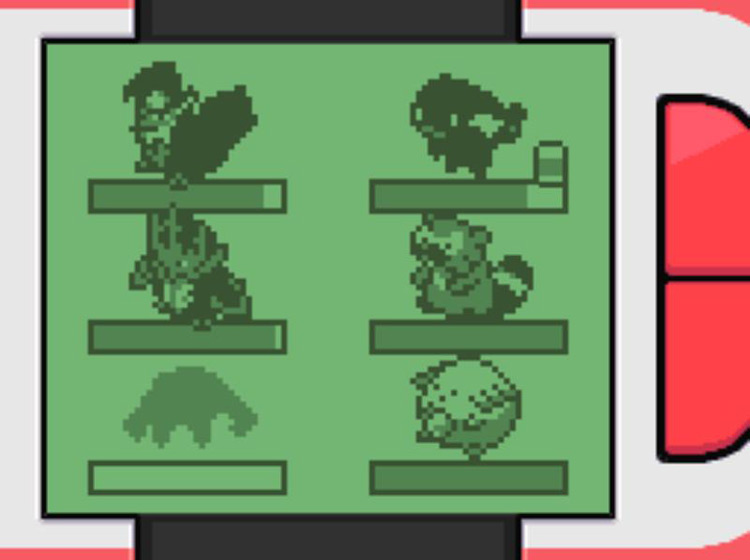
The Pokémon List is simply a list of all the Pokémon in your party. It provides the following information:
- Your current Pokémon lineup
- Each Pokémon’s health bar
- Whether or not your Pokémon are suffering from status conditions (indicated by the Pokémon having a gray silhouette)
- Which of your Pokémon have fainted (indicated by the Pokémon being completely grayed out)
- Which of your Pokémon are holding items
Tapping on a Pokémon’s sprite will play the cry of that species, which will be altered if the Pokémon is suffering from a status ailment.
The Pokémon List saves you the hassle of having to stop what you’re doing and open the menu every time you want to check on your team.
This is especially useful if you’re trying to farm items with the Pickup Ability, since you are given no notification when a Pokémon finds an item this way.
06: Friendship Checker
Acquiring the Friendship Checker App
You’ll be able to pick up the Friendship Checker app from a woman with brown hair inside the Pokémon Center in Eterna City. She will be the closest NPC to your right as soon as you walk in through the front door.
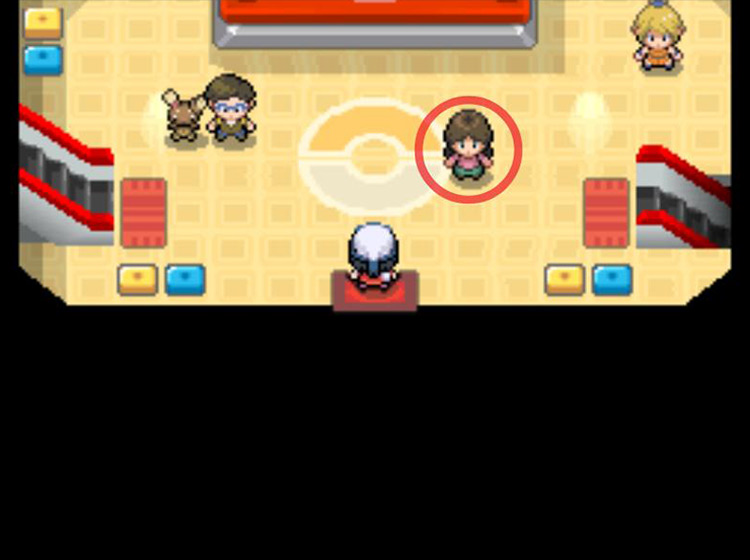
Speak with her and she will give you the Friendship Checker app for free.

Using the Friendship Checker App

The Friendship Checker app is the easiest way to tell how high a Pokémon’s Friendship stat is.
The app displays all the Pokémon in your party bouncing around in empty space; tapping on and holding one of the Pokémon will elicit one of five reactions from it.
Although the Friendship Checker app won’t give you any precise numbers, each reaction represents a different Friendship stat range, as outlined in the table below:
| Friendship Checker App Reactions | |
|---|---|
| Reaction | Friendship Stat |
| Two large hearts | 255 (Max Friendship) |
| Two small hearts | 200 to 254 |
| One small heart | 150 to 199 |
| No hearts, but the Pokémon moves toward the spot being touched | 70 to 149 |
| No hearts, and the Pokémon moves away from the spot being touched | 0 to 69 |
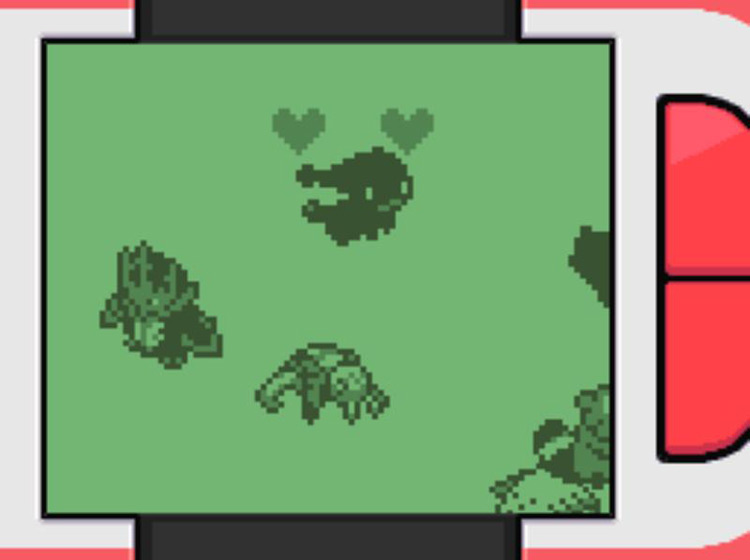
Friendship plays an important part in the efficacy of certain moves, as well as the evolution of a few Pokémon species.
07: Dowsing Machine
Acquiring the Dowsing Machine App
Soon after you receive the Bicycle from Rad Rickshaw in Eterna City, you’ll take the Cycling Road down to the junction between Route 206 and Route 207.
Your next step will be to head east toward the entrance to Mt. Coronet. But before you can enter the cave, Professor Rowan’s assistant (Lucas or Dawn, depending on which character you chose in the beginning of the game) will stop you in your tracks.

You’ll make some small talk about the progress you’re both making on your respective journeys. Then Lucas/Dawn will give you two gifts:
- The Vs. Seeker
- The Dowsing Machine app
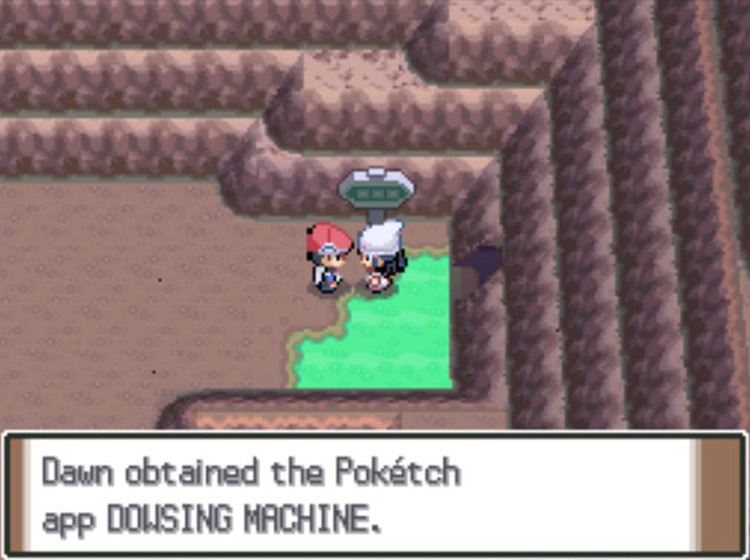
Using the Dowsing Machine App
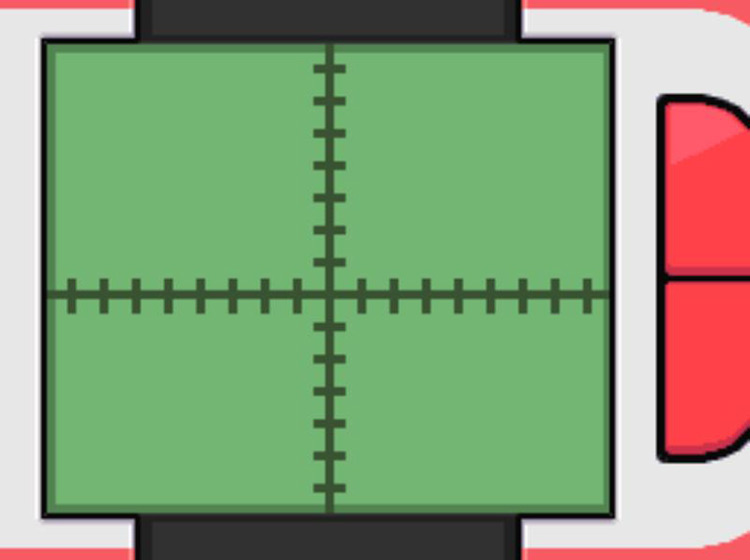
The Dowsing Machine detects nearby hidden items, performing the function of the Item Finder from previous games.

The Dowsing Machine is a grid 15 tiles high and 17 tiles wide that represents the visible area around you. The center of the grid is the spot where you are currently standing.
Touching a point on the screen will cast a signal with a radius of 4 tiles; if an item is detected within that radius, it will show up on the screen as a gray dot.
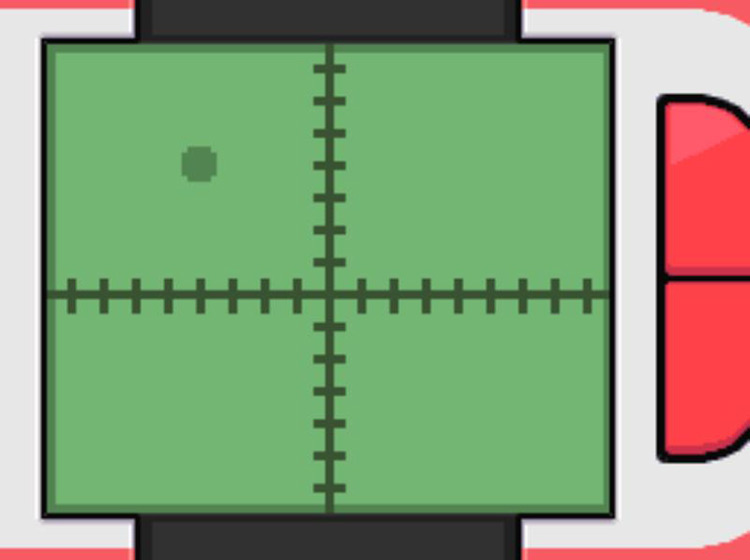
In the example above, a hidden item is detected four steps (tiles) to the west and four steps to the north.
To pick up a hidden item, position yourself on a tile adjacent to the hidden item and press A while facing it.
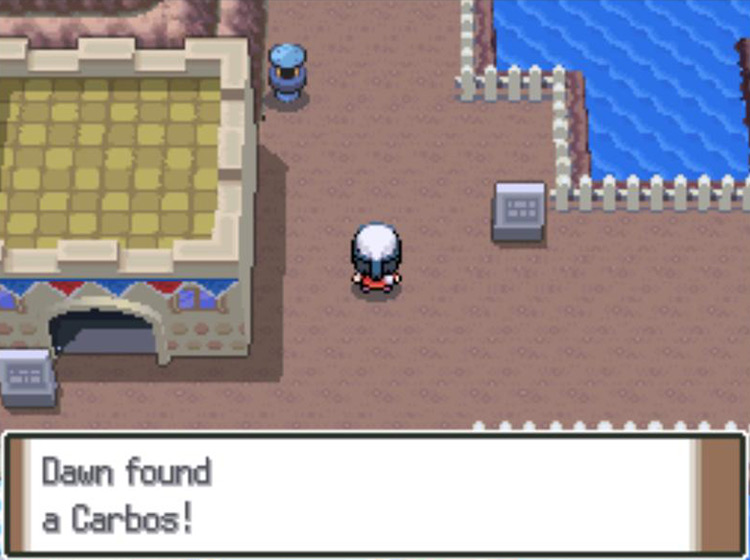
Keep in mind that some items are harder to find than others and will only show up if you tap on the item’s exact tile.
08: Berry Searcher
Acquiring the Berry Searcher App
You’ll get the Berry Searcher app by speaking to a little girl inside the Berry Master’s house on Route 208, just outside Hearthome City’s western gate.
To find the Berry Master’s house, start by heading south down the street from Hearthome City’s Pokémon Center.
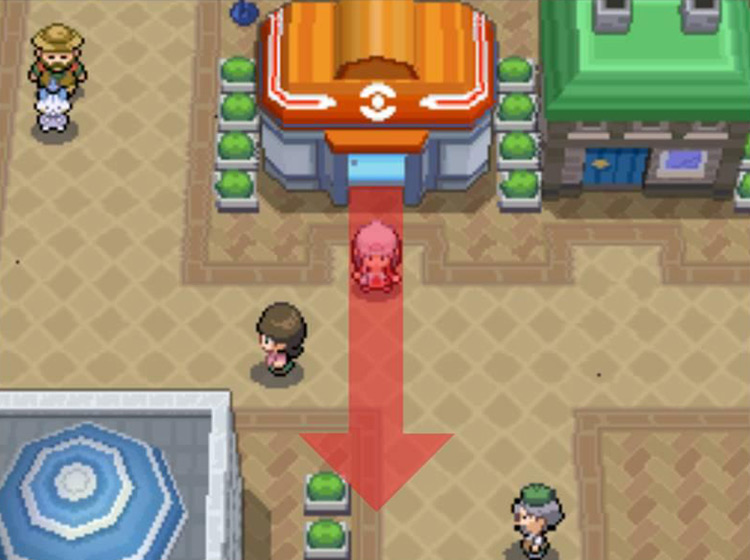
Head east when you reach the white picket fences.

Take the south turn by the fisherman NPC standing in the middle of the street’s intersection, then turn west at the Hearthome City sign.
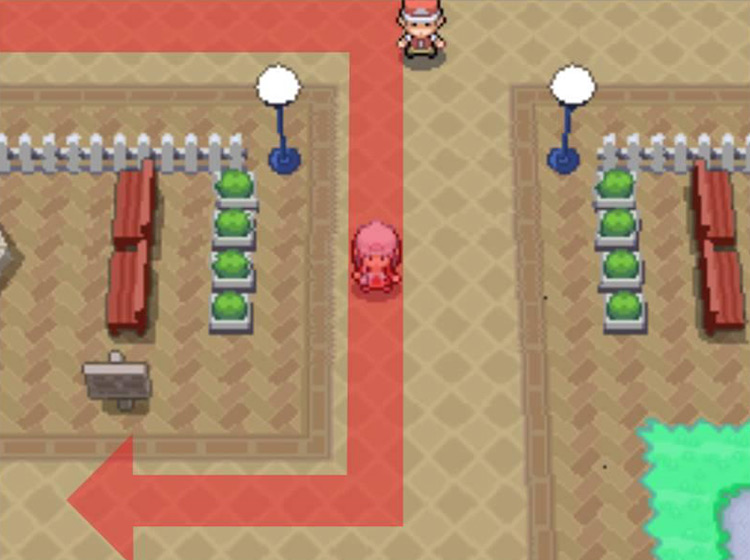
Travel westward until you reach the two city gates in the southwest corner of town. Head through the one leading west to Route 208.

Enter the green-roofed house directly north of the gate on the other side.

You’ll find three people inside; the little girl wearing the bow is the one you want to speak with.
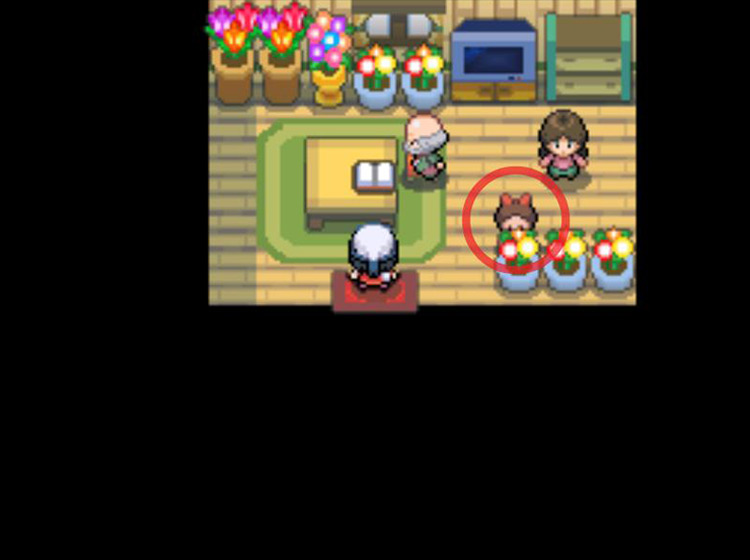
The girl will ask if you’re the type of person to forget where you’ve planted Berries. Choose Yes.
Being the forgetful type herself, the little girl will recognize a kinship with you and hand you the Berry Searcher app.

Using the Berry Searcher App
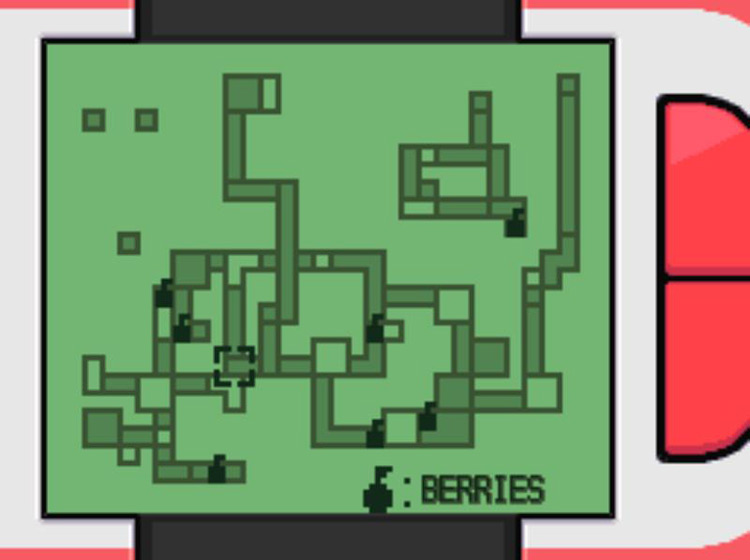
The Berry Searcher app is a map that shows the location of all ripe Berries in Sinnoh.
Berries have several uses, including:
- Restoring HP
- Alleviating status ailments in battle
- Making Poffins
- Trading for fashion Accessories
- Lowering EVs
- Raising Friendship
- Developing battle strategies
Therefore, it’s worth investing in the many types of Berries that can be found throughout the game. The Berry Searcher app makes it very easy to grow Berries without running the risk of forgetting (and potentially losing) them.
Tip: You can refresh the display by touching the screen.
09: Day-Care Checker
Acquiring the Day-Care Checker App
You can get the Day-Care Checker app from a man at the Day-Care in Solaceon Town. However, he shows up only after the first time you leave a Pokémon with the Day-Care Lady.
The Day-Care is easy to find. From the Solaceon Town Pokémon Center, head north.
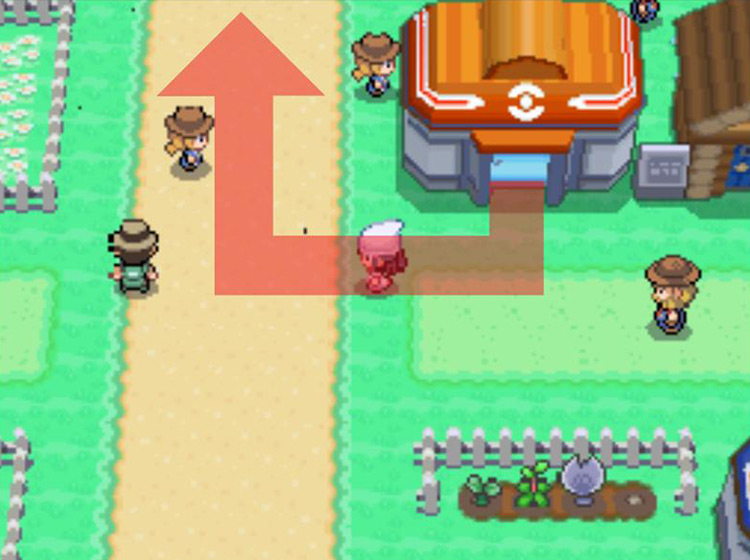
The first building on your left is the Day-Care.

Head inside and speak to the Day-Care lady behind the counter. She will ask if you want to leave a Pokémon at the facility; select Yes.
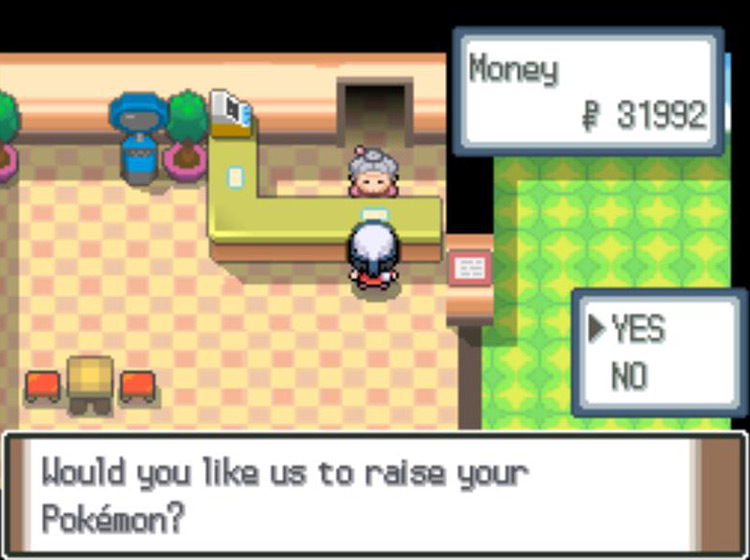
Choose a Pokémon from your party to leave at the Day-Care. You’ll be able to take it out soon, so it doesn’t really matter which one you leave behind.

When the Day-Care Lady agrees to look after your Pokémon, leave the Day-Care.

The next time you enter the Day-Care—even if you walk right back in immediately—a man will be sitting at the table to your left.
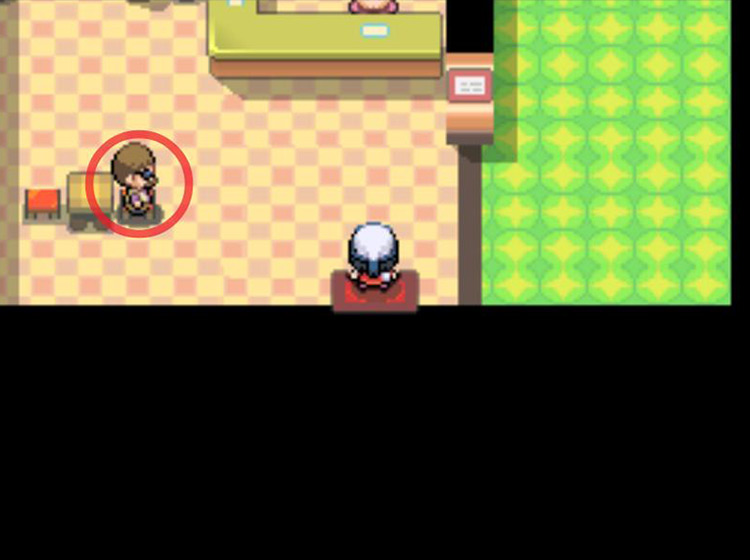
Speak to the man. He will recognize you as a client of the Day-Care couple and give you the Day-Care Checker app for free.
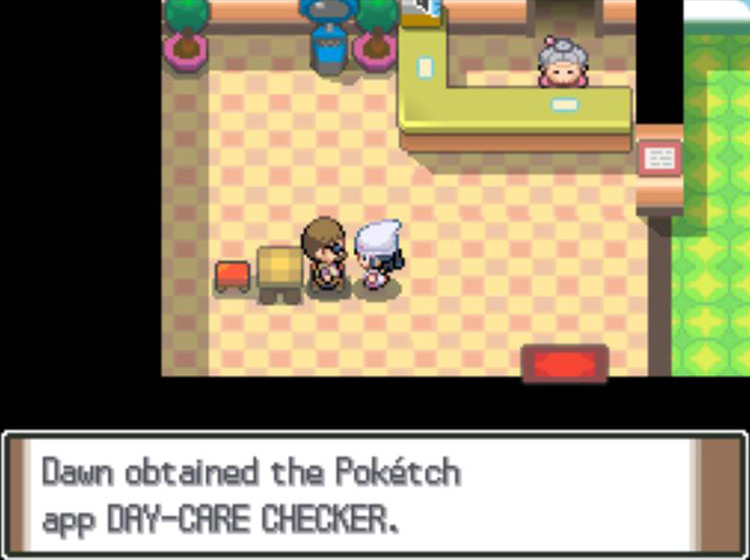
Using the Day-Care Checker App

The Day-Care Checker shows any Pokémon you’re keeping at the Solaceon Town Day-Care, as well as each Pokémon’s gender and level.
This app has two primary functions:
- It helps you monitor how many levels your Pokémon have gained while you’re out exploring
- It alerts you to any Eggs that are produced by the Pokémon
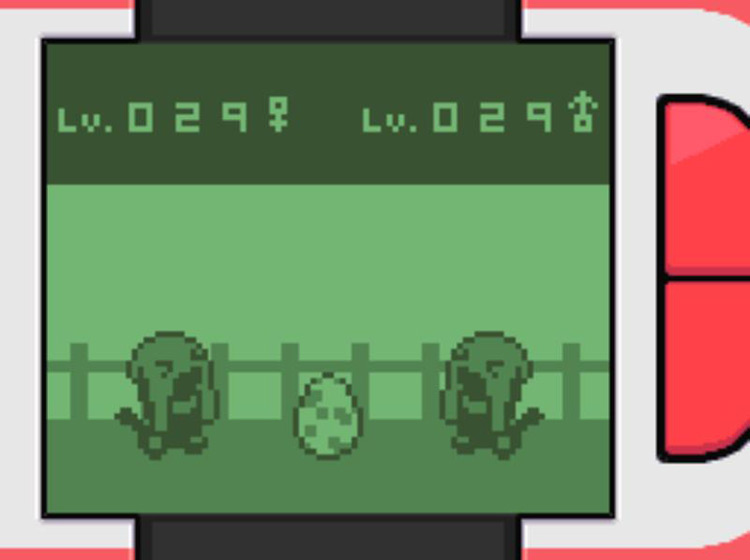
This is an especially useful app if you plan on doing a lot of Pokémon breeding, since it keeps you from having to return to Solaceon Town to find out if any Eggs are waiting for you.
10: Pokémon History
Acquiring the Pokémon History App
You can get the Pokémon History app from a Ruin Maniac in Solaceon Town. You’ll find him standing just southwest of the Pokémon Center.

Speak to him and he’ll give you the Pokémon History app at no cost.

Using the Pokémon History App

The Pokémon History app shows the last twelve Pokémon you’ve obtained by any method, including:
- Catching
- Evolving
- Hatching
- Trading
If you tap on a Pokémon’s image, its cry will be played.
11: Counter
Acquiring the Counter App
The Counter app is a free gift that you can pick up from the second floor of the Department Store in Veilstone City at any time.
To find the Department Store, head north from Veilstone City’s Pokémon Center.

The massive pink and orange building on your left is the Department Store.

Enter the front door and head up the escalator.

Speak to the southernmost clerk behind the counter on the 2nd floor.
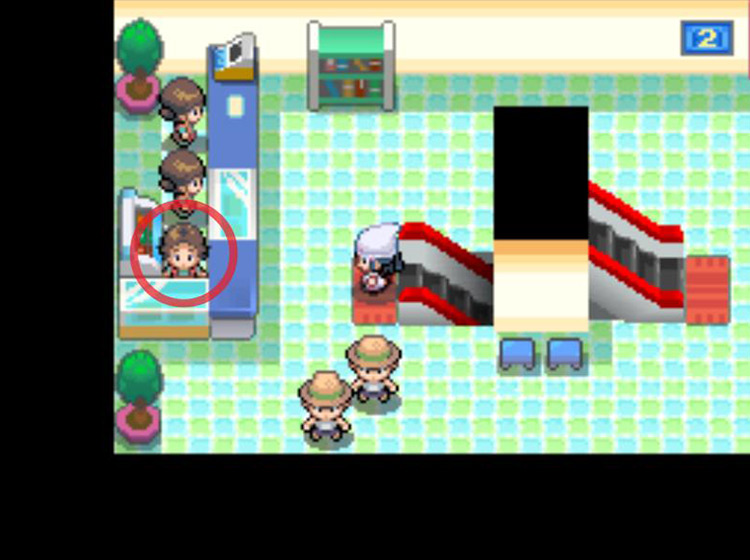
When the clerk asks if you would like the Counter app, choose Yes.
The clerk will then hand the app over at no cost to you.
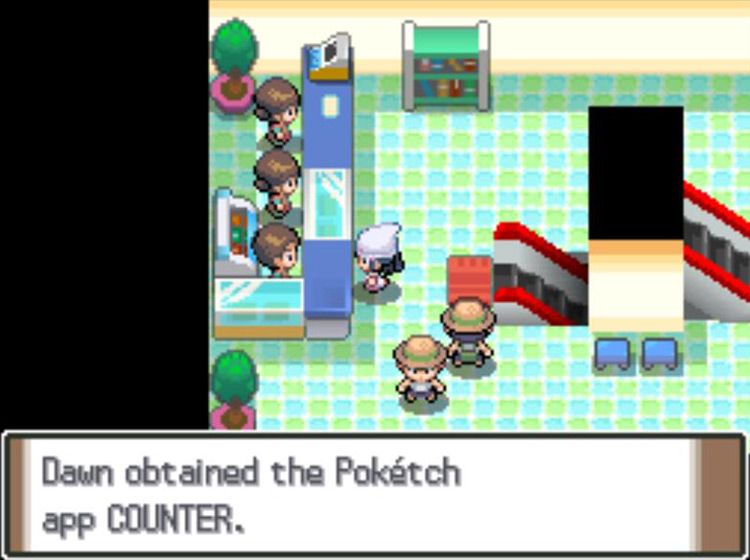
Using the Counter App
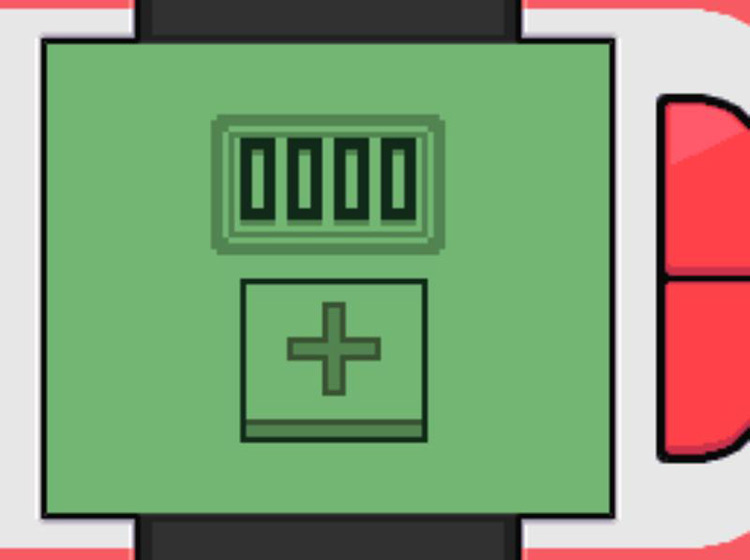
The Counter app is just as it sounds: a program for counting things. Tapping the + button once will raise the count by 1.
The maximum number that can be displayed on the app is 9,999.

The Counter app doesn’t have a “clear” button, so the only way to reset the number to 0 is to switch apps or turn off the game.
12: Analog Watch
Acquiring the Analog Watch App
You’ll obtain the Analog Watch app from a Black Belt NPC in southwest Celestic Town simply by speaking to him.
To find the Black Belt, first head west from the Celestic Town Pokémon Center.

Enter the house with the dark gray roof in the southwest corner of town.

You’ll find the Black Belt sitting to the right of the table inside.
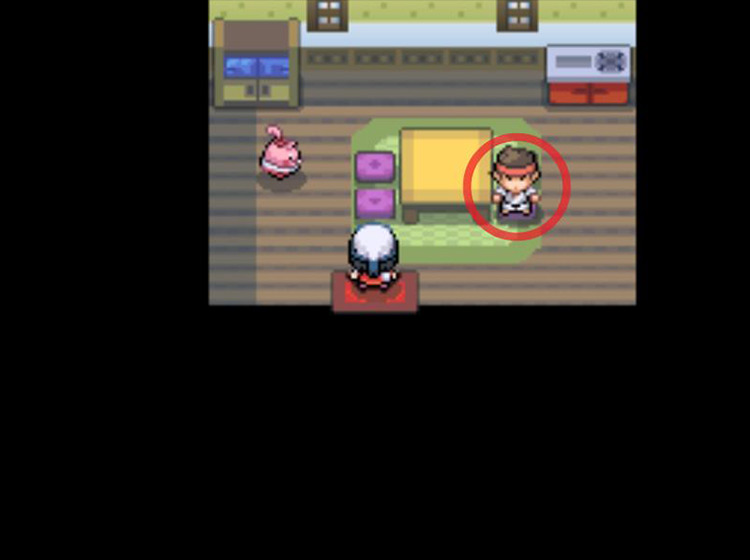
Speak to him to receive the Analog Watch app.

Using the Analog Watch App
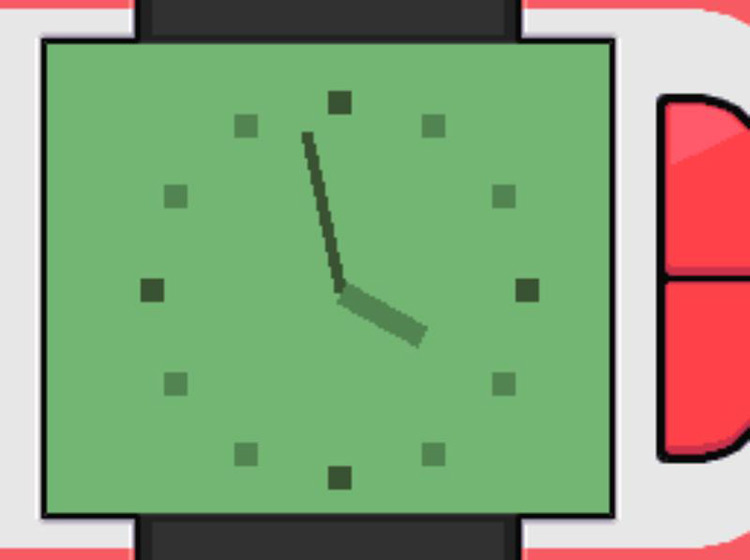
For those who prefer a more old-fashioned timekeeping approach, the Analog Watch is the app to have.
This minimalist clock has no numbers—just a minute hand, an hour hand, and twelve monochromatic pixels to represent the hours.
You can touch the clock to lighten the colors, making it look like you’ve activated a backlight.
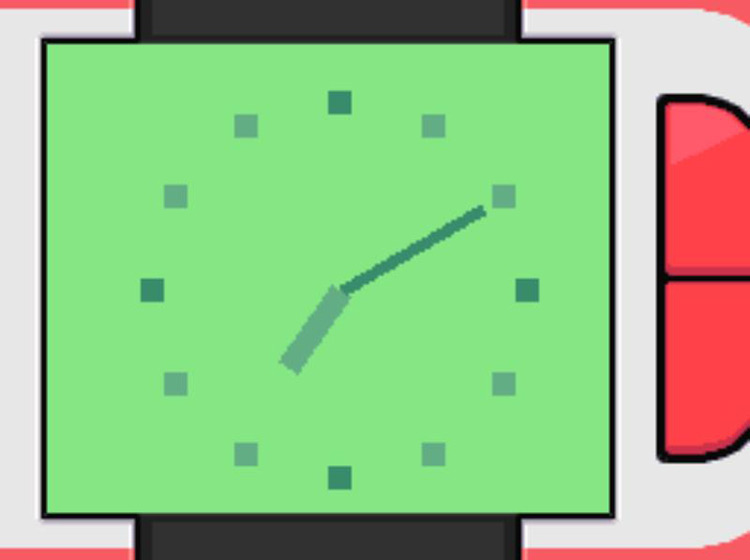
13: Marking Map
Acquiring the Marking Map App
You’ll be able to grab the Marking Map app from the President of the Pokétch Company after you’ve won the Relic Badge from Leader Fantina at the Hearthome City Gym.

You can find the President in the northeastern corner of the Pokétch Company’s headquarters in Jubilife City, in front of the reception desk.
Speak to him and he will hand over the newly-developed Marking Map app.

Using the Marking Map App
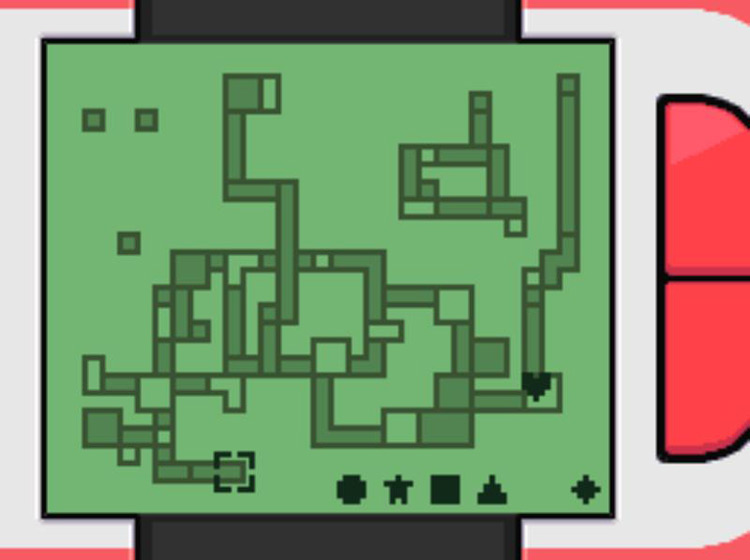
The Marking Map is a basic map featuring all of Sinnoh. In the lower-right corner are six small icons that can be dragged onto the map to mark places of interest.
The Marking Map has a secondary feature, however:
It tracks the movement of “wandering” Pokémon that teleport to random spots across the map. These Pokémon are:
- Cresselia
- Mesprit
- Articuno
- Zapdos
- Moltres
The app won’t tell which “wandering” Pokémon is which, but this is still the only way to find out if one is in the area without charging blindly into wild Pokémon battles.
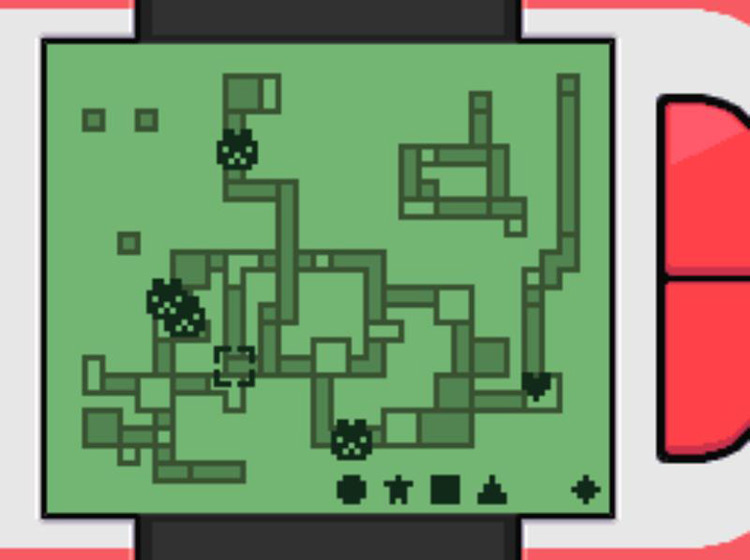
Tip: If the wandering Pokémon icons don’t show up at first, walk around a bit until they do.
14: Link Searcher
Acquiring the Link Searcher App
You can pick up the Link Searcher app from the Pokétch Company President after winning your fifth Gym Badge.
If you’re defeating the Gym Leaders in order by location, your fifth Badge will be the Fen Badge awarded to you by Crasher Wake at the Pastoria Gym.

After you win your badge, return to Jubilife City and speak to the President. He’ll be in the northeastern corner of the Pokétch Company’s headquarters, in front of the reception desk.

Using the Link Searcher App

The Link Searcher is a handy tool for discovering wireless signals from other Pokémon players nearby.
Touching the screen will cue the app to search for people playing in the following multiplayer locations:
- The Union Room
- The Underground
- The Colosseum
- Other links that don’t fit into the previous main categories
The Link Searcher app will produce a list showing the number of nearby players sending each type of link.
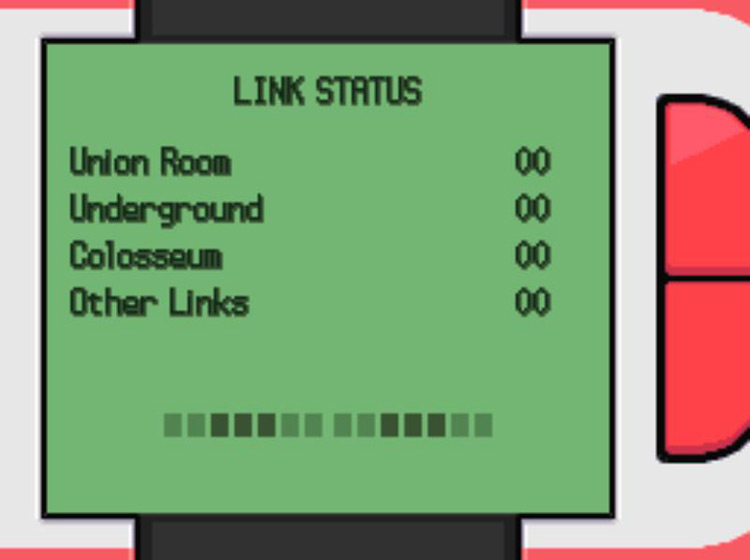
You can tap the screen again or move your character around to make the app cease communications.
15: Coin Toss
Acquiring the Coin Toss App
You’ll get the Coin Toss app from a Rich Boy NPC staying at the Hotel Grand Lake.
You will need a Pokémon that can use Rock Climb in order to obtain this app, which means you’ll first have to beat Leader Candice in Snowpoint City and receive the Icicle Badge from her first. Surf is also helpful, but not necessary.
With the prerequisites out of the way, head out to the Hotel Grand Lake.
One of the quicker ways to reach it is to start in Pastoria City and work your way east.

Continue east and pass through the gate to Route 213.

Keep going east after emerging on the other side.

When the path curves to the south, follow it onto the beach.

Once you hit the ocean, turn eastward again and follow the coastline.

As you move east, the beach will become a narrow sandbar. Head north after it widens again.

Take a right turn before you reach the staircase.
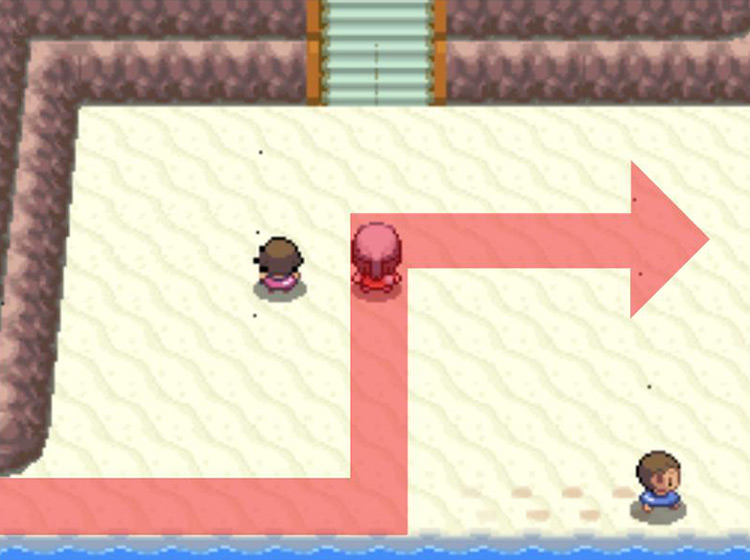
Use Surf at the beach and head northeast, passing the boulders in the ocean. (If you don’t have Surf, just head through the Hotel’s lobby and circle around.)

Disembark at the small beachfront to the north. Then use Rock Climb to scale the terraces and reach the bungalow to the west.

Enter the bungalow, where you’ll find a wealthy couple on vacation. Speak to the Rich Boy on the left.

The Rich Boy will complain about you interrupting their privacy.
To make you go away, he will give you the Coin Toss app.

Using the Coin Toss App
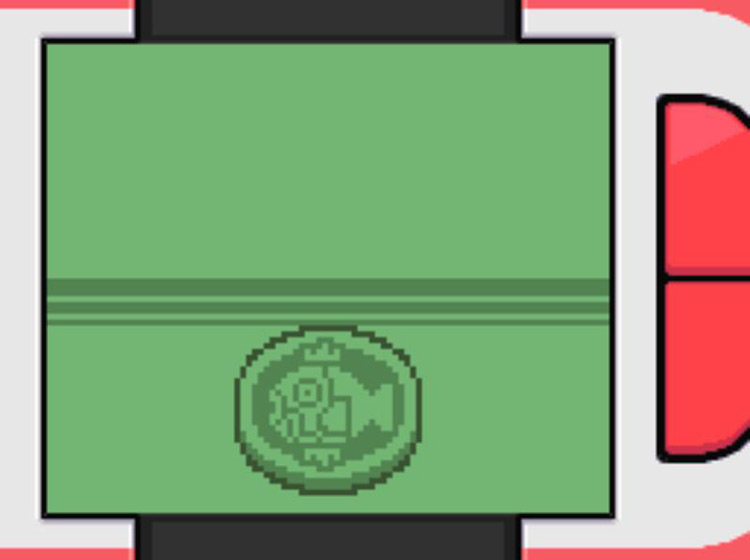
The Coin Toss app offers a simple solution for simple problems—just tap the Magikarp coin on the screen to flip it and see which side it lands on.
The Magikarp is heads and a Poké Ball is tails.
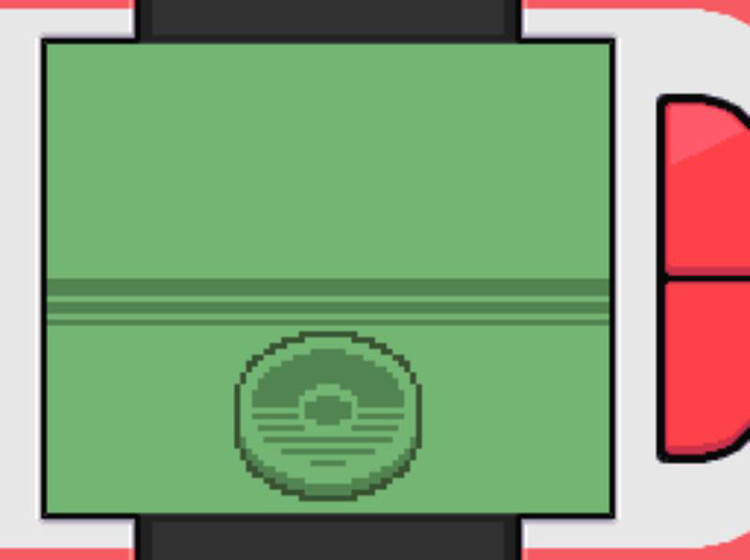
16: Move Tester
Acquiring the Move Tester App
You’ll be able to pick up the Move Tester app from the President of the Pokétch Company after winning the Icicle Badge from Leader Candice at the Snowpoint City Gym.
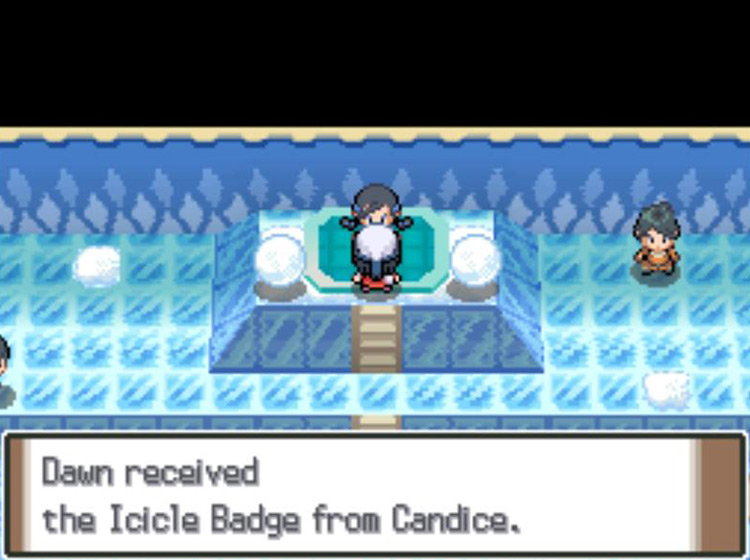
After the battle, head to Jubilife City and speak to the President of the Pokétch Company. As always, you can find him in the northeastern corner of the Pokétch Company’s headquarters.
The President will hand you the newly-finished Move Tester app at no charge.

This is the final app that the Pokétch Company President will give you.
Using the Move Tester App

The Move Tester app is a handy tool for figuring out which types of moves to use against specific types of Pokémon.
Choose a type of move in the lower-left corner to represent an attack, and one or two other types in the upper-right corner to represent a Pokémon to perform the attack on.
The text at the bottom will display one of the following descriptions of the move’s effectiveness:
- Super effective
- Regularly effective
- Not very effective
- Not effective (the Pokémon is completely immune to the move type)
The quote bubble on the left side of the screen will show between 0 and 5 exclamation marks for each move combination. The number of marks represents the damage multiplier the move would inflict against the selected Pokémon type(s), as explained below:
- !!!!!: 4x damage
- !!!!: 2x damage
- !!!: 1x damage
- !!: 0.5x damage
- !: 0.25 damage
- (None): No damage
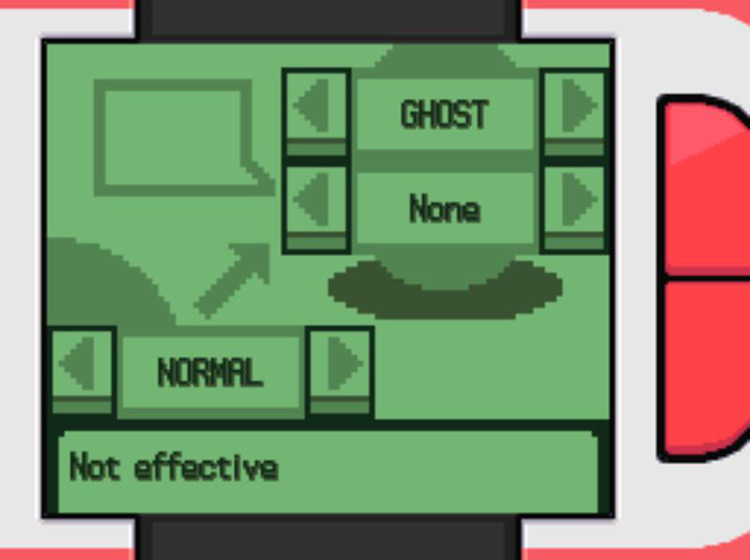
With 17 different types in Pokémon Platinum, it can be difficult to memorize the massive number of type combinations. The Move Tester app can help keep you from becoming overwhelmed by all of them.
17: Calendar
Acquiring the Calendar App
You can get the Calendar app from an app developer in Sunyshore City. The Calendar is one of three apps he’ll give you if you show him Pokémon with natures he’s interested in seeing (see app 18: Dot Artist and app 19: Roulette for the other two apps he’ll offer).
The app developer’s house is on top of a rocky mountain, so make sure you have a Pokémon that can use Rock Climb in your party before seeking him out.
Then head to Sunyshore City and head west from the Pokémon Center.
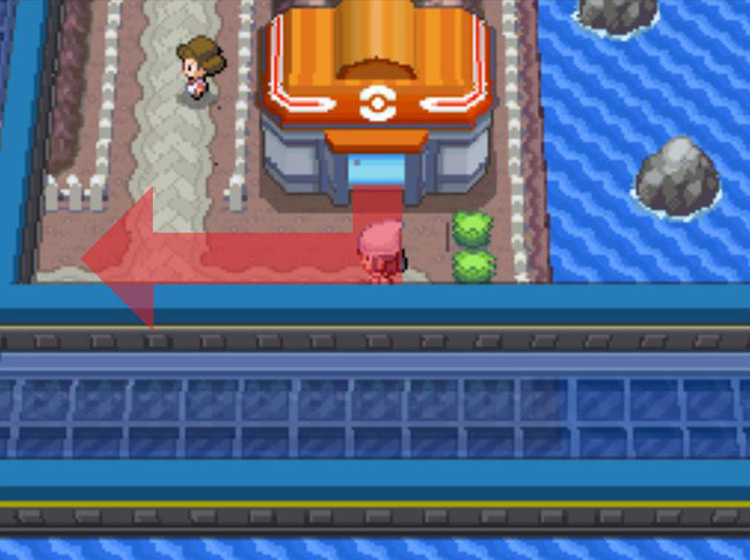
Pass under the bridge and turn northward to climb the stairs.

When you’re on the overhead walkways, take a right turn and head east. Ignore the path to the south.

Follow the slight bend and continue east.

Keep going straight east until you reach the Sailor NPC standing in front of the Pokémon Rock, then head downstairs and climb the rocky wall to the east.
Enter the house at the top of the cliff.

You’ll find the Pokétch app developer standing in the middle of the room.

The first time you speak with him, the developer will ask to see a Pokémon with a Serious nature.
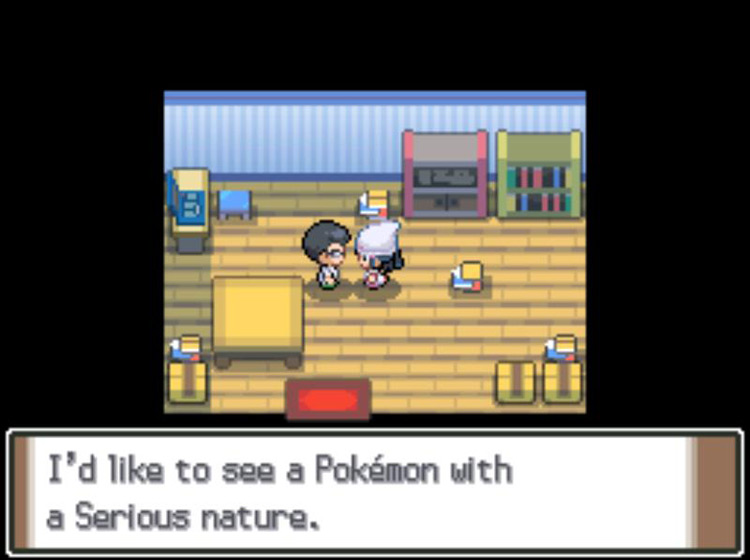
To view a Pokémon’s nature, select the Pokémon and choose Summary. The nature will be listed at the top of its Trainer Memo section (page two).
Check your party and PC Boxes for a Pokémon with a Serious nature. If you don’t have one, just catch wild Pokémon until you do.
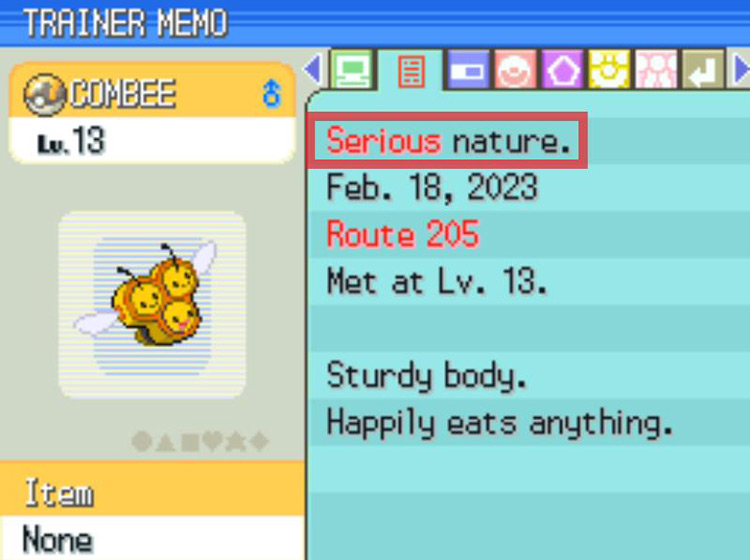
Speak to the app developer with the Serious Pokémon in your party and he will reward you with the Calendar app.
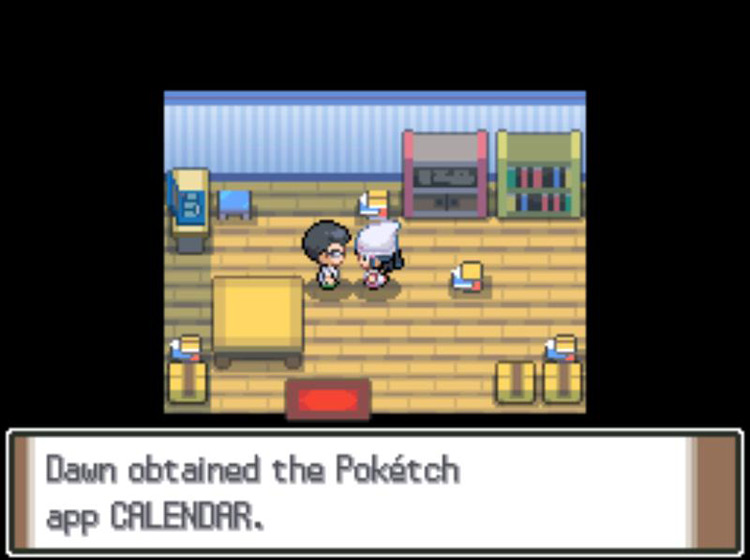
Using the Calendar App
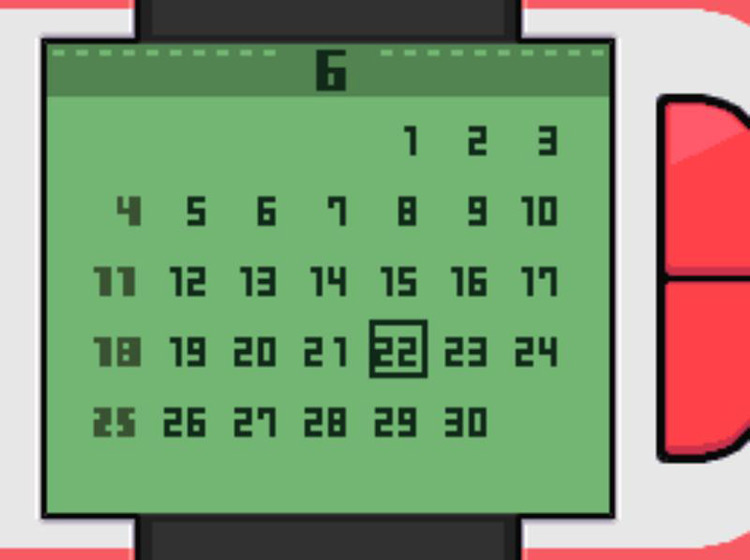
The Calendar app is a simple Sunday through Saturday calendar that shows every day of the current month. The Sunday dates are bolded, and the current day’s date is bordered by a square.
You can mark specific dates by tapping on them.
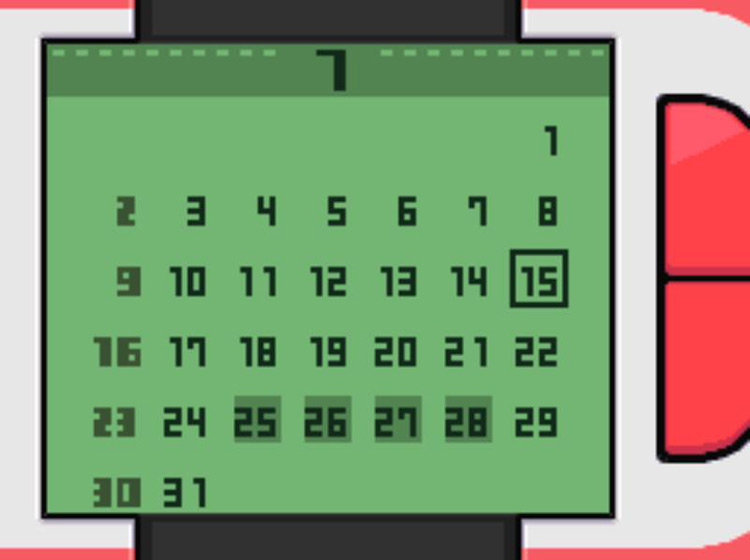
18: Dot Artist
Acquiring the Dot Artist App
Speak to the Pokétch app developer again after receiving the Calendar app from him (see app 17: Calendar), and he will make another request.
This time he will want to see a Pokémon with a Naive nature.
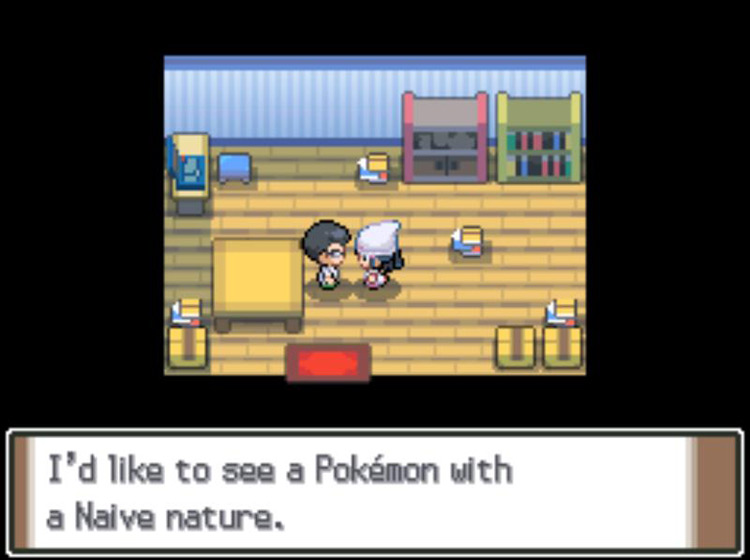
Find a Pokémon with a Naive nature and place it in your party. Remember that you can view a Pokémon’s nature on the Trainer Memo page of its Summary.

Show the Naive Pokémon to the app developer and he will return the favor by giving you the Dot Artist app.

Using the Dot Artist App
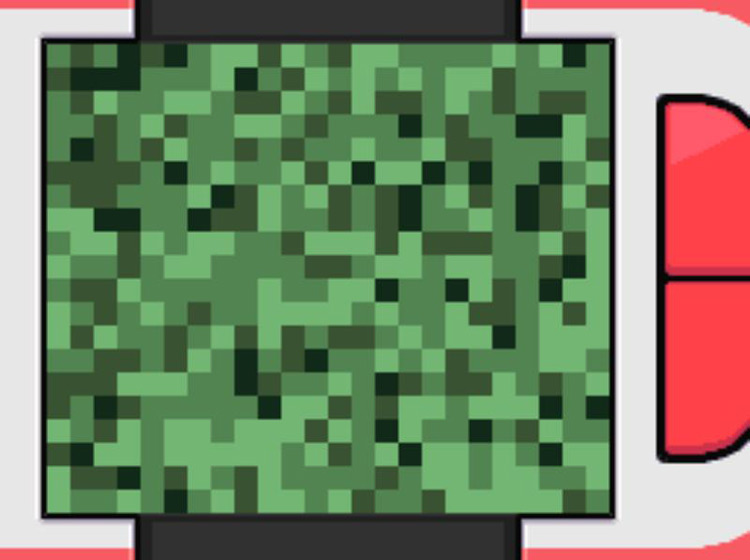
The Dot Artist app is a program for making basic monochrome pixel art in a 24×20 grid.
Each pixel can be one of four different shades, which you can cycle through by touching the pixels you wish to change. This makes the end result look like an image that might be seen on the original Game Boy.
Unlike the Memo Pad app, the Dot Artist app will not erase any changes after you switch to another app or restart the game.
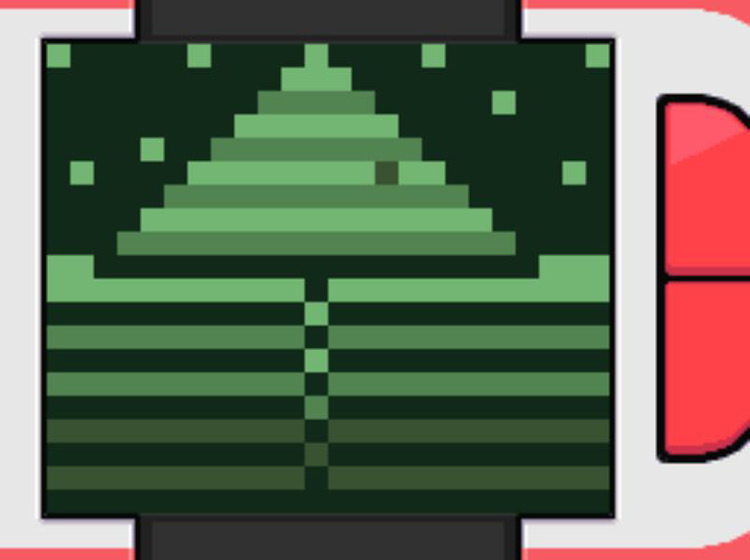
19: Roulette
Acquiring the Roulette App
The third Pokémon nature that the app developer will request to see (see app 18: Dot Artist) is Quirky. If you show him a Quirky natured Pokémon then you’ll get your Roulette App.
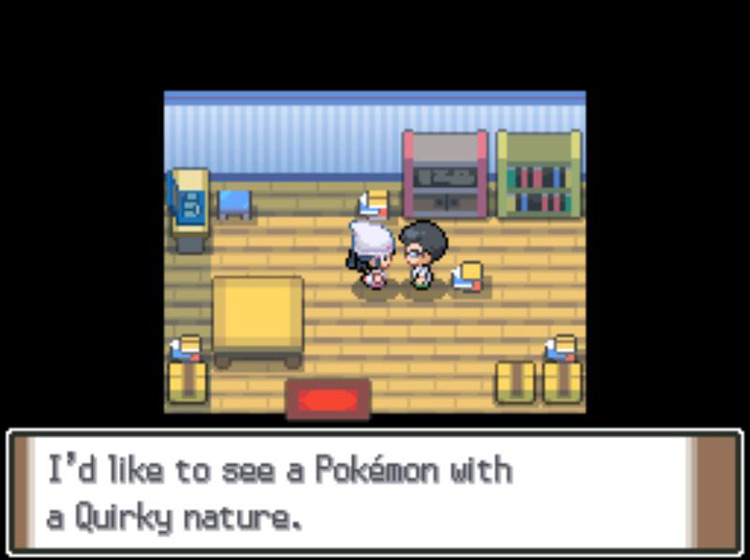
Again, just find a Pokémon with a Quirky nature and place it in your team.
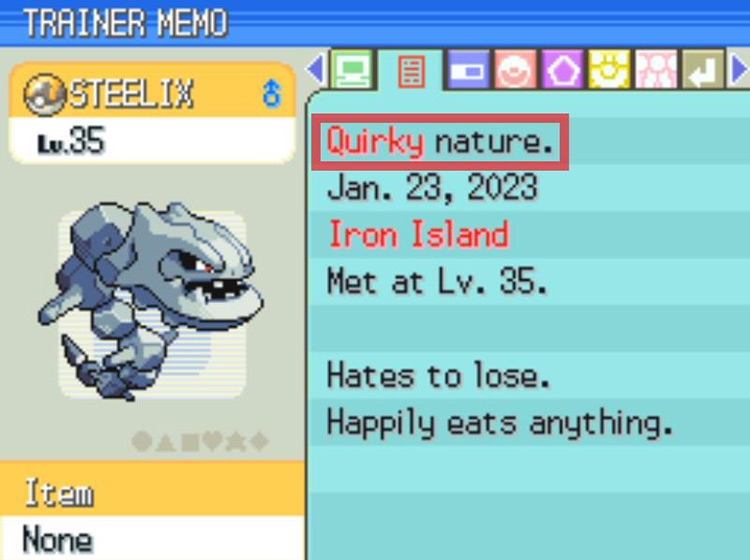
Then speak with the app developer again to receive his third and final creation: the Roulette app.

Using the Roulette App
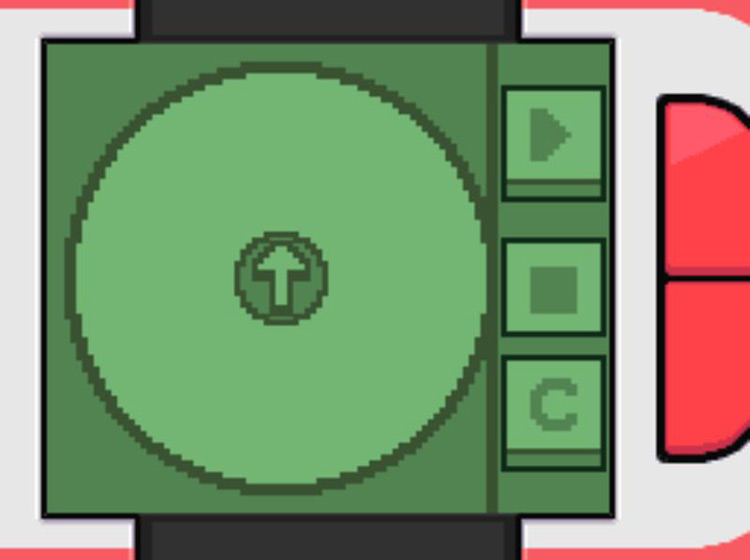
The Roulette app allows you to make custom roulette wheels.
The roulette starts out blank with an arrow in the middle; you can draw on the blank parts to create specific options for the wheel to land on.
On the right-hand side of the app are Play, Stop, and Clear buttons. Pressing Play will cause the arrow to spin, and pressing Stop will stop the arrow after a considerable delay (to randomize the outcome as much as possible).
Any marking made on the roulette will be erased when you switch apps or turn off the game.
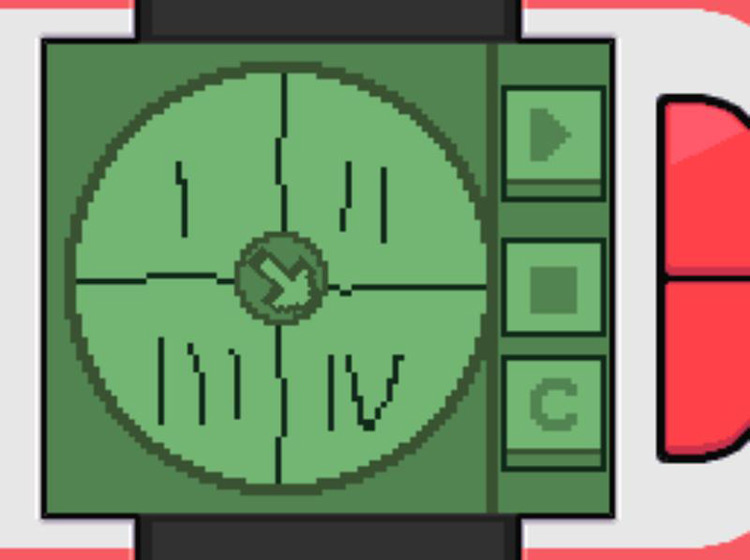
20: Trainer Counter
Acquiring the Trainer Counter App
You’ll get the Trainer Counter app during your first visit to Pal Park, which is at the eastern end of Route 221.
Keep in mind that you won’t be allowed on the premises until you have obtained the National Pokédex upgrade.
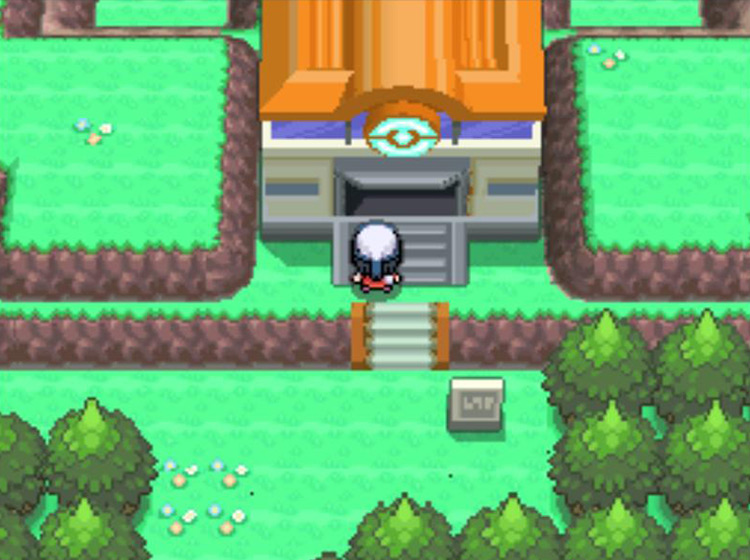
The first time you enter Pal Park, you will be greeted by Professor Oak.

After a bit of small talk, he will give you the Trainer Counter app.

This will all happen automatically—you don’t need to do anything special to trigger it.
Using the Trainer Counter App
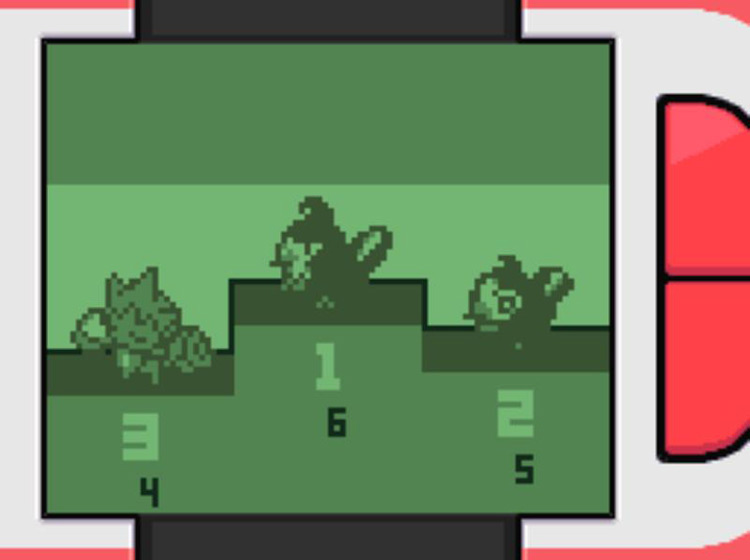
The Trainer Counter app counts chains strung together while using the Poké Radar. It displays your all-time first, second, and third highest Pokémon chains.
If you’re in the middle of a chain while using the Poké Radar, the Trainer Counter app will also show the current chain length next to a sprite of the Pokémon you’re chaining.

This is a helpful app to pull up when hunting shiny Pokémon, which is the Poké Radar’s most noteworthy function.
21: Kitchen Timer
Acquiring the Kitchen Timer App
As with the Trainer Counter app (see app 20: Trainer Counter), you’ll be able to snag the Kitchen Timer app as early as your first visit to Pal Park.
When you first enter Pal Park’s lobby, you’ll see a young woman to your left who has a desire to see some uncommon Pokémon.

Speak to this NPC and she’ll start requesting that you bring her a series of Pokémon. She won’t give you the Pokémon’s names, only hints about their characteristics.
The first hint she gives is: “A Pokémon that does nothing but eat and sleep.”
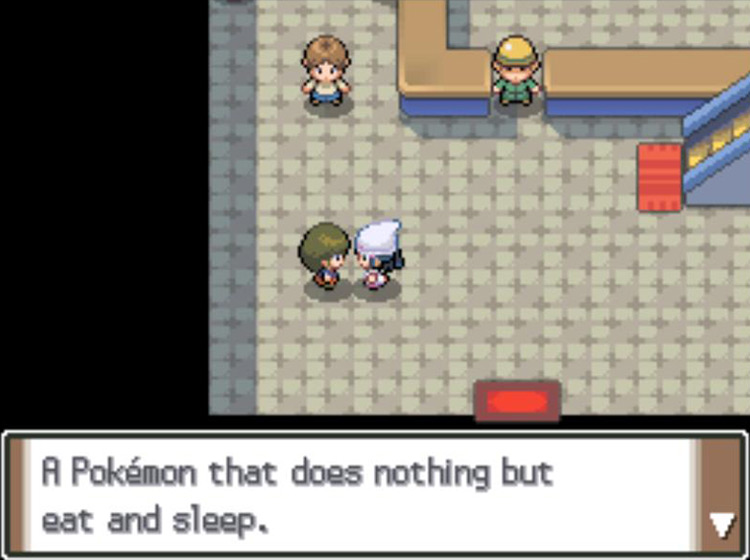
This clue is in reference to Snorlax, the Sleeping Pokémon.
If you can get a Snorlax by trading with someone or transferring from another game, it’s recommended you do so—otherwise, this will be the most difficult app to obtain by far.
The only way to acquire a Snorlax in Pokémon Platinum is to evolve it from a Munchlax, which can only be found in Honey Trees. The problem is that only 4 of the 21 Honey Trees in Sinnoh have the potential to attract Munchlax, and only at a rate of 1% per use of Honey.
It gets worse:
The locations of these 4 trees differ from game to game, and figuring them out is largely a matter of luck. Even if you manage to identify all 4 of the Munchlax Honey Trees and slather Honey on all of them, that still only gives you a 4% chance of finding a Munchlax every six hours.

Once you have a Munchlax, you still have a ton of work ahead of you. The only way to evolve Munchlax into Snorlax is to level it up while it has a high Friendship stat (meaning 220 or higher).
Friendship is generally raised by treating your Pokémon with kindness, which can mean:
- Keeping your Pokémon in your party as you travel
- Leveling your Pokémon up
- Getting your Pokémon massaged (by the Massage Girl or the Ribbon Syndicate)
- Using Berries that raise Friendship
- Winning a Super Contest
- Feeding Vitamins to your Pokémon
- Battling a Gym Leader, the Elite Four, or the Champion
- Using a TM or HM on your Pokémon
- Using a battle item on your Pokémon
Raising a Pokémon’s Friendship from 0 to 220 can take several hours of deliberate effort. To monitor Munchlax’s progress you can use the Friendship Checker app (see app 6: Friendship Checker).

When you finally have a Snorlax, place it in your party and head back to Pal Park.

Speak to the girl from before and she will express her excitement at seeing a Snorlax.
She will then give you your hard-earned reward: the Kitchen Timer app.

Using the Kitchen Timer
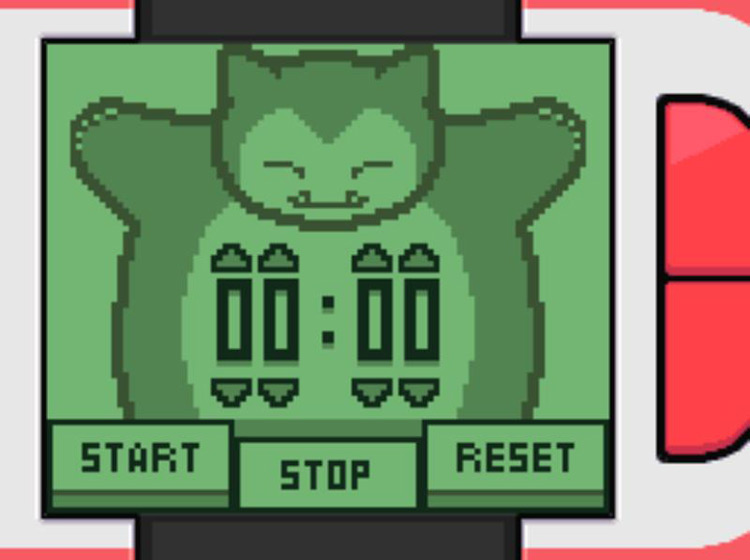
The Kitchen Timer app is a simple countdown timer with a maximum time limit of 99 minutes and 59 seconds.
Set the minutes and seconds, then tap the Start button to begin the countdown.

Once the timer reaches 00:00, Snorlax will create sounds by banging its chest with its hands. This will continue until you either pause the timer by pressing Stop or clear it with the Reset button.

22: Color Changer
Acquiring the Color Changer App
After you’ve shown a Snorlax to the girl at Pal Park for the Kitchen Timer app (see app 21: Kitchen Timer), she will ask to see another Pokémon if you want the Color Changer app.
The hint for this request is “A Pokémon that changes color whenever something happens.”

This hint is in reference to the Color Swap Pokémon, Kecleon.
Kecleon is a very rare Pokémon that can only be caught in the Safari Game at Pastoria City’s Great Marsh. It’s one of the Marsh’s “changing” Pokémon, meaning it will only be present on certain random days.
To avoid wasting your time looking for a Pokémon that might not even be available, you can check to see if Kecleon is in the Great Marsh by using the binoculars in the Marsh’s upstairs observatory.

Placing 100 Poké Dollars into a pair of binoculars will let you scan the Marsh for the day’s Pokémon.
A single look won’t show you every Pokémon out there. If you don’t see Kecleon at first, you might want to try a few more times to make sure.

Once you’ve caught a Kecleon, place it in your party and speak to the girl in Pal Park. She will reward your diligence with the Color Changer app.
Note: This will be the last Pokémon the Pal Park girl requests.

Using the Color Changer App
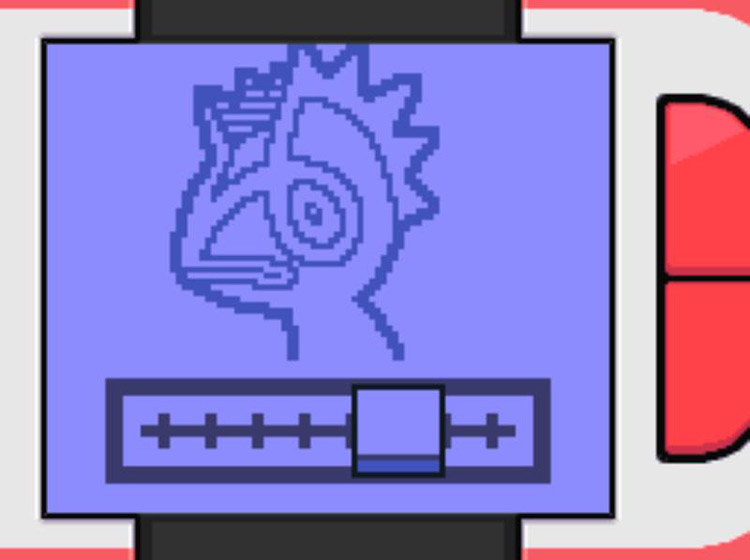
The Color Changer app lets you alter the Pokétch’s background color from the standard green to the following other colors:
- Yellow
- Orange
- Red
- Purple
- Blue
- Turquoise
- White
The color change affects all other Pokétch apps, and it won’t change back unless you change it manually.

23: Matchup Checker
Acquiring the Matchup Checker App
You’ll obtain the Matchup Checker app at the Great Marsh. A Rancher girl in the lobby will give it to you if you manage to catch five Pokémon in one of the Great Marsh’s Safari Games.
This app will be available starting from your first visit to the Great Marsh. If you haven’t been there yet, Fly to the Pastoria Pokémon Center and head east.

Then turn north to enter the large brick building—this is the Great Marsh’s lobby/observatory.

In the southwest corner of the lobby is a Rancher who offers to give you the Matchup Checker app if you manage to catch five or more Pokémon during one Safari Game.
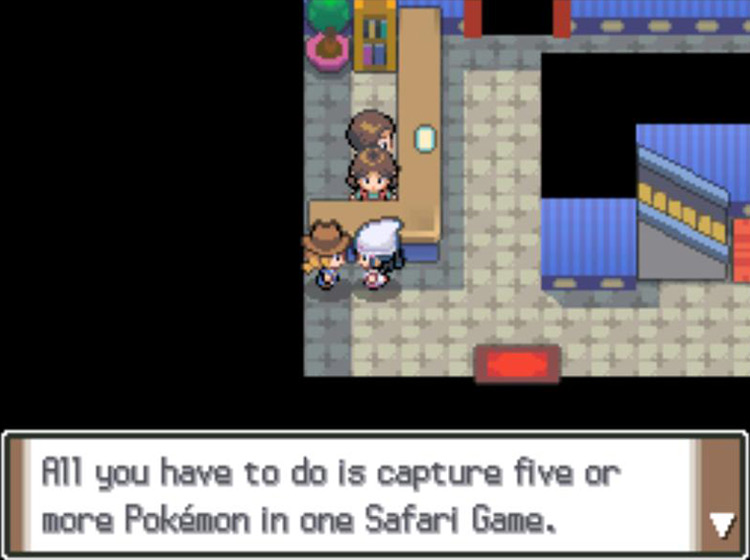
Speak to the clerk at the counter, and she will ask if you want to play the Great Marsh’s Safari Game for 500 Poké Dollars.
Agree to pay the fee and you’ll be ushered into the Safari Zone.
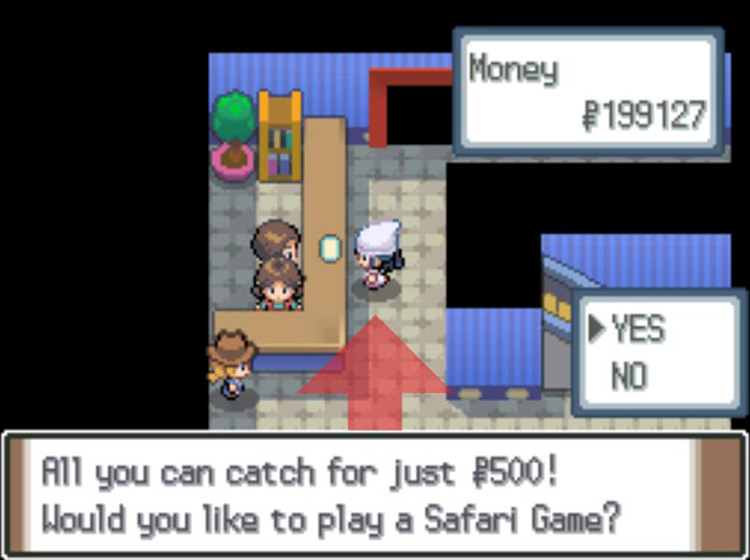
Once inside, travel to any of the Great Marsh’s six areas and walk around in the tall grass.

Catching Pokémon in the Safari Game isn’t like catching them elsewhere. Instead of sending your own Pokémon into battle, you’ll have four options in a Safari Game encounter:
- Ball: Throw a Safari Ball
- Bait: Toss bait to the Pokémon, which makes them easier to catch but more likely to flee
- Mud: Pelt the Pokémon with a ball of mud, which makes them harder to catch but less likely to flee
- Run: Leave the wild Pokémon encounter
Keep in mind that you’re only allotted 30 Safari Balls per game, so you’ll want to conserve them in order to catch at least five Pokémon. A simple method that tends to work well is alternating between using bait and throwing Safari Balls.
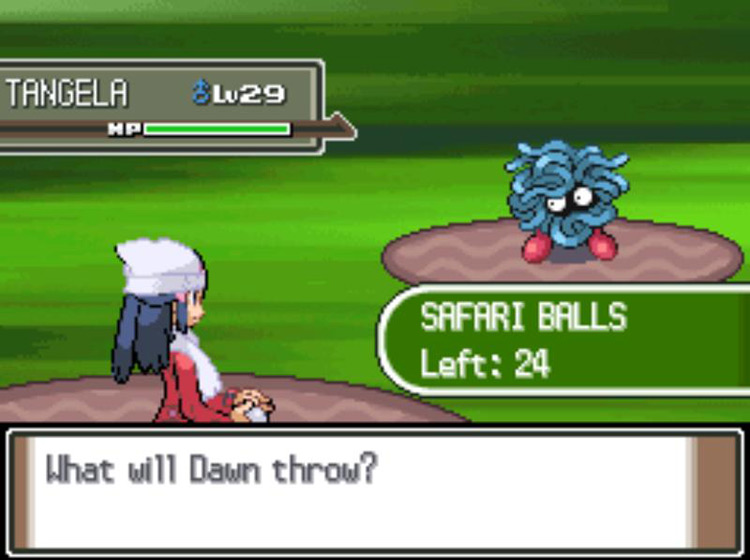
If you can complete her request, the Rancher will greet you with the Matchup Checker app as soon as you return to the lobby.

Using the Matchup Checker App

The Matchup Checker app lets you check how compatible two of your Pokémon are together. It is used by selecting two Pokémon from your party and pressing the heart button at the bottom.
“Compatibility” in this sense refers to Pokémon breeding, and is calculated by the Egg Groups and Natures of both Pokémon. When two compatible Pokémon are left in the Day-Care in Solaceon Town, they will eventually produce an Egg together.
There are different levels of compatibility, as indicated by the heart rating at the top of the screen:
- 3 Hearts: High compatibility
- 2 Hearts: Medium compatibility
- 1 Heart: Basic compatibility
- 0 Hearts: Incompatible
The higher the compatibility, the more readily the two Pokémon will produce an Egg. Pokémon will not produce any Eggs if they are completely incompatible.
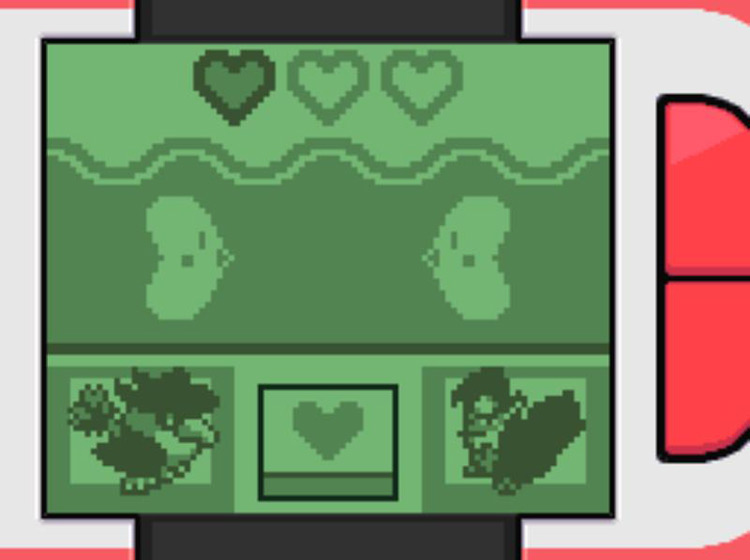
24: Stopwatch (Unobtainable)
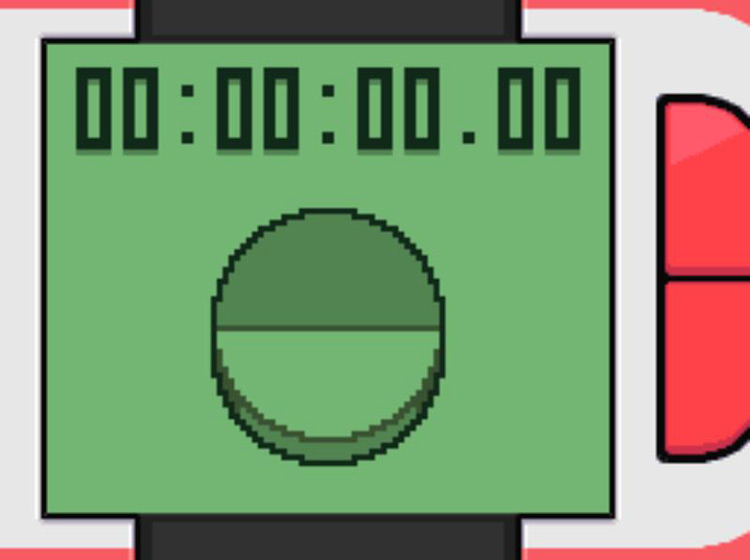
The Stopwatch app is thought to have been intended for a distribution event, but it never came to pass. Now the only way to add it to your Pokétch is through a cheat or a hacking program.
The Stopwatch screen displays what appears to be a Poké Ball until you tap on it, and then it reveals itself to be a Voltorb. Tapping on it is what starts the timer.
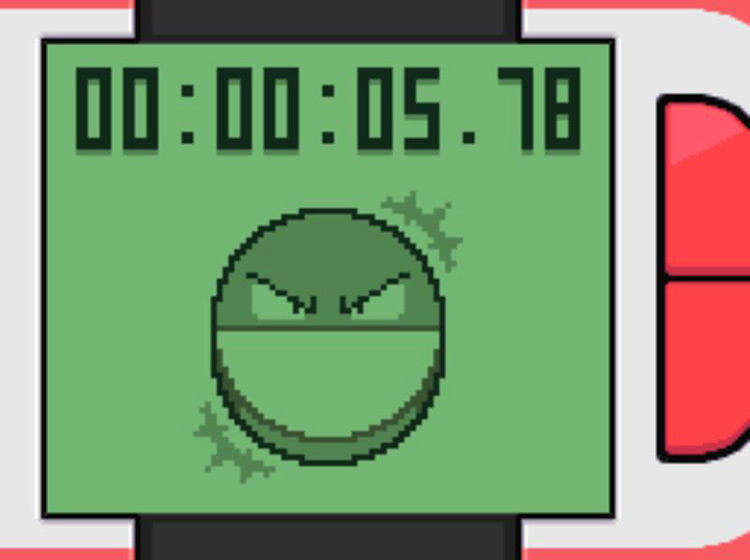
Tapping it on it again will cause the clock to stop, and a subsequent tap will start the timer where it left off.
To reset the stopwatch back to 0, you can either switch to a different app or tap and hold the button to make the Voltorb explode.
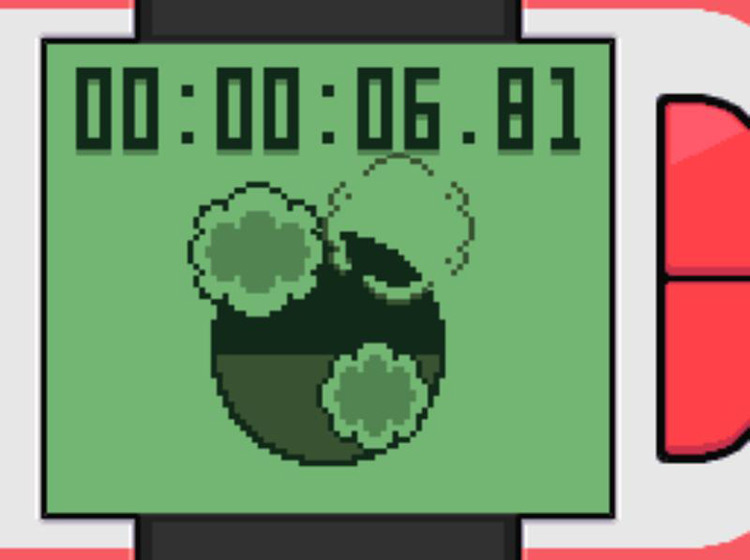
25: Alarm Clock (Unobtainable)
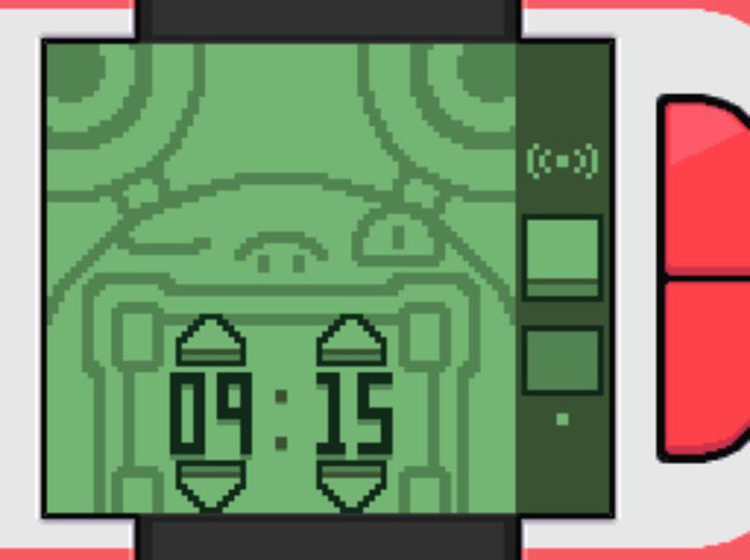
Like the Stopwatch app, the Alarm Clock is thought to have been made for a Pokémon event and then abandoned along the way. It features a Loudred with a clock in its mouth.
The bottom rectangular button on the right-hand side of the screen allows you to change the alarm’s time using the up and down arrow buttons. Pressing the top rectangular button sets the alarm.
When the alarm goes off, Loudred’s very loud & very obnoxious cry will play for one full minute.

-
Pokémon Platinum
- Pokémon Platinum Pokétch: How To Get It + All App Locations









