
You’ll get the Fashion Case automatically after defeating Leader Roark at the Oreburgh City Gym.
Shortly after you arrive back in Jubilife City, you’ll spot Team Galactic hassling Professor Rowan and his assistant on the northern edge of town. A Jubilife TV station employee will witness you fighting them off and will reward you with the Fashion Case.
How To Get the Fashion Case
To acquire the Fashion Case, you’ll need to have defeated Gym Leader Roark in Oreburgh City first.

After winning the Coal Badge from Roark, return to Jubilife City via Route 203 to the west. Heal up at the Pokémon Center once you arrive—you’ll be fighting another battle shortly.
When you’re ready, head north through town.

Approach the northern edge of the city to find Team Galactic threatening Professor Rowan and his assistant (Lucas or Dawn, depending on which character you chose in the beginning).
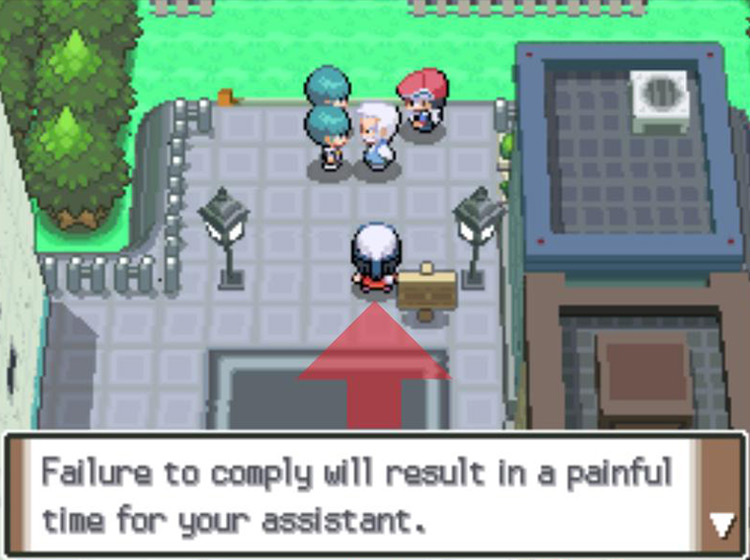
Rowan’s assistant will call you over to help him engage in a Double Battle against the henchmen. This will be your first fight against Team Galactic personnel.
This fight is a cinch, however.
Both Galactic Grunts have only one low-level Pokémon each, and neither Grunt has any sense of strategy.
| Galactic Grunt 1 | |||
|---|---|---|---|
| Pokémon | Level | XP | Money |
| Stunky | 11 | 186 | 440P |
| Galactic Grunt 2 | |||
|---|---|---|---|
| Pokémon | Level | XP | Money |
| Glameow | 11 | 166XP | 440P |

Embarrass the two Galactic thugs and they’ll skip town.
After some discussion, Rowan and his assistant will take their leave as well.
A man will show up shortly after everyone else is gone and will start gushing about how incredible your battle was.

This man introduces himself as an employee at the Jubilife TV station.
To commend your battle expertise, he will hand you a Fashion Case and invite you to try on accessories you find at the station sometime.
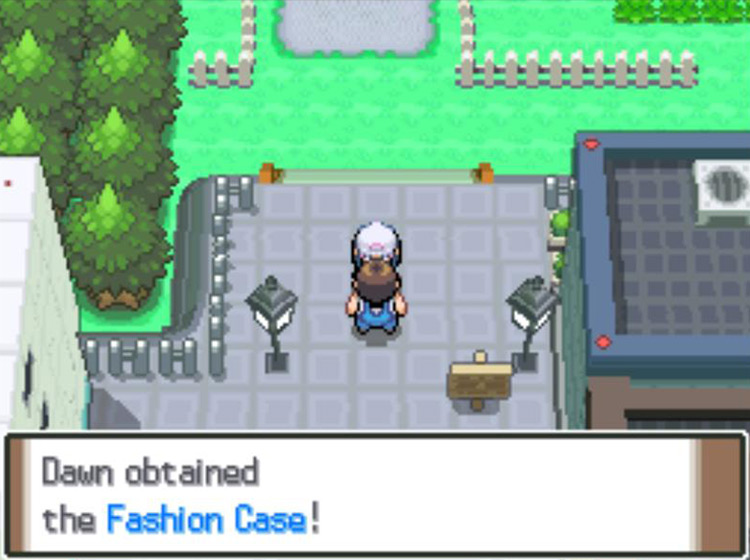
Guide To Using the Fashion Case
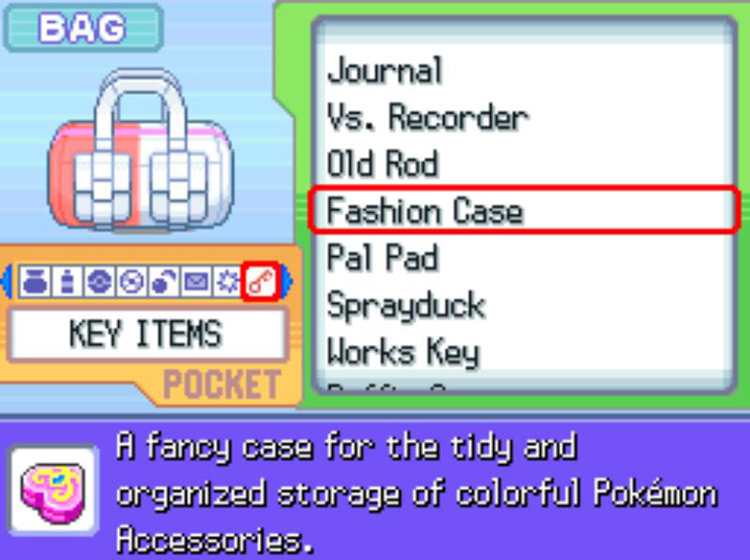
The Fashion Case is a Key Item that allows you to collect and store fashion Accessories and Backdrops for your Pokémon.
The Fashion Case only comes with two Backdrops and a handful of Accessories to start with. But you can find many more fashion items to collect all over Sinnoh.
You can check the number of Accessories and Backdrops you have at any time by using the Fashion Case from your Bag.
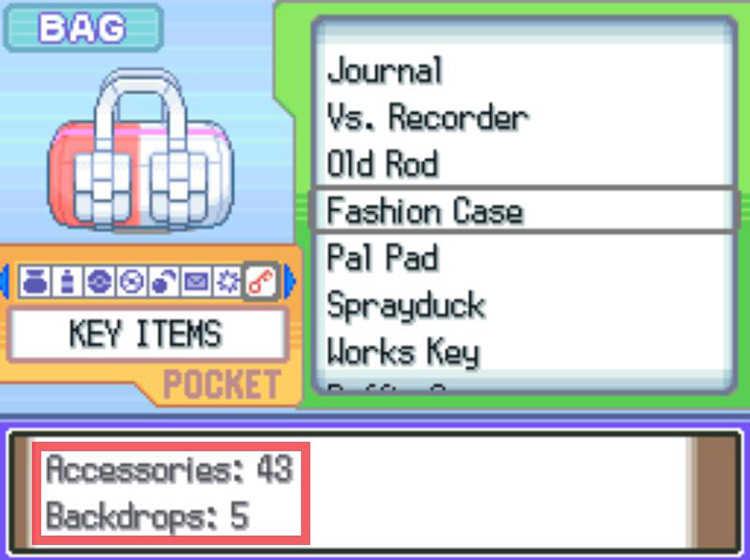
Accessories and Backdrops are used for two key purposes:
- Taking photos at the Jubilife TV station
- Competing in the Visual Competition in Super Contests
Taking Photos at Jubilife TV
The dressing room at the Jubilife TV station allows you to accessorize a Pokémon and take a photo of them. You can find the dressing rooms through the northwestern door on the station’s second floor.
Speak to the Hiker standing in front of the open doorway by the gallery to be let into the dressing room.
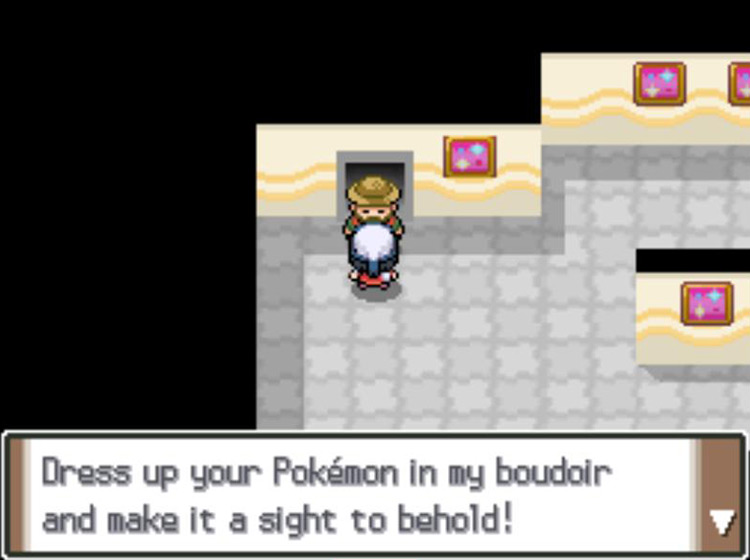
Then select a Pokémon from your party and you’ll be taken to a separate screen, where you’ll use Backdrops and Accessories to make your Pokémon look fancy.
You can switch between the Backdrops and Accessories section by tapping the associated tabs at the middle-bottom of the touch screen.
To place Accessories, simply drag and drop them onto your Pokémon from the Fashion Case on the left.
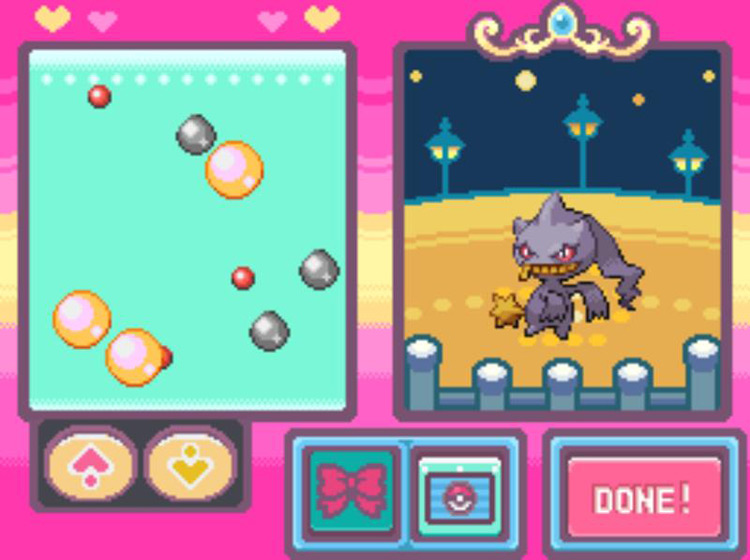
When you’re happy with your design, you’ll be prompted to give your photo a name from a selection of built-in words and phrases.
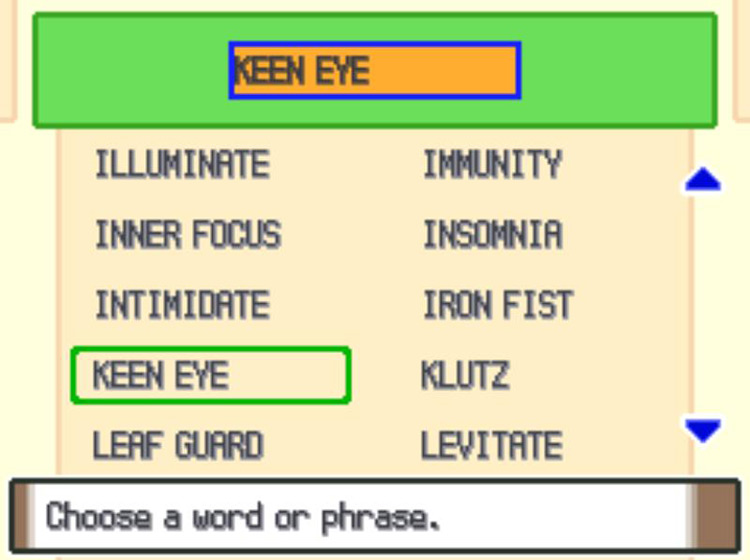
When you’ve finalized the photo, you’ll be able to check it at any time by examining the picture next to the dressing room.

Note: You can only have one saved photo at a time; if you decide to create another one, the previous one will be deleted.
You and your friends can add your photos to each other’s galleries by mixing records with them during multiplayer. You’ll also be able to share your photo at Jubilife City’s Global Terminal using the Vs. Recorder.
Using Fashion Accessories in Super Contests
Every Pokémon Super Contest (held in Hearthome City) consists of three rounds:
- The Visual Competition
- The Dance Competition
- The Acting Competition
The first round—the Visual Competition—is judged by two criteria:
- Condition: The level of your Pokémon’s applicable Contest Condition, which is raised by feeding Poffins to your Pokémon and/or having it wear a Contest Scarf
- Dress Up: How well you dress up your contestant Pokémon under a series of limitations
To earn points for the Dress Up category, you’ll decorate your Pokémon with Accessories from your Fashion Case.

Every Dress Up section of a Contest has a “theme,” which will be displayed at the top of the dress-up screen.
Different Accessories earn higher or lower points when used for different themes, so collecting as many different types of Accessories as possible is a good idea.
A timer will count down in the middle of the dress-up screen, and under the timer is a counter that shows how many more Accessories you’re allowed to use. You’ll need to dress your Pokémon as close to the theme as possible before the timer runs out.
As with the Jubilife TV dressing rooms, all the decorating in a Visual Competition is done using the touch screen.
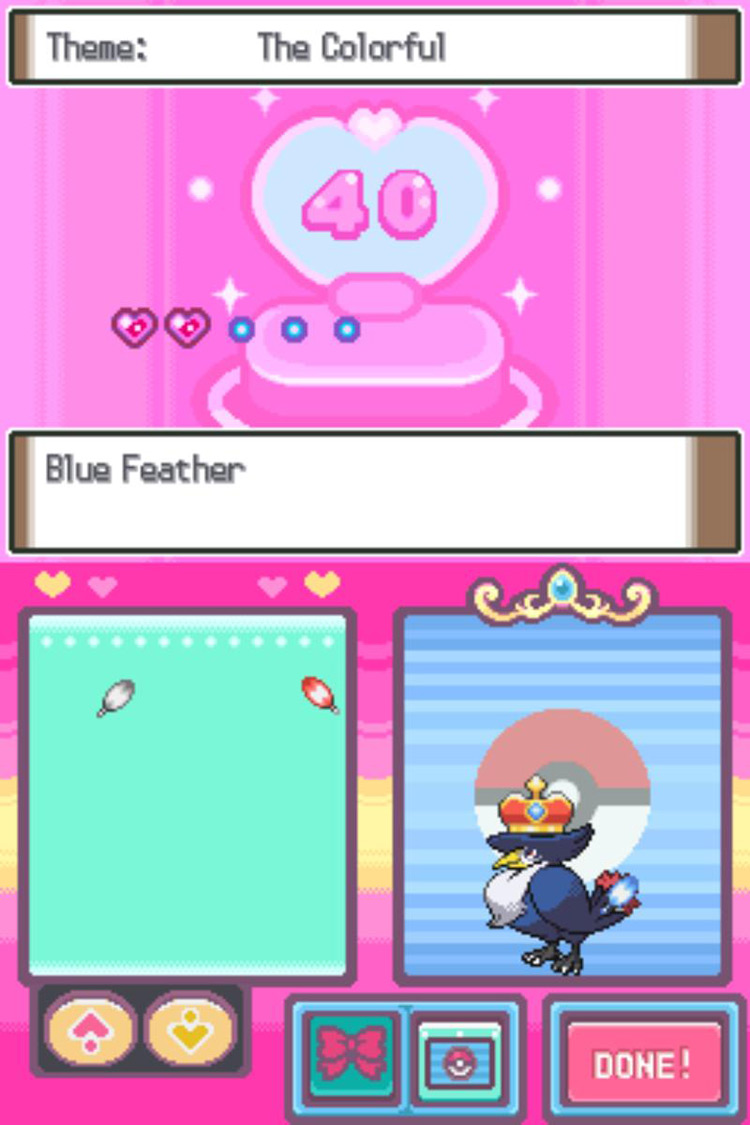
When the time is up, each of the four contestants will show their dressed-up Pokémon to the audience.
You’ll be able to gauge your Pokémon’s success in the Visual Competition by counting the number of hearts that rise from the audience while your Pokémon is on stage:
- Red hearts measure how well your Pokémon did in the Condition portion
- Pink hearts measure how well your Pokémon did in the Dress Up portion
The maximum number of pink hearts you can earn in the Dress Up portion is four.

After all three rounds of a Super Contest are complete, the judges will first announce the winners of each individual round before declaring a final Contest victor.
The Visual Competition’s results are announced first, and they are measured by a blue bar for each contestant.
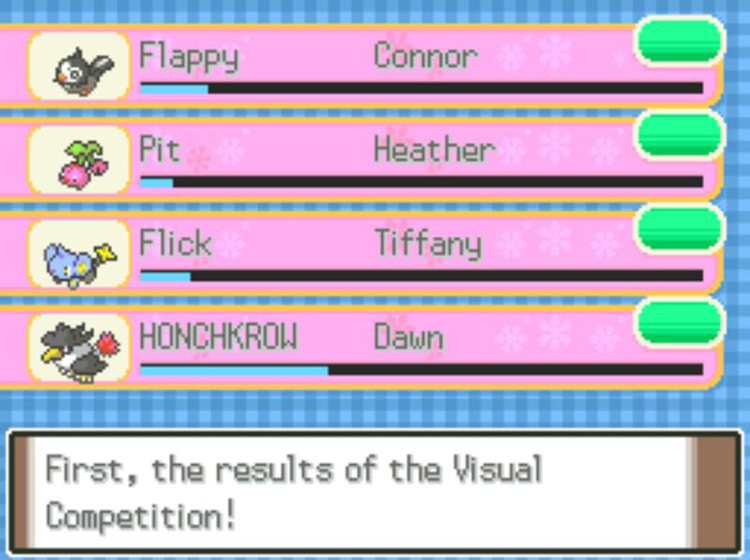
Doing well in the Visual Competition is an integral part of being successful in Super Contests.

-
Pokémon Platinum
- Pokémon Platinum Fashion Case: Location + How To Use It









